Sleep level (models except for europe) …8-37 – TA Triumph-Adler P-3020 MFP User Manual
Page 243
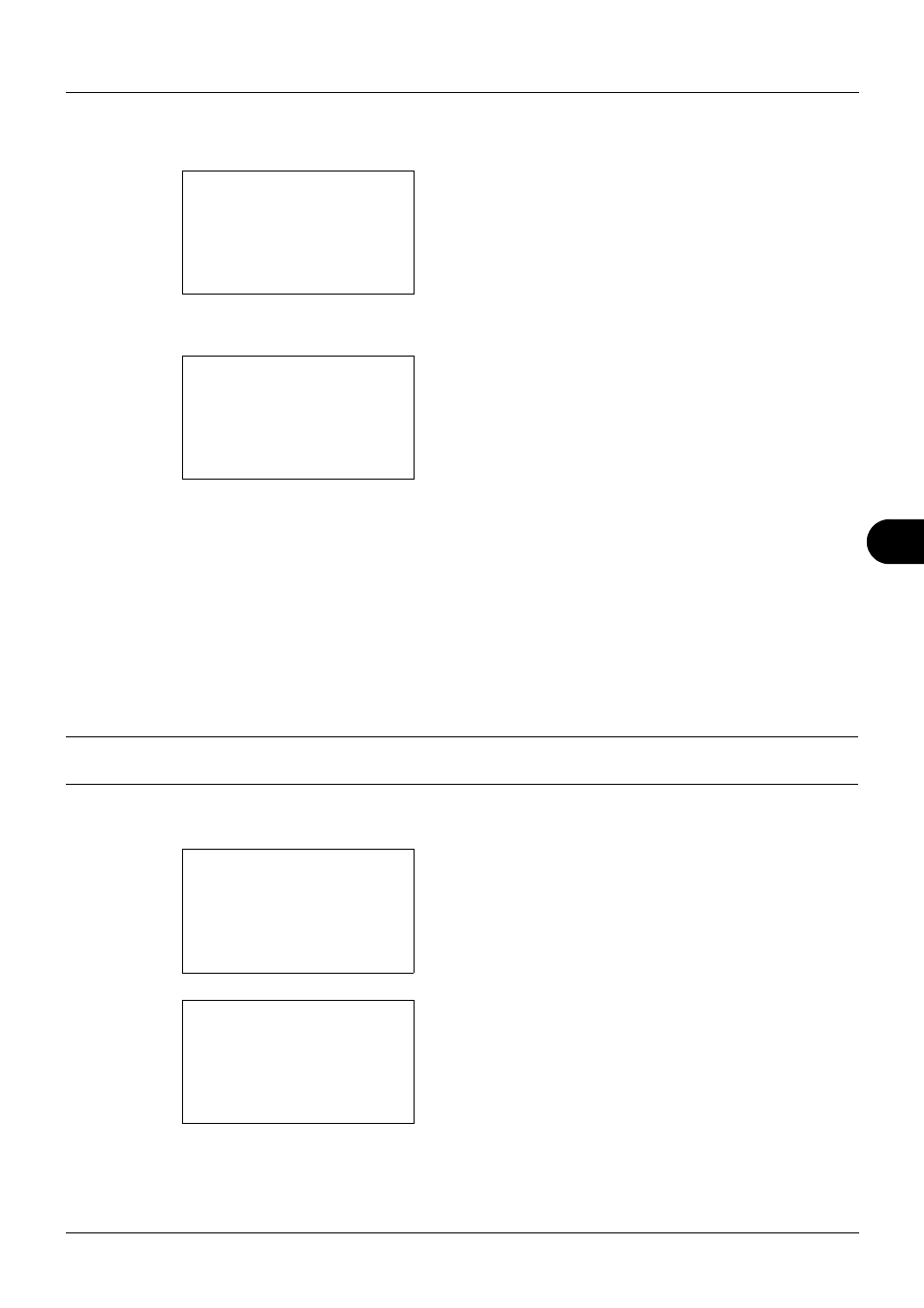
8
8-37
Default Setting (System Menu)
5
Press the or key to select [Sleep Rules].
6
Press the OK key. Sleep Rules appears.
7
Press or key to select the condition to be set.
8
Press the or key to select [Off] or [On].
9
Press the OK key. Completed. is displayed and the
screen returns to the Sleep Rules menu.
Sleep Level (models except for Europe)
There are two sleep modes with different levels of sleep: Quick Recovery and Energy Saver.
Quick Recovery Mode: The recovery from the sleep mode is faster than when using Energy Saver mode.
Energy Saver Mode:
This makes it possible to reduce energy consumption even further than with Quick
Recovery mode.
With Energy Saver mode, you can set whether to enable the Energy Saver mode for each separate function.
NOTE:
For information on the Quick Recovery mode and Energy Saver mode, refer to Energy Saver Function on
1
In the Sys. Menu/Count. menu, press the or key to
select [Common Settings].
2
Press the OK key. The Common Settings menu appears.
3
Press the or key to select [Timer Setting], and press
the OK key.
Sleep Rules:
a b
*********************
2 Card Reader
3 FAX
[ Exit
]
1 Network
Network:
a
b
*********************
2 On
1 *Off
Sys. Menu/Count.: a
b
3 System/Network
4 User/Job Account
*********************
[ Exit
]
5 Common Settings
Common Settings: a b
*********************
2 Default Screen
3 Sound
[ Exit
]
1 Language