TA Triumph-Adler P-3020 MFP User Manual
Page 393
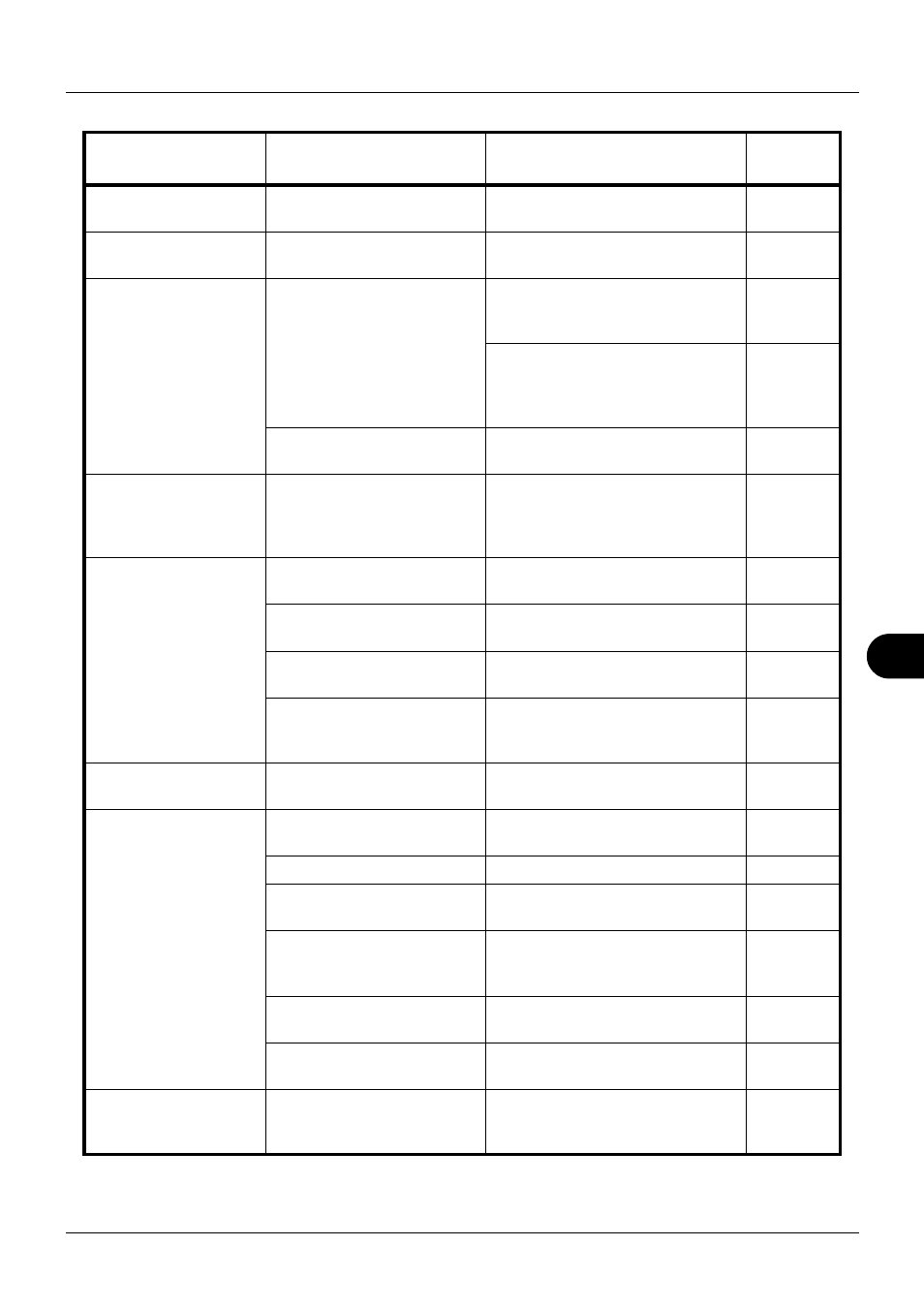
10
10-3
Troubleshooting
Printouts are dirty.
Is the platen or the document
processor dirty?
Clean the platen or the document
processor.
Printouts are fuzzy.
Is the machine being used in
very humid conditions?
Use in a location that has suitable
humidity.
—
Images are skewed.
Are the originals placed
correctly?
When placing originals on the
platen, align them with the slit
glass.
When placing originals in the
document processor, align the
original width guides securely
before placing the originals.
Is the paper loaded
correctly?
Check the position of the paper
width guides.
Cannot feed originals.
Are the originals placed
correctly?
When placing originals in the
document processor, align the
original width guides securely
before placing the originals.
Paper often jams.
Is the paper loaded
correctly?
Load the paper correctly.
Is the paper of the supported
type? Is it in good condition?
Remove the paper, turn it over, and
reload it.
Is the paper curled, folded or
wrinkled?
Replace the paper with new paper.
Are there any loose scraps or
jammed paper in the
machine?
Remove any jammed paper.
Printouts are wrinkled
or curled.
Is the paper damp?
Replace the paper with new paper.
Cannot print.
Is the machine plugged in?
Plug the power cord into an AC
outlet.
—
Is the machine powered on?
Turn on the power switch.
Is the printer cable
connected?
Connect the correct printer cable
securely.
Was the machine powered
on before the printer cable
was connected?
Power on the machine after
connecting the printer cable.
Is the print job paused?
Press [Resume] (the Left Select
key) to resume printing.
Is the error message
displayed?
Follow the corresponding
procedure.
Documents are
printed improperly.
Are the application software
settings at the PC set
properly?
Check that the printing system
driver and application software
settings are set properly.
—
Symptom
Check Points
Corrective Actions
Reference
Page