TA Triumph-Adler P-3020 MFP User Manual
Page 265
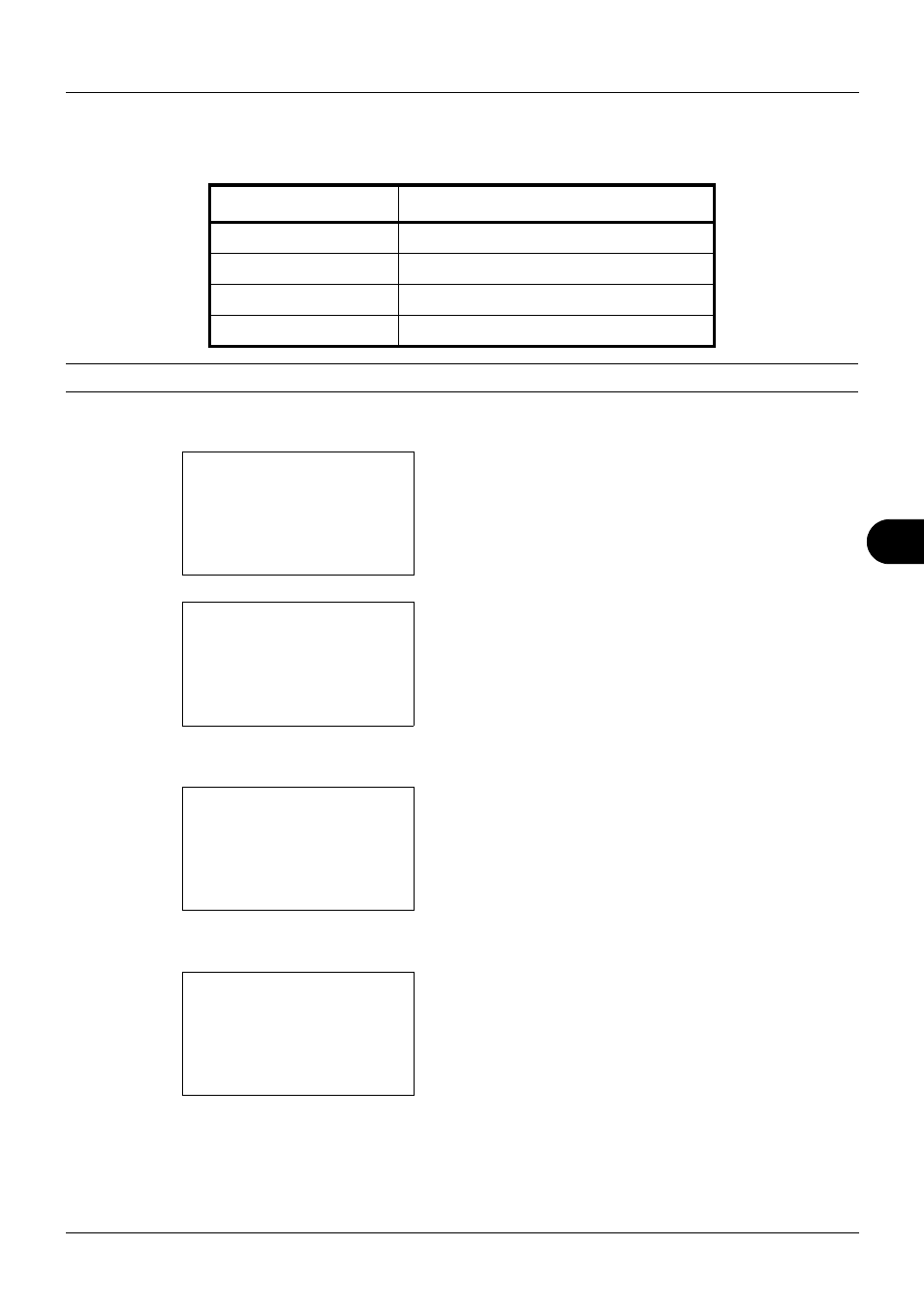
8
8-59
Default Setting (System Menu)
File Format
Select the default file type to send the scanned originals. The available default settings are shown below.
NOTE:
Refer to page 5-9 for file formats.
Use the procedure below to select the default file format.
1
In the Sys. Menu/Count. menu, press the or key to
select [Common Settings].
2
Press the OK key. The Common Settings menu appears.
3
Press the or key to select [Function Default].
4
Press the OK key. The Function Default menu appears.
5
Press the or key to select [File Format].
6
Press the OK key. File Format appears.
7
Press the or key to select [PDF], [TIFF], [XPS] or
[JPEG].
8
Press the OK key. Completed. is displayed and the
screen returns to the Function Default menu.
File Format
Description
Send files in PDF format.
TIFF
Send files in TIFF format.
XPS
Send files in XPS format.
JPEG
Send files in JPEG format.
Sys. Menu/Count.: a
b
3 System/Network
4 User/Job Account
*********************
[ Exit
]
5 Common Settings
Common Settings: a
b
*********************
2 Default Screen
3 Sound
[ Exit
]
1 Language
Function Default: a
b
*********************
2 Scan Resolution
3 FAX Resolution
[ Exit
]
1 Color Selection
File Format:
a
b
*********************
2 TIFF
3 XPS
1 *PDF