TA Triumph-Adler P-3020 MFP User Manual
Page 52
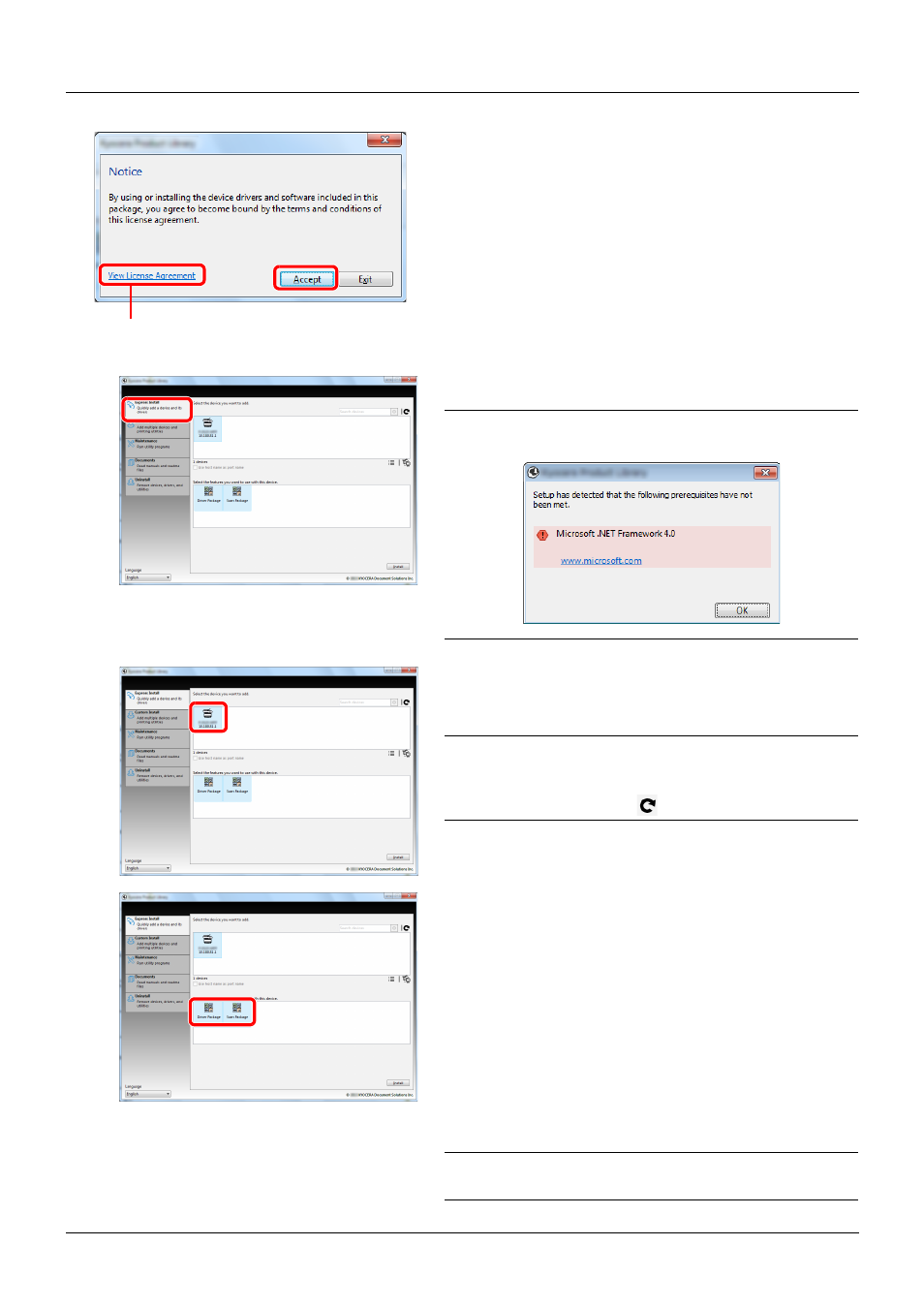
Preparation before Use
2-18
2
Display the screen.
3
Click [Express Install].
NOTE:
To install Status Monitor, it is necessary to install
Microsoft .NET Framework 4.0 beforehand.
4
You can also select [Use host name for port name] and
set to use the host name of the standard TCP/IP port. (A
USB connection cannot be used.)
NOTE:
The machine cannot be detected unless it is on. If
the computer fails to detect the machine, verify that it is
connected to the computer via a network or USB cable and
that it is turned on and click
(Reload).
5
Select the package.
The following software will be installed.
•
Driver Package
Printing System Driver, Status Monitor, Fonts
•
Scan Package
TWAIN Driver
6
Click Install.
NOTE:
If the Windows security window appears, click
[Install this driver software anyway].
Click [View License Agreement] and read the
License Agreement.