TA Triumph-Adler P-3020 MFP User Manual
Page 450
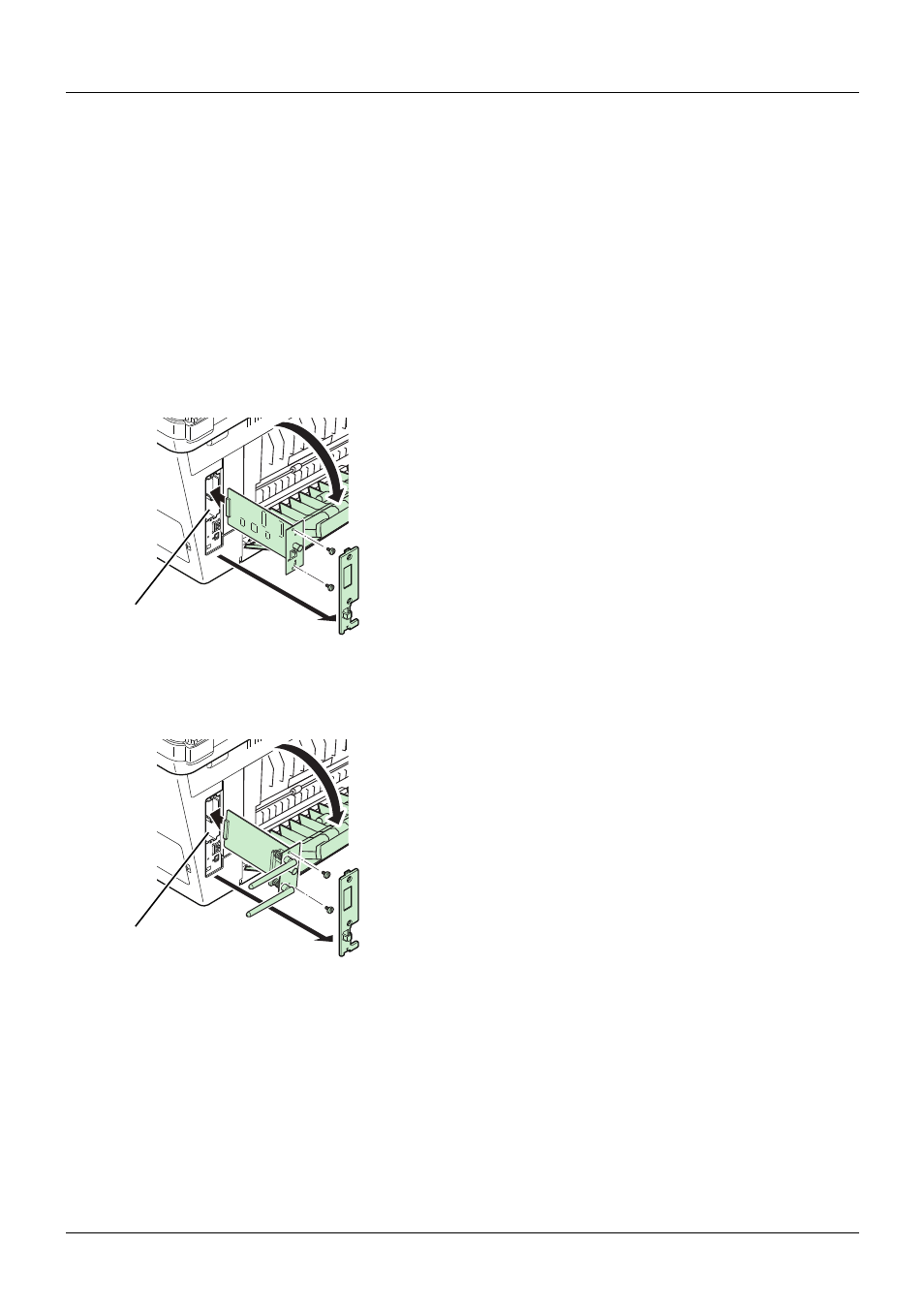
Appendix-4
Removing the Memory Module
To remove a memory module, remove the right cover and the
memory slot cover from the machine. Then, carefully push
out the two socket clamps. Ease the memory module out of
the socket to remove.
Verifying the expanded memory
To verify that the memory module is working properly, test it
by printing a status page.
Network Interface Kit
(P-3020 MFP/P-3520 MFP only)
The Network Interface Kit provides a high-speed connection
for the Gigabit-per-second interface. Since the kit was
designed to work with TCP/IP, and NetBEUI protocols, it
fulfills the network printing demands on Windows, Macintosh,
and UNIX environments.
Wireless Network Interface Kit
(P-3020 MFP/P-3520 MFP only)
This is a wireless LAN interface card which supports the
wireless LAN specifications IEEE802.11n (Max 300 Mbps)
and 11 g/b. With the utilities supplied, settings are possible
for a variety of OS and network protocols.
Card Authentication Kit(B)
User login administration can be performed using ID cards.
To do so, it is necessary to register ID card information on the
previously registered local user list. For more information
about how to register this information, refer to the Card
Authentication Kit(B) Operation Guide.
Option Interface Slot
Option Interface Slot