Function defaults, Function defaults …8-45 – TA Triumph-Adler P-3020 MFP User Manual
Page 251
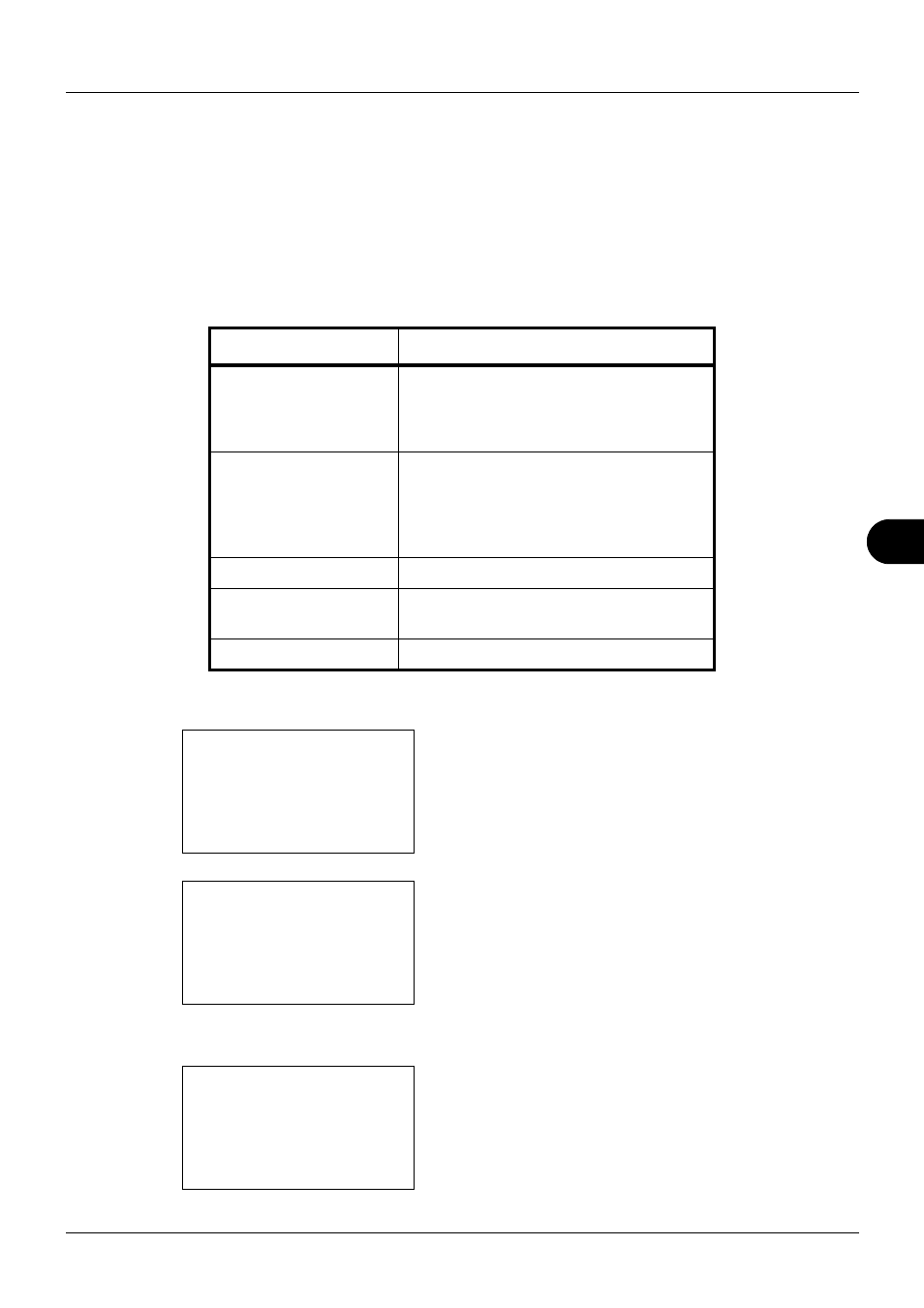
8
8-45
Default Setting (System Menu)
Function Defaults
Defaults are the values automatically set after the warm-up is completed or the Reset key is pressed.
Set the defaults for available settings such as copying and sending. Setting the frequently-used values as defaults
makes subsequent jobs easier.
Color Selection
Select the default color mode setting. The available default settings are shown below.
Use the procedure below to select the default color mode setting.
1
In the Sys. Menu/Count. menu, press the or key to
select [Common Settings].
2
Press the OK key. The Common Settings menu appears.
3
Press the or key to select [Function Default].
4
Press the OK key. The Function Default menu appears.
Color mode
Description
Auto(Color/Gray)
Automatically recognizes whether the
document is color or black and white, and
scan color documents in Full Color and
black and white documents in Grayscale.
Auto(Color/B&W)
Automatically recognizes whether the
document is color or black and white, and
scan color documents in Full Color and
black and white documents in Black and
White.
Full Color
Scan document in full color.
Grayscale
Scan document in grayscale for smoother
and finer finish.
Black & White
Scan document in black and white.
Sys. Menu/Count.: a
b
3 System/Network
4 User/Job Account
*********************
[ Exit
]
5 Common Settings
Common Settings: a
b
*********************
2 Default Screen
3 Sound
[ Exit
]
1 Language
Function Default: a
b
*********************
2 Scan Resolution
3 FAX Resolution
[ Exit
]
1 Color Selection