4 outlook – PLANET EPL-1000 User Manual
Page 11
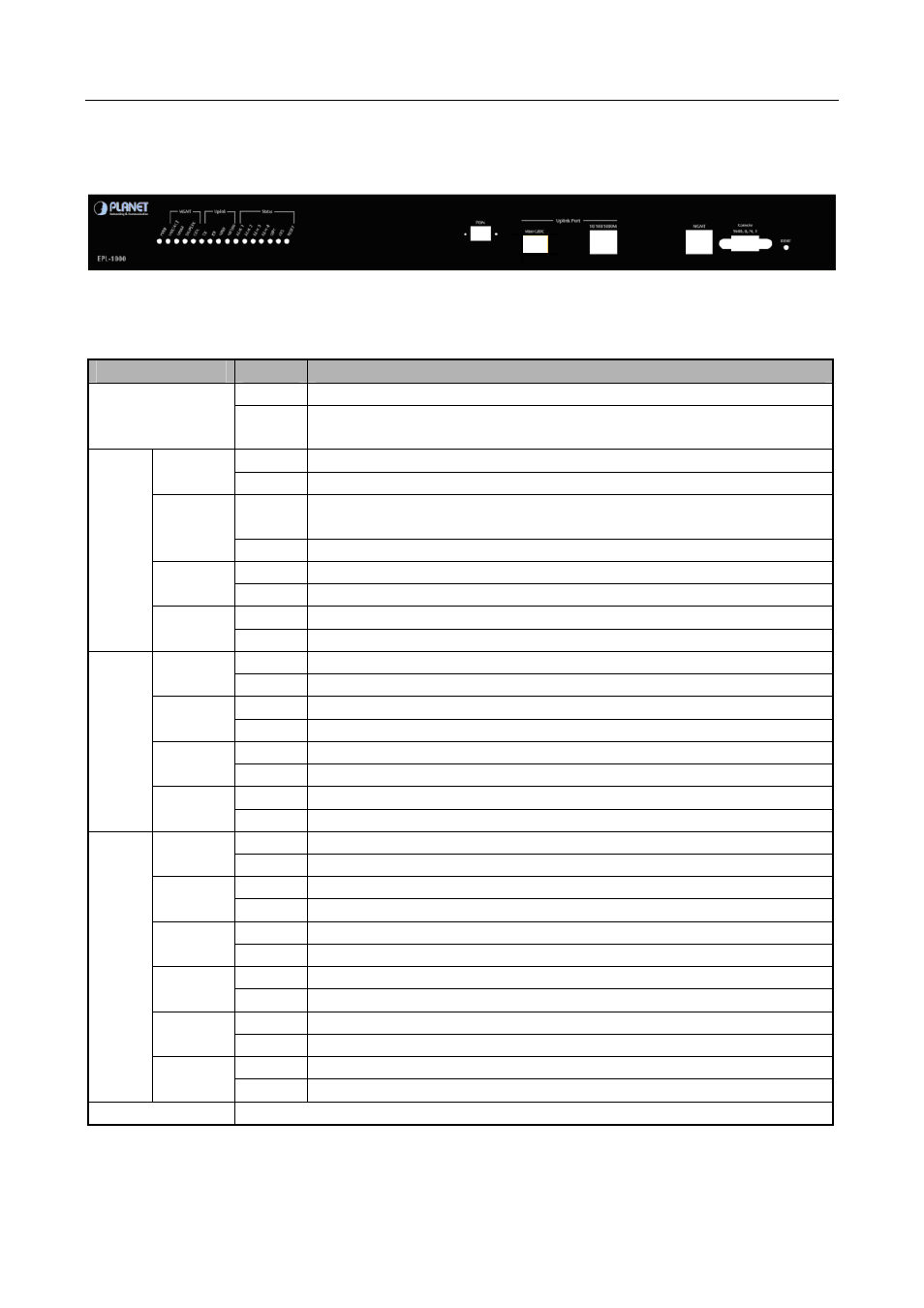
1.4 Outlook
Front Panel
The front panels of EPL-1000 are shown below.
EPL-1000
Front Panel LED Definition
L E D
Status
Description
On
The indicator will light when OLT is opened
PWR
Off
Checking the power or power supply adaptor, make sure power supply has
connected well
On
Light when equipment normally connect with 100Mbps ONU port
LNK/ACT
Glitter
Glitter when the port receive or transfer data
On
Corresponding indicator is on when 100Mbps equipment connect with
relevant port
100M
Off
Be off when 100Mbps port does not joint equipment
On
Be on when port is working base on full duplex mode
DUPLEX
Off
Be off when port is working base on half duplex mode
Glitter
Collision happens base on half duplex mode
MGMT
COL
Off
Normal work status
On
Be on when the 1000Mbps port is transferring data
TX
Off
Be off when the 1000Mbps port has no data to transfer
On
Be on when the 1000Mbps port is receiving data
RX
Off
Be off when the 1000Mbps port has no data to receive
On
Be on when 1000Mbps equipment connects with relevant port
1000
Off
Be off when 1000Mbps port does not joint relevant equipment
On
Be on when 100Mbps equipment connects with relevant port
Uplink
10/100
Off
Be off when the port does not joint 100Mbps equipment
Glitter
There will be one ONU or OLT alarm
ALM1
Off
Normal work status
Glitter
There will be one ONU or OLT alarm
ALM2
Off
Normal work status
Glitter
There will be one ONU or OLT alarm
ALM3
Off
Normal work status
Glitter
There will be one ONU or OLT alarm
ALM4
Off
Normal work status
Glitter
The link to the switch fiber port is failing
OPT
Off
The link to the switch fiber port is normal
Glitter
The link to the local 1000Mbps port is failing
Status
SYS
Off
The link to the local 1000Mbps port is normal
RESET
ON when the system reset button is pushed
- 11 -