PLANET EPL-1000 User Manual
Page 64
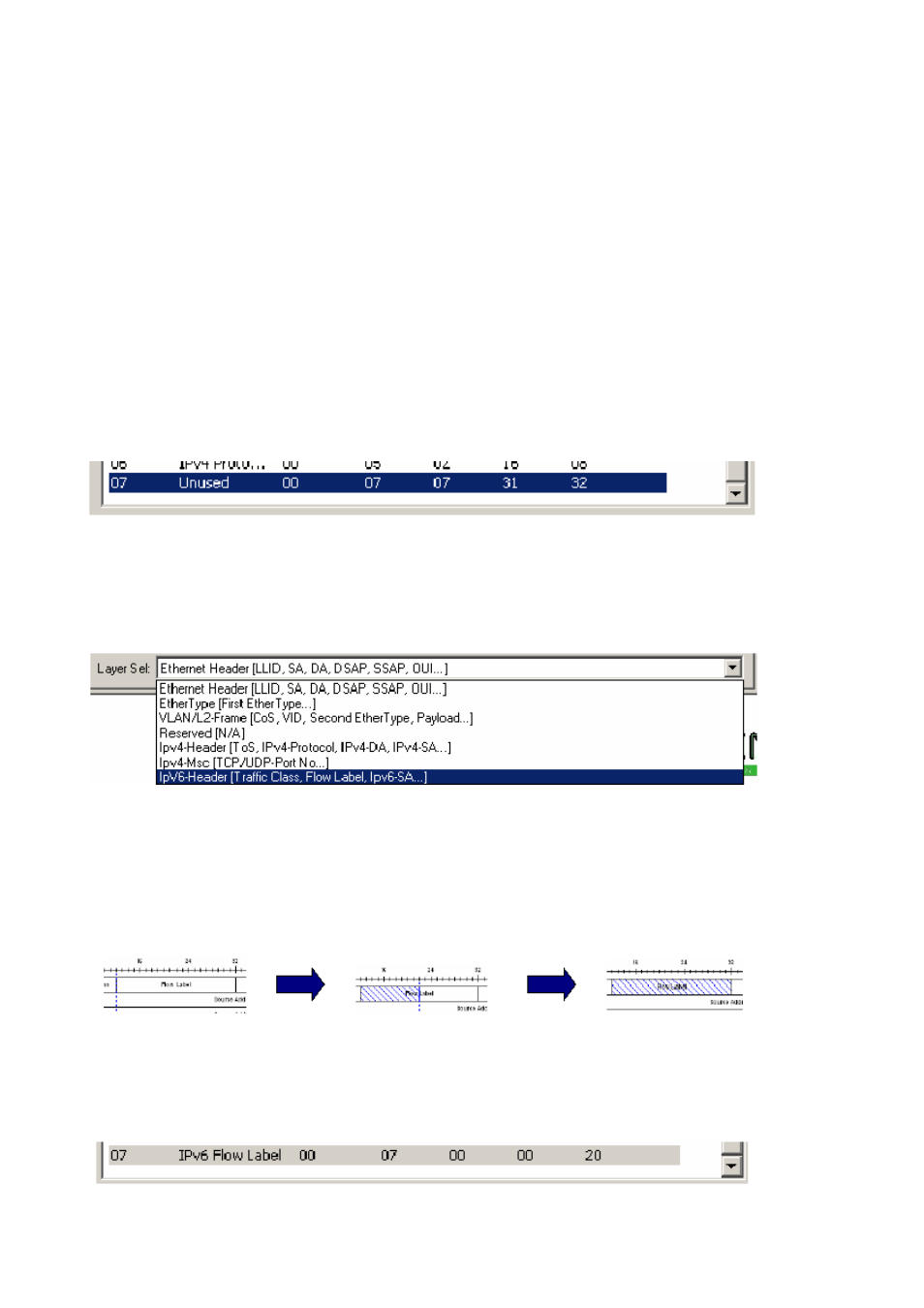
BitOffset
This is the Host Interface Bit Offset, provided for reference.
FieldWidth
This is the Host Interface Field Width, provided for reference.
Editing a Lookup Engine Field
Lookup Engine Fields may only be modified if they are not currently being used in any rule.
The ONU keeps track of the fields currently being used by maintaining a reference count.
This reference count is displayed in the Field Select Table. To edit a field with zero
reference count follow the procedure below.
Step 1. Click on the Field Select index to be edited.
Step 2. Using the Layer Sel drop down list, select an appropriate frame format. The ONU
will use the frame format to qualify the field select value.
Step 3. Using the Edit Tool, drag a box over the field select by depressing the mouse
button at the start of the field dragging it to the end of the field and then releasing the
mouse button.
Notice that after the field has been selected, the Name will change to reflect the selected
value.
- 64 -