PLANET EPL-1000 User Manual
Page 45
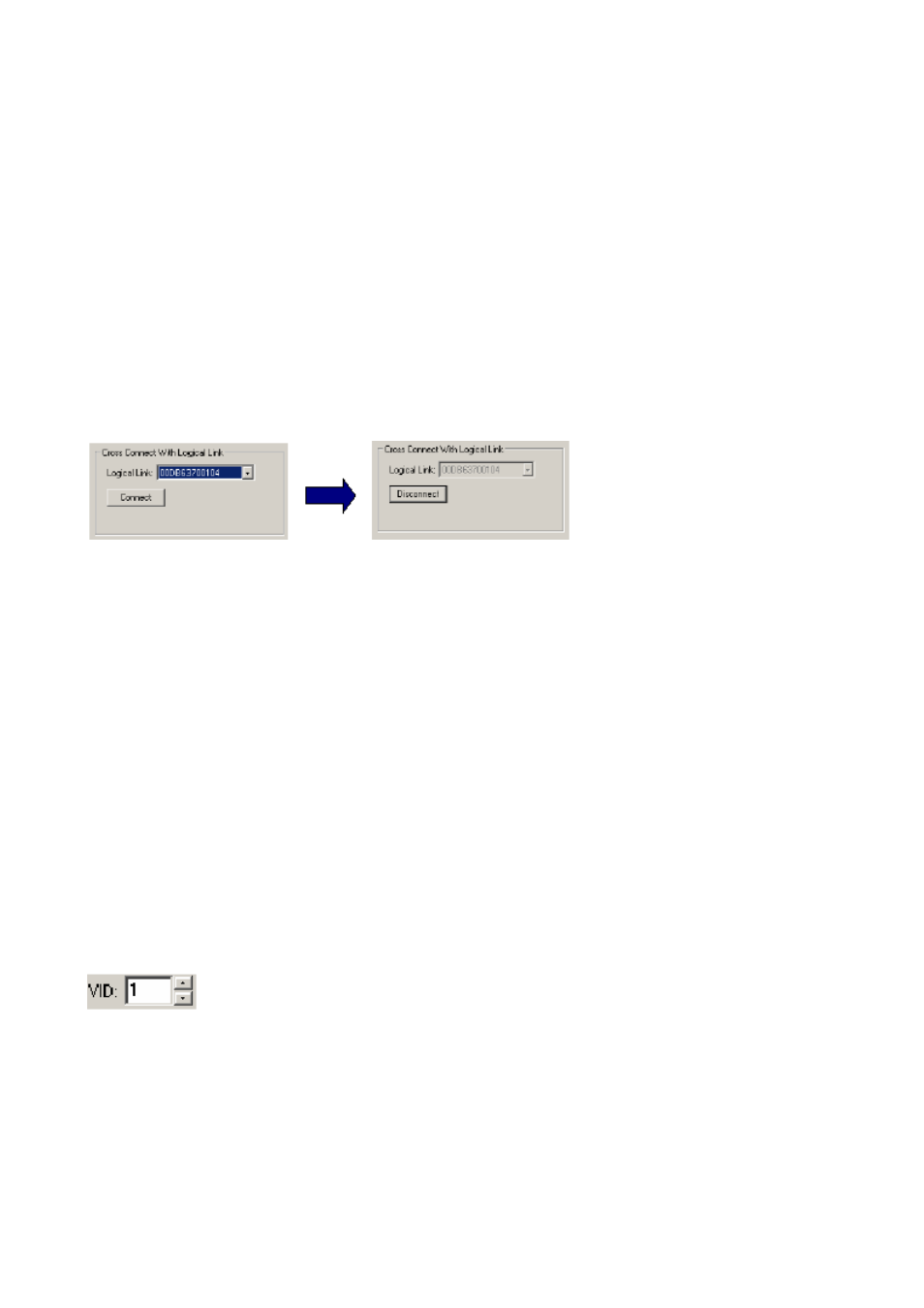
with a particular logical link provisioned in Transparent VLAN. Selecting a VID in the box
moves it into the provisioning window, allowing it to be quickly deleted. Once a VID is
deleted the VLAN field in the provisioning window will take on one of the other provisioned
values, allowing all VLANs to be quickly deleted with repetitive mouse clicks.
Provisioning links in a Cross Connect
Cross Connects are used to create a private link between two ONUs on the same PON. For
instance, a link Cross Connect might be used to facilitate data communication between two
offices within the same organization. Both links must be provisioned in the Link Cross
Connect mode before a Link Cross Connect can be established. Once both links have been
provisioned in Cross Connect mode, use the Connect button to bridge the links.
Once cross-connected the control will gray out indicating that the action was completed
successfully. Only a single Cross-Connect may be established with any given link.
Provisioning Priority VLANs
Priority VLANs use the ToS or CoS field to make bridging decisions. The decision of which
field should be used is based on a per link attribute, however, in the TK3721 this is a global
setting. Once one link has been provisioned in a priority VLAN, all links MUST provision the
ToS/CoS select the same way. It should be noted that if L3 switching is used only ToS may
be used for the priority field。
VID Field
This field allows the user to select the VID. The VID will be inserted into upstream frames
arriving on links provisioned in the VLAN. Downstream the VID will be used for
classification.
- 45 -