PLANET EPL-1000 User Manual
Page 72
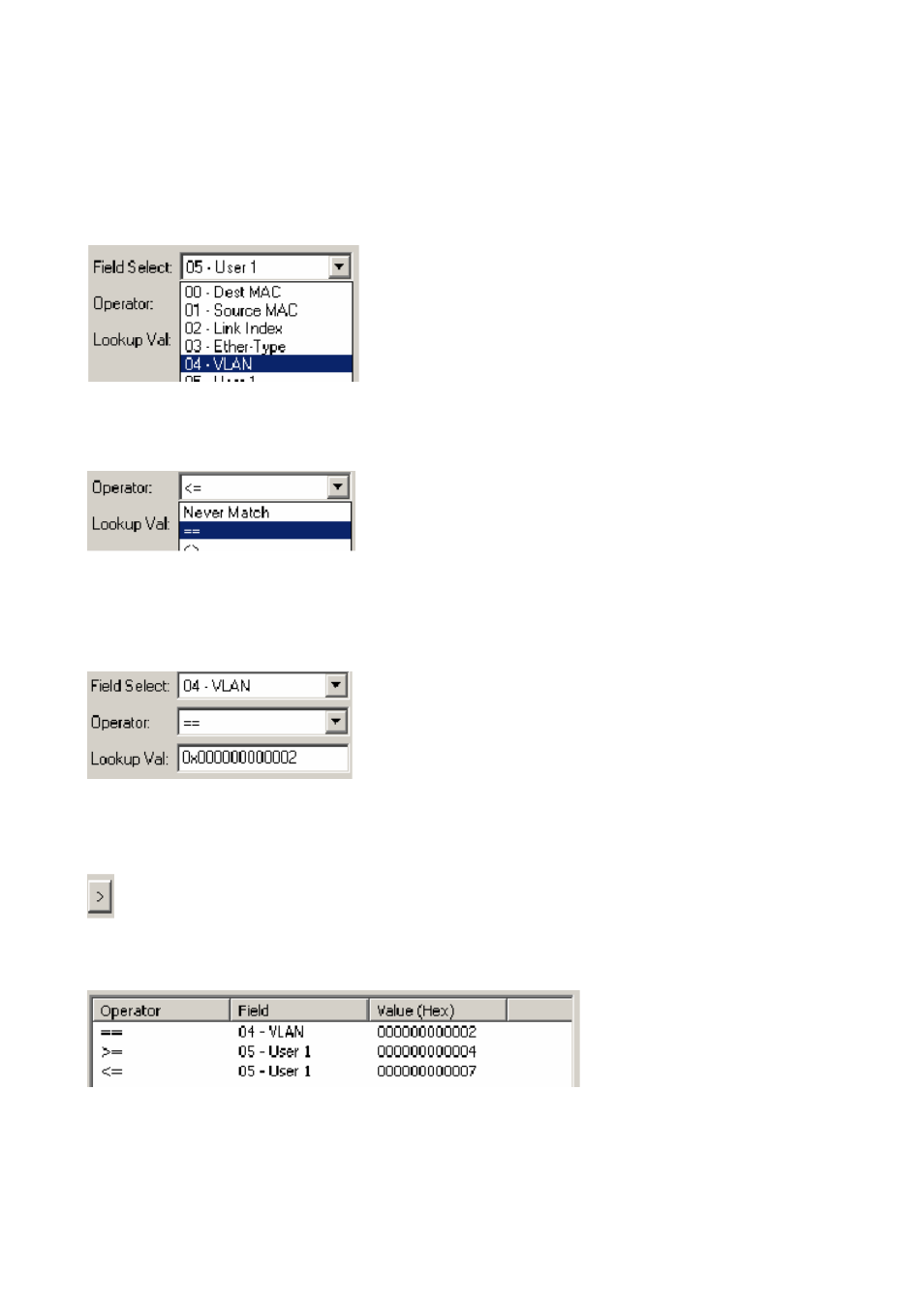
Constructing an ONU Filtering Rule
Step 1. Choose the Field Select. Field Selects defined by the ONU are given a descriptive
label. User Defined field selects are labeled User 1, User 2.., User N. All field select labels
begin with an index value. The index value correlates with the index value on the Edit Field
panel.
Step 2. Choose an appropriate Operator. The operator tests the portion of the frame
specified by the field select.
Step 3. Choose an appropriate Lookup Value. This is the value that will be used by the
operator in the comparison. This step is only applicable to binary operators. If the operator
selected is unary (such as Field Exists) the Value field will be disabled.
Step 4. Add the clause to the Rule Editor using the left arrow button. Note that the right
arrow button can be used to remove a selected clause from the Rule Editor.
Step 5. Repeat steps 1-4 until the desired rule has been created.
- 72 -