PLANET EPL-1000 User Manual
Page 43
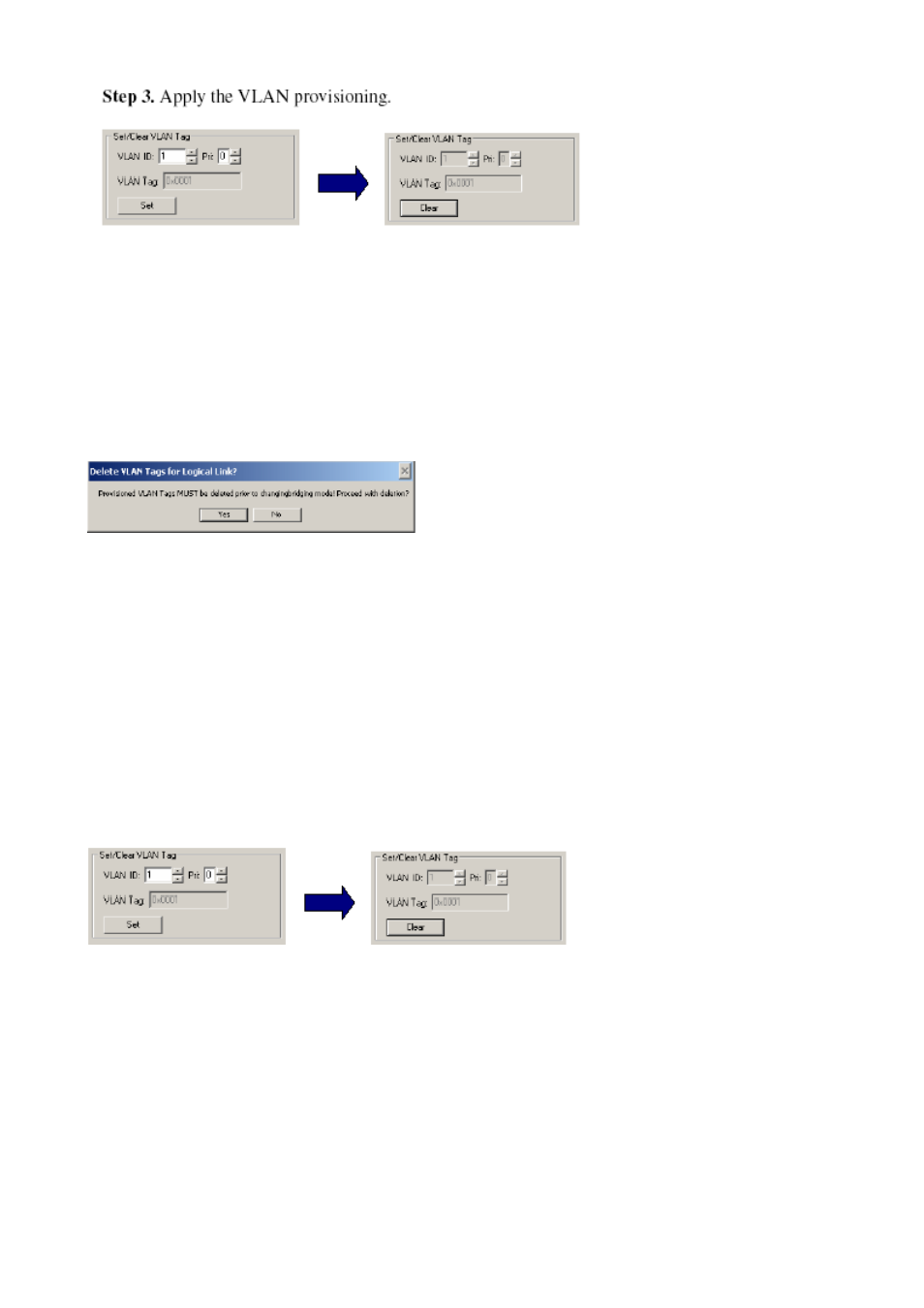
Notice that after the VLAN has been provisioned the panel will change to a grey color. The
user must delete the VLAN provisioning before applying a new tag value.
Once a VLAN has been provisioned, the OLT will not permit the bridging mode to be
changed without first deleting the VLAN provisioning. If an attempt is made to change the
bridging mode, the GUI will display a dialog box allowing the user an opportunity to
automatically delete the VLAN provisioning.
Clicking “Yes” will delete the VLAN tag and change the bridging mode. Clicking “No” will
abort the operation. The exact panel used to apply VLAN provisioning will change based on
the provisioned VLAN mode.
Provisioning a link in a Dedicated VlAN
Dedicated VLAN modes associate a single VLAN tag with a particular Logical Link. The
provisioned priority field (CoS) will be added to upstream frames. However, only VID is
used to make a downstream bridging decision. VLANs are terminated by the TK3721.
Once a value has been entered for VLAN ID and Pri (CoS), the “Set” button may be used to
apply the provisioning. The “Clear” button is used to delete the provisioned tag.
- 43 -