PLANET EPL-1000 User Manual
Page 67
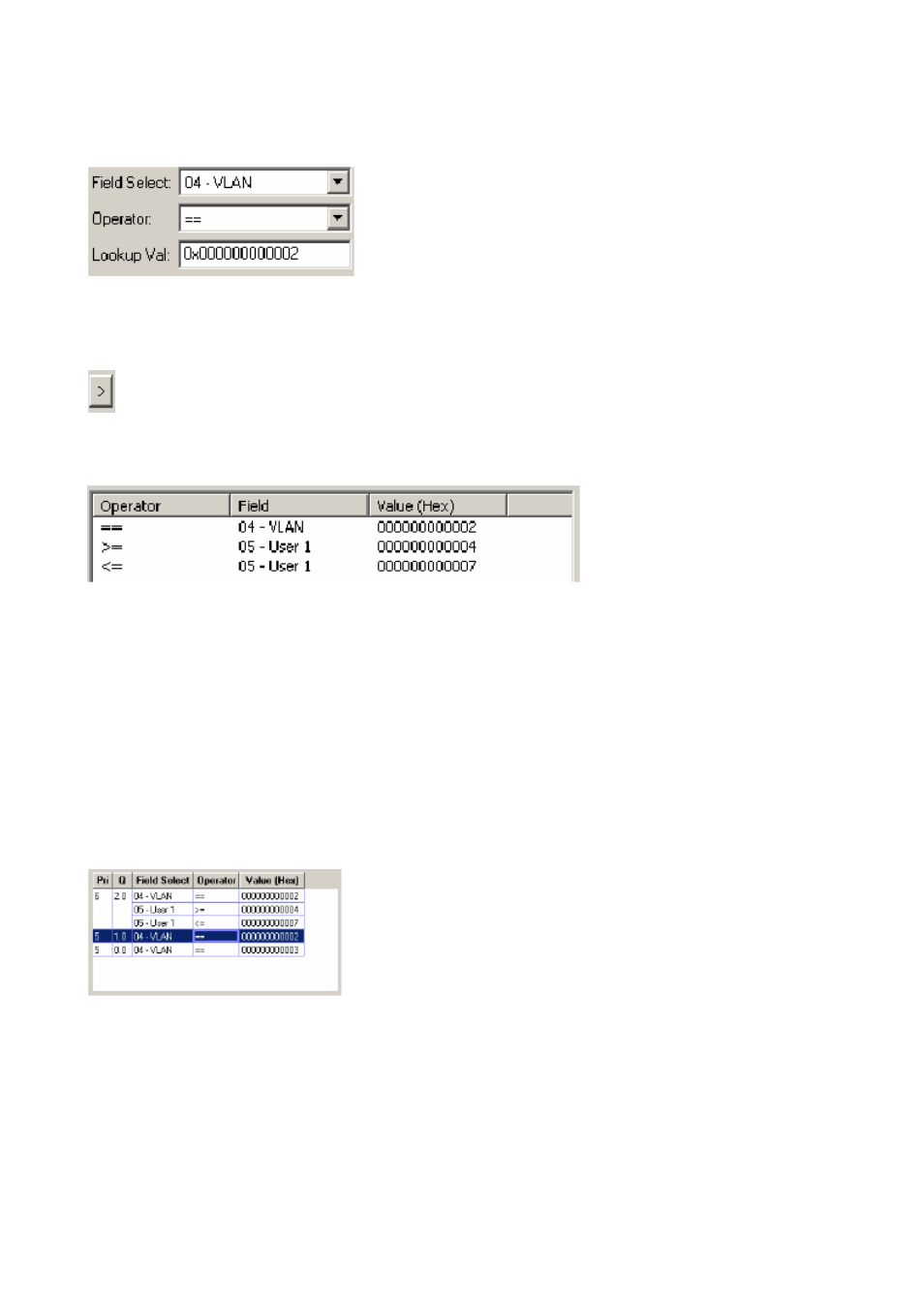
Step 3. Choose an appropriate Lookup Value. This is the value that will be used by the
operator in the comparison. This step is only applicable to binary operators. If the operator
selected is unary (such as Field Exists) the Value field will be disabled.
Step 4. Add the clause to the Rule Editor using the left arrow button. Note that the right
arrow button can be used to remove a selected clause from the Rule Editor.
Step 5. Repeat steps 1-4 until the desired rule has been created.
The right arrow button is useful for correcting mistakes. Using this button we can remove a
selected clause that is incorrect.
Using the Rule Gri
The Rule Grid is used to view the classification scheme and delete unwanted Classification
Rules. The Rule Grid displays the rules for the port that is currently selected. Selecting a
different port will reveal the rules associated with that port.
Adding a Rule to the Classification Scheme
Step 1. Set the rule precedence level. The Rule Level may be configured for 1 of 8 different
precedence levels, 0 being the highest priority and 7 being the lowest. The ONU firmware
installs system rules at precedence levels 0..3 and 7. It is recommended that user
provisioned classification rules be provisioned in the range that the ONU does not use. If
two rules (classifying traffic into different FIFOs) match the same frame, the provisioned
- 67 -