2 hardware installation – PLANET EPL-1000 User Manual
Page 16
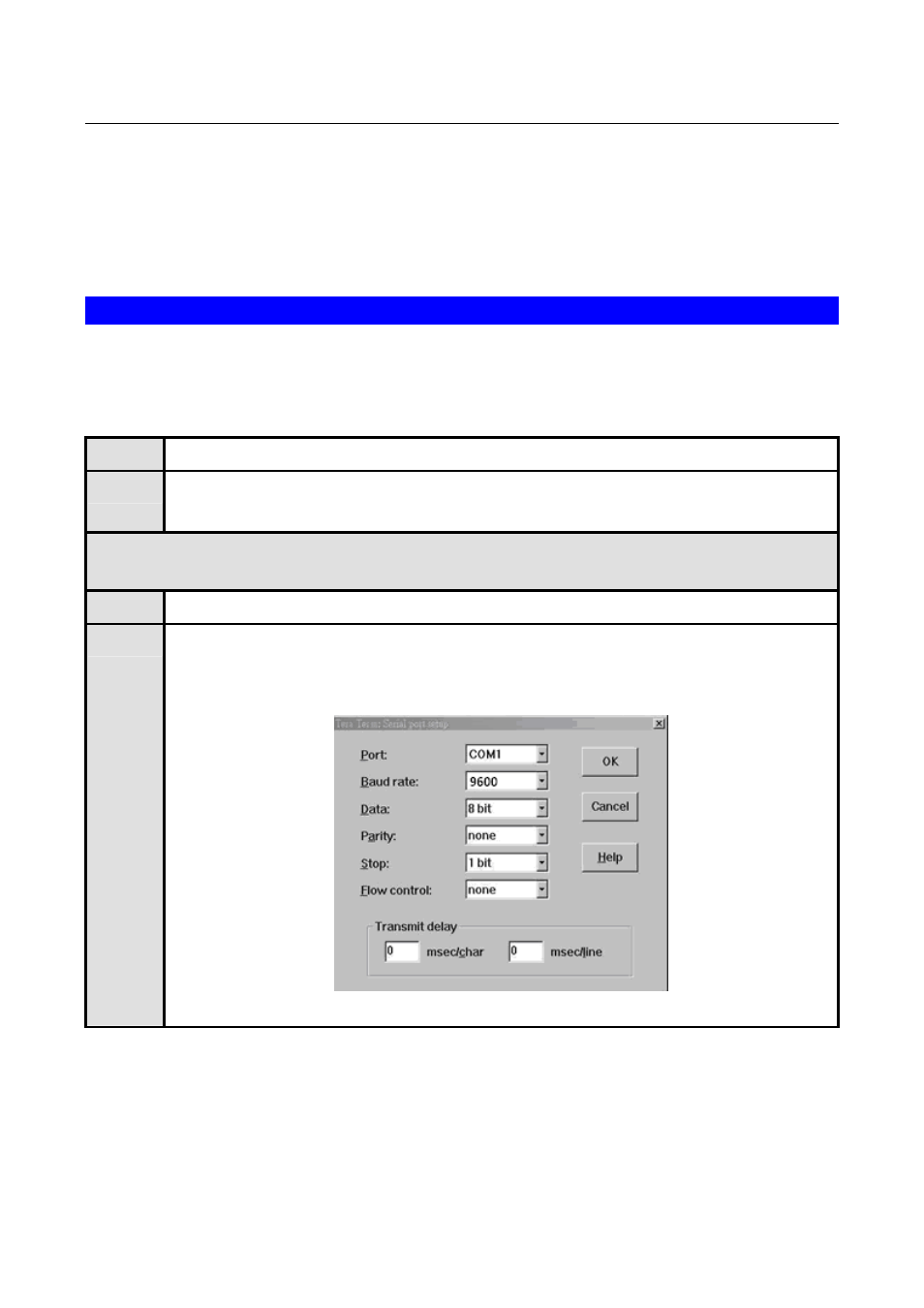
2.2 Hardware Installation
The PLANET EPL-1000 is a 1U high box-type GEPON OLT with rack-mountable enclosure.
It can be installed in a standard 19-inch rack by using the mounting brackets provided.
Mount the shelf on the rack using the large screws provided. The procedure to connect and
wire the system is as follows.
Installation Overview
The installation consists of the following procedures. Each procedure will be explained in
detail in the following sections:
Step 1: Mount the system into the desired location of a rack.
Step 2: Connect to the AC power supply, and then check the voltage. Make sure the
power is proper for EPL-1000 and plug in the Power.
After executing the previous procedures, please check the cable connection robustness
and correctness before turning on the power supply.
Step 3: Connect the network cable and optical to EPL-1000.
Step 4: Connect Console cable to COM port of a computer for CLI management. Then
run the terminal program with the setting shown below: Please see more details
on Chapter 4.2.
Console Setting
- 16 -