PLANET EPL-1000 User Manual
Page 70
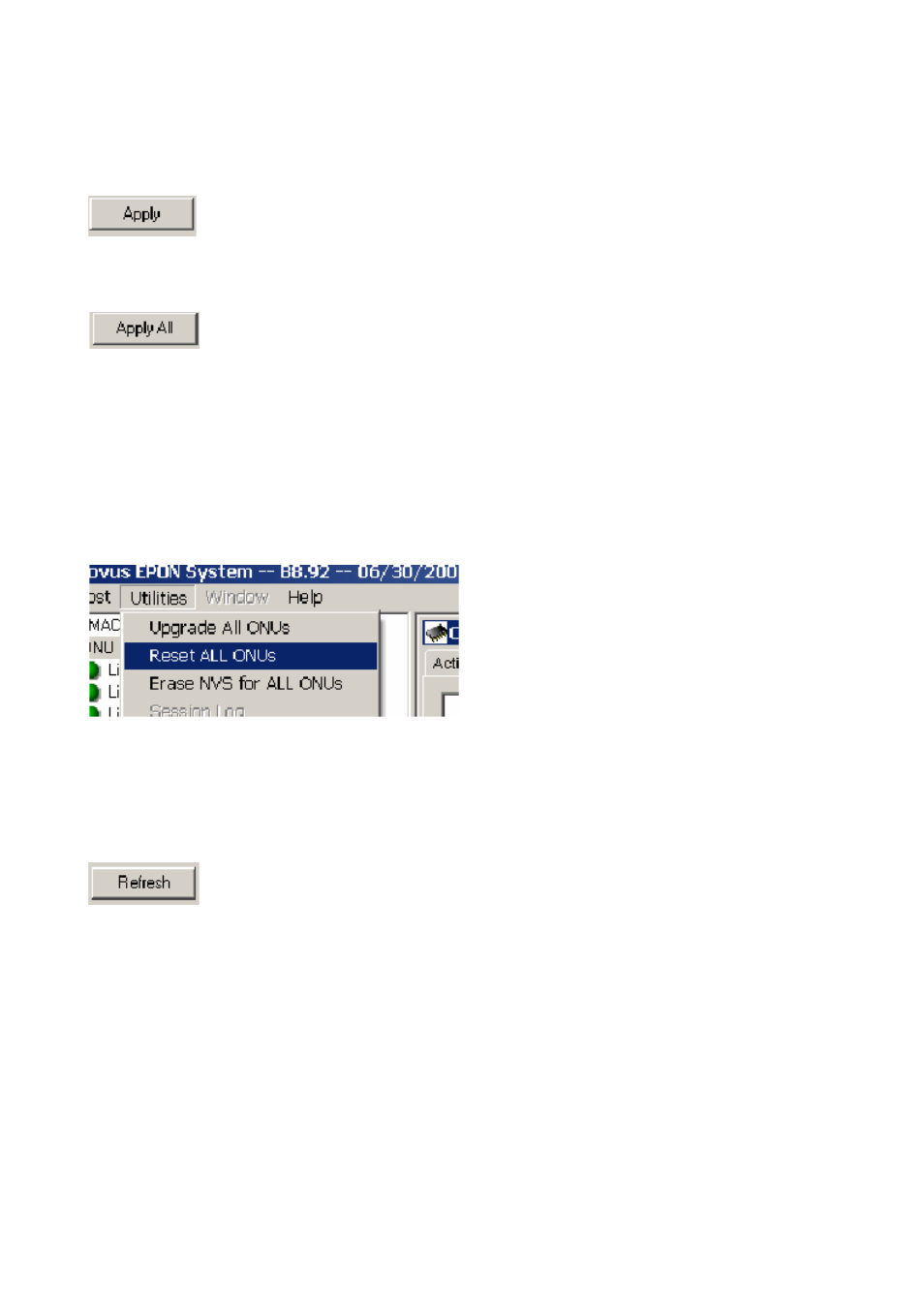
Applying the Configuration
Once the configuration has been completed it may be easily applied to the ONU by clicking
the Apply button.
The Apply All button is used to apply the configuration to all ONUs on the PON.
Once the configuration has been applied the ONU MUST be reset. This is because the GUI
also applies both the Classification Scheme and the FIFO Configuration together. This is an
issue in the GUI that will be fixed in a future software release. Properly designed hosts
MUST NEVER apply a new Classification Scheme after changing the FIFO Configuration
until after the ONU has been reset. The Reset ALL ONUs is convenient when multiple
ONUs must be reset.
Refreshing the View
The Refresh button is used to refresh the Classification Scheme with the values currently
stored in the ONU.
Once the configuration has been applied the ONU MUST be reset. This is because the GUI
also applies both the Classification Scheme and the FIFO Configuration together. This is an
issue in the GUI that will be fixed in a future software release. Properly designed hosts
MUST NEVER apply a new Classification Scheme after changing the FIFO Configuration
until AFTER the ONU has been reset. The Reset ALL ONUs is convenient when multiple
ONUs must be reset.
- 70 -