PLANET EPL-1000 User Manual
Page 59
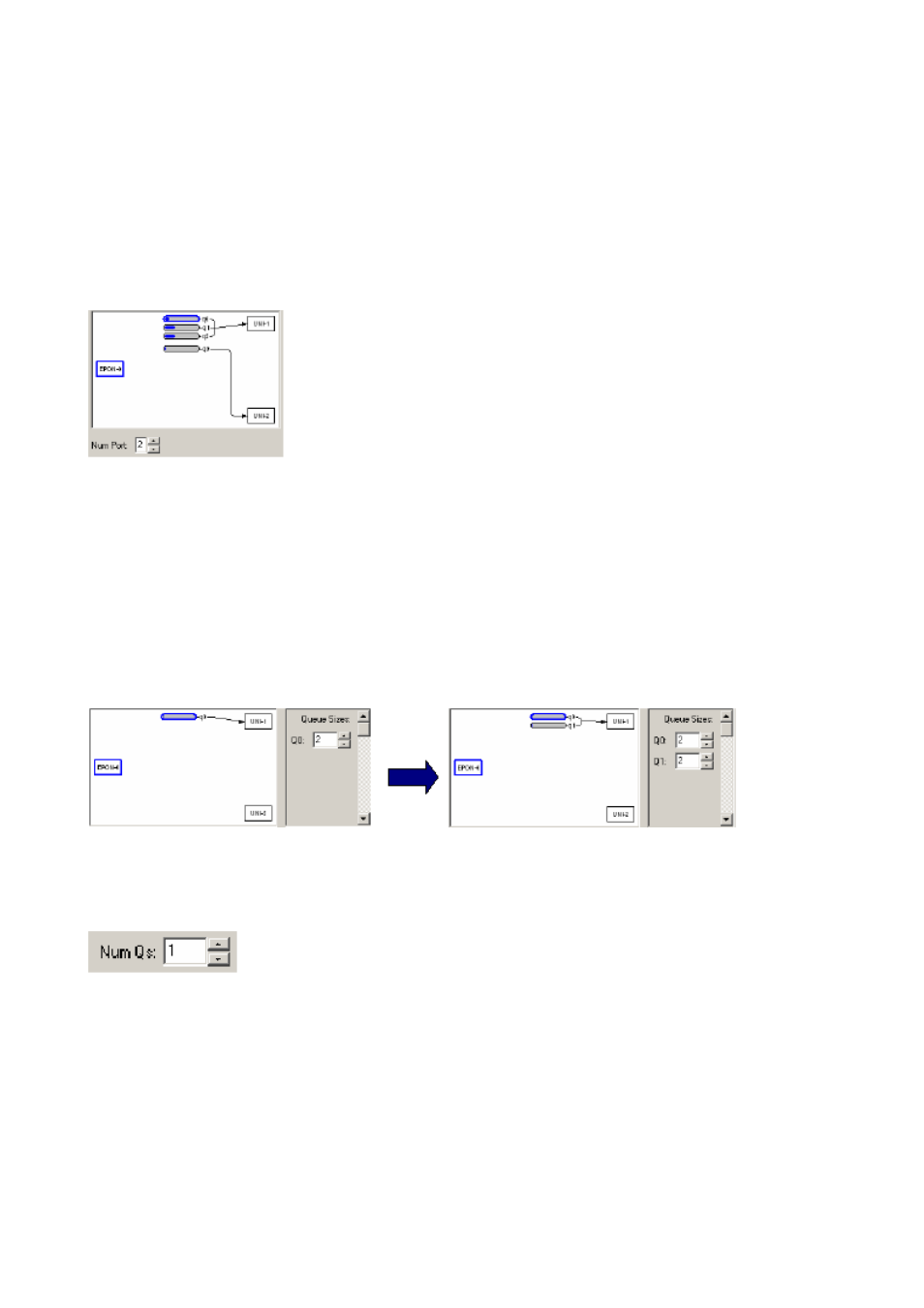
Provisioning Number of User Ports
In practice either ONU user port may be used exclusively. However, for the purposes of the
GUI only User Port 1 may be used exclusively. To select whether both User Port 1 and 2
should be used, or only user port 1, set the number of ports to 2 (both ports) or 1 (only port
1). The number of ports will not be changed if all of the FIFOs have already been allocated
to user port 1, or there is insufficient FIFO space available. The Num Port field is only
visible if the EPON port is selected.
Provisioning Downstream FIFOs
Step 1. Downstream FIFOs are associated with ONU user ports. The Entity Selection
Control displays queues using a “From-To” convention. To add a queue to an ONU User
Port, first click on the ONU EPON port (“From”) and then select any one of the ONU User
Port’s FIFOs (“To”).
Step 2. Use the Num Qs control to add a second FIFO, by changing the value from 1 to 2.
Notice that a second FIFO will appear in the diagram as depicted in the figure above.
Step 3. Size the FIFOs using the Queue Size Control. Notice that as the size of a given
FIFO changes the picture will be updated to graphically illustrate the relative space
allocated to each FIFO. To calculate the FIFO size in KBytes, multiply the provisioned size
by the FIFO increment displayed on the panel. The remaining space is displayed on the
panel as the Flooding Q Size. This value is automatically updated when a change is made
to a User FIFO. Space that is left unallocated by the operator will automatically be assigned
to the Flooding FIFO by the GUI. It is important to note that not all configurations make use
of the Flooding FIFO, however all FIFOs including the Flooding FIFO must be allocated a
- 59 -