PLANET EPL-1000 User Manual
Page 60
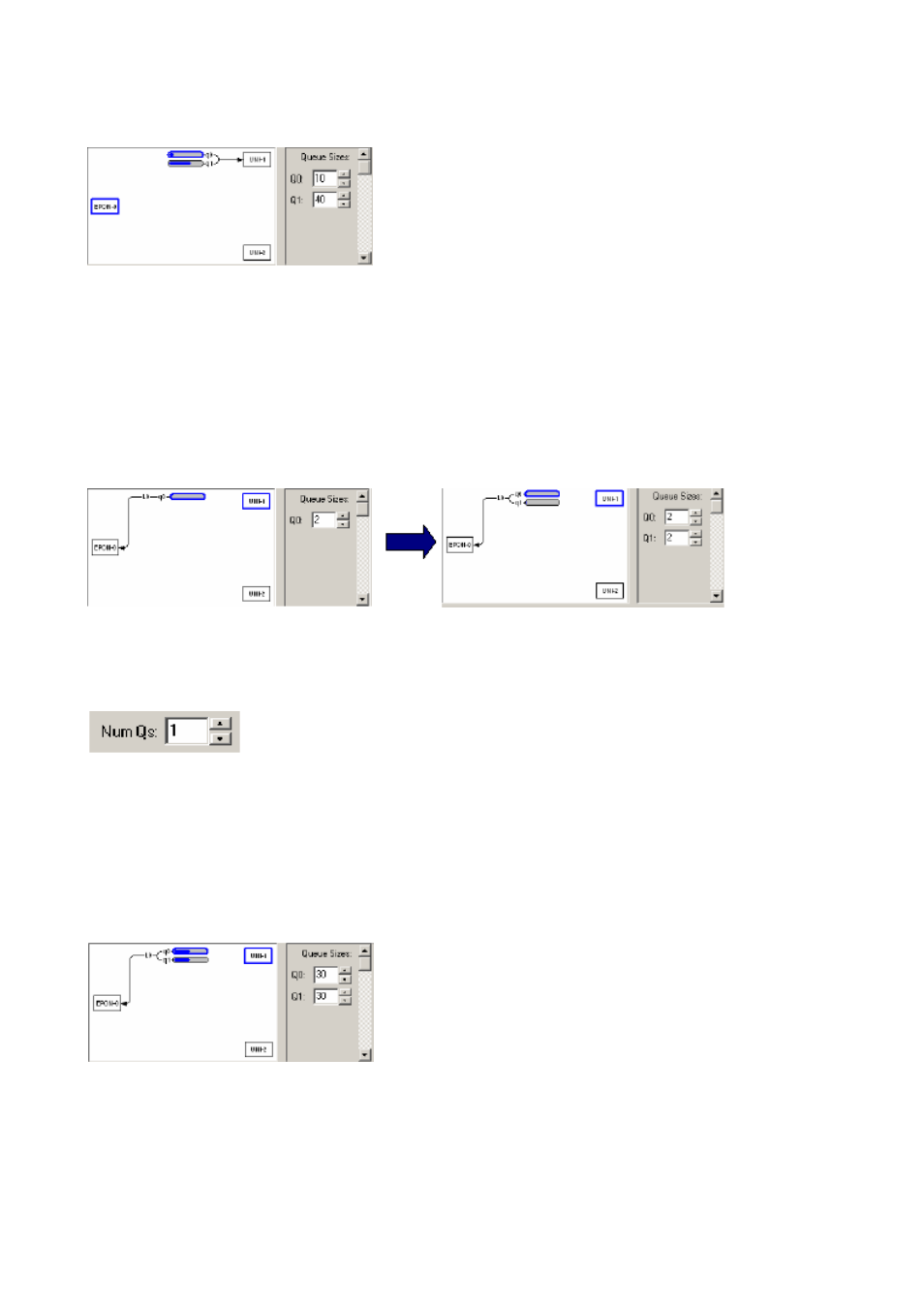
minimum queue space of 2KBytes, to ensure that there is enough free space to hold a 1536
byte packet. The exact purpose of the Flooding FIFO is beyond the scope of this document.
Provisioning Upstream FIFOs
Step 1. Adding a FIFO to an ONU Logical Link is a similar procedure. First click on either of
the ONU’s User Ports and then click on any of the existing FIFOs associated with the
logical link to which a new FIFO is to be added.
Step 2. Use the Num Qs control to add a second FIFO, by changing the value from 1 to 2.
Notice that a second FIFO will appear in the diagram as depicted in the figure above.
Step 3. Size the FIFOs using the Queue Size Control. Notice that as the size of a given
FIFO changes the picture will be updated to graphically illustrate the relative space
allocated to each FIFO. To calculate the FIFO size in KBytes, multiply the provisioned size
by the FIFO increment displayed on the panel. There is no upstream equivalent to the
Flooding FIFO, therefore all the queue space can be allocated to the User FIFOs.
- 60 -