4 enabling alarm soaking – PLANET EPL-1000 User Manual
Page 56
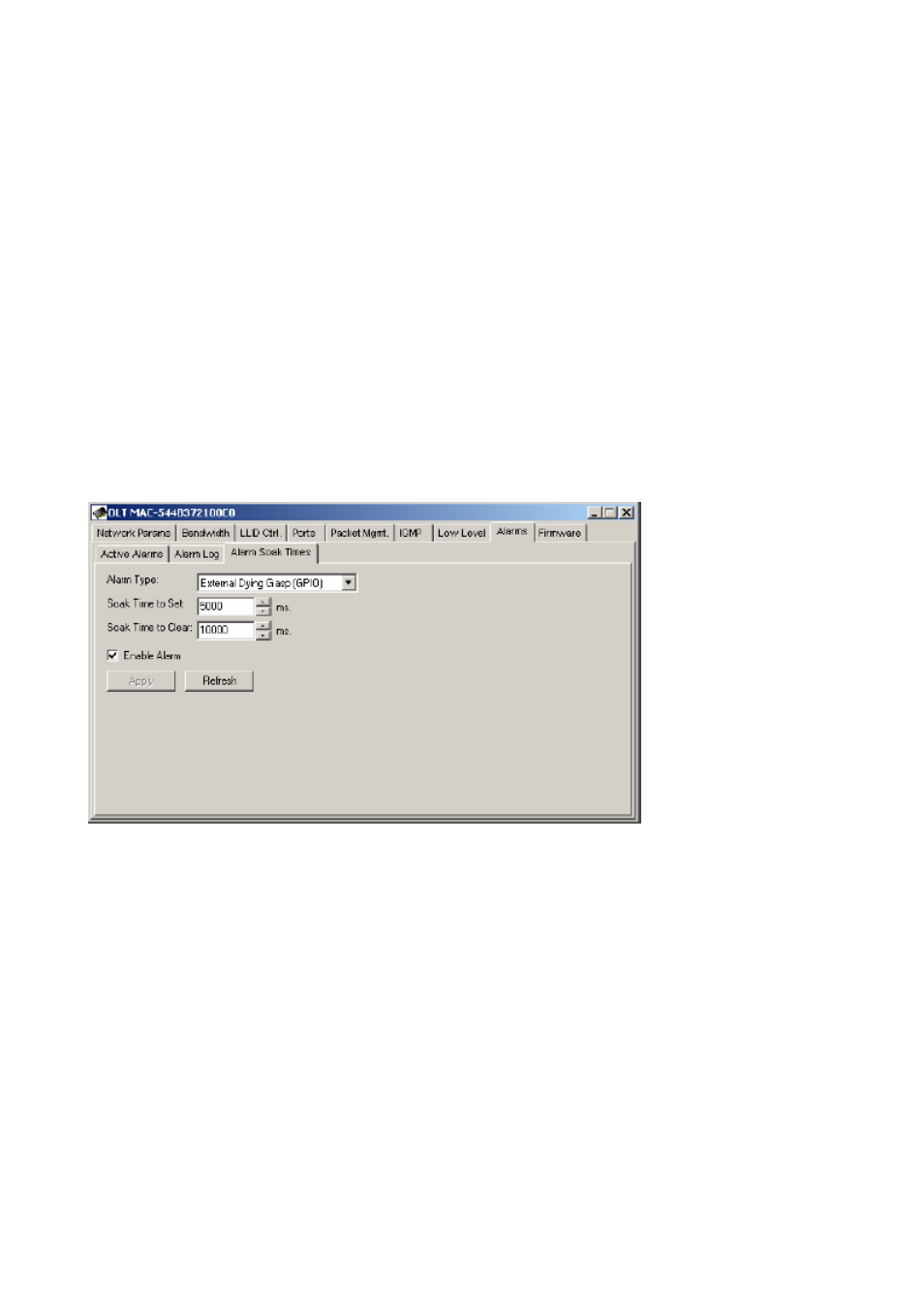
4.5.4 Enabling Alarm Soaking
Alarm soaking is controlled by selecting an alarm type to soak and entering the desired set
and clear times. Un-checking enable alarm will suppress all alarm events for the alarm type
specified. When the panel is first loaded or a new alarm type is selected, the GUI will query
the OLT for the current values. When the values have been retrieved they will be displayed
in the panel and the apply button will grey, indicating that the OLT and GUI are
synchronized. After the parameters have been entered, use the Apply button to transfer
them to the OLT. As before, once the GUI has successfully completed the transaction with
theOLT the apply button will grey.
In the example below the OLT will only notify the Element Management Layer of an
external dying gasp if the alarm condition persists for at least 5 seconds. After the alarm is
cleared an additional 10 seconds must pass (without receiving any dying gasp alarms)
before the OLT will notify the Element Management Layer that the dying gasp has been
cleared.
- 56 -