2 enabling alarm auditing – PLANET EPL-1000 User Manual
Page 54
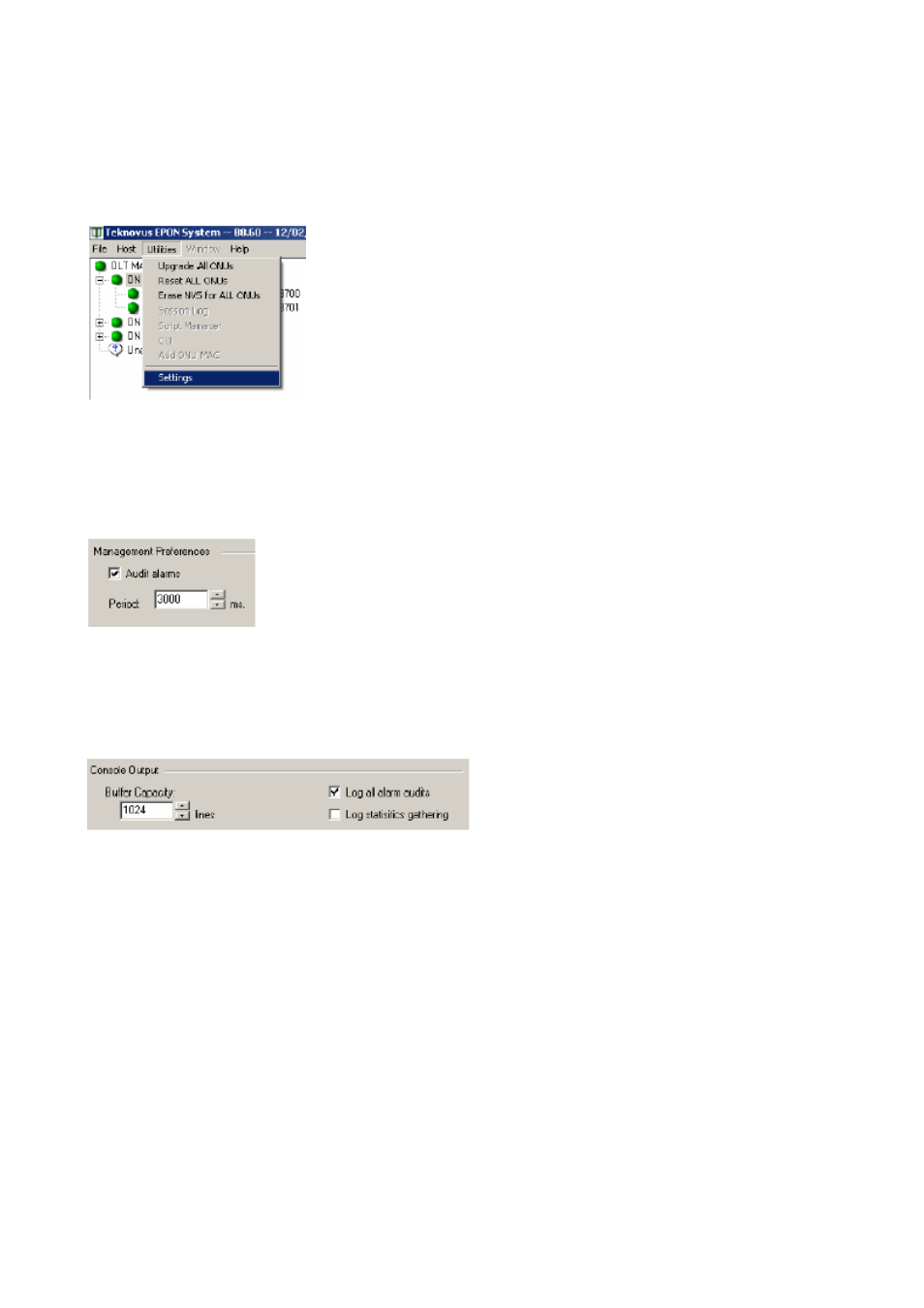
4.5.2 Enabling alarm auditing
The GUI can be configured to perform a periodic audit of the ONU and OLT alarms. By
default this feature is disabled. To enable Alarm auditing follow the steps below.
Step 1. Open the Settings dialog box as illustrated below:
Step 2. Click on the Audit alarms, check box. The Period field is used to determine the rate
at which a single ONU/OLT is audited. The GUI ensures that the time between audits
remain exactly the same for all entities.
Step 3. By default the GUI does not display the reports generated by alarm audits. To
enable the GUI to display alarm audits in the GUI Log Window, check the box labeled “Log
all alarm audits.”
Note that once changed, the GUI will write the new settings to a file named “default.conf”
that is located in the installation directory with the GUI. The next time the GUI is executed,
the new settings will be used by default. In some cases it is mandatory that the GUI be
reset in order for the new settings to take effect. Ifthe GUI is run from a read only volume
such as a CDROM, it will not be able to write the “default.conf” file and will fall back to
default settings. If the “default.conf” file becomes corrupt, or is deleted a new file will be
generated the next time the GUI is run.
- 54 -