3 revert button 3.3.4 defaults button – PLANET EPL-1000 User Manual
Page 32
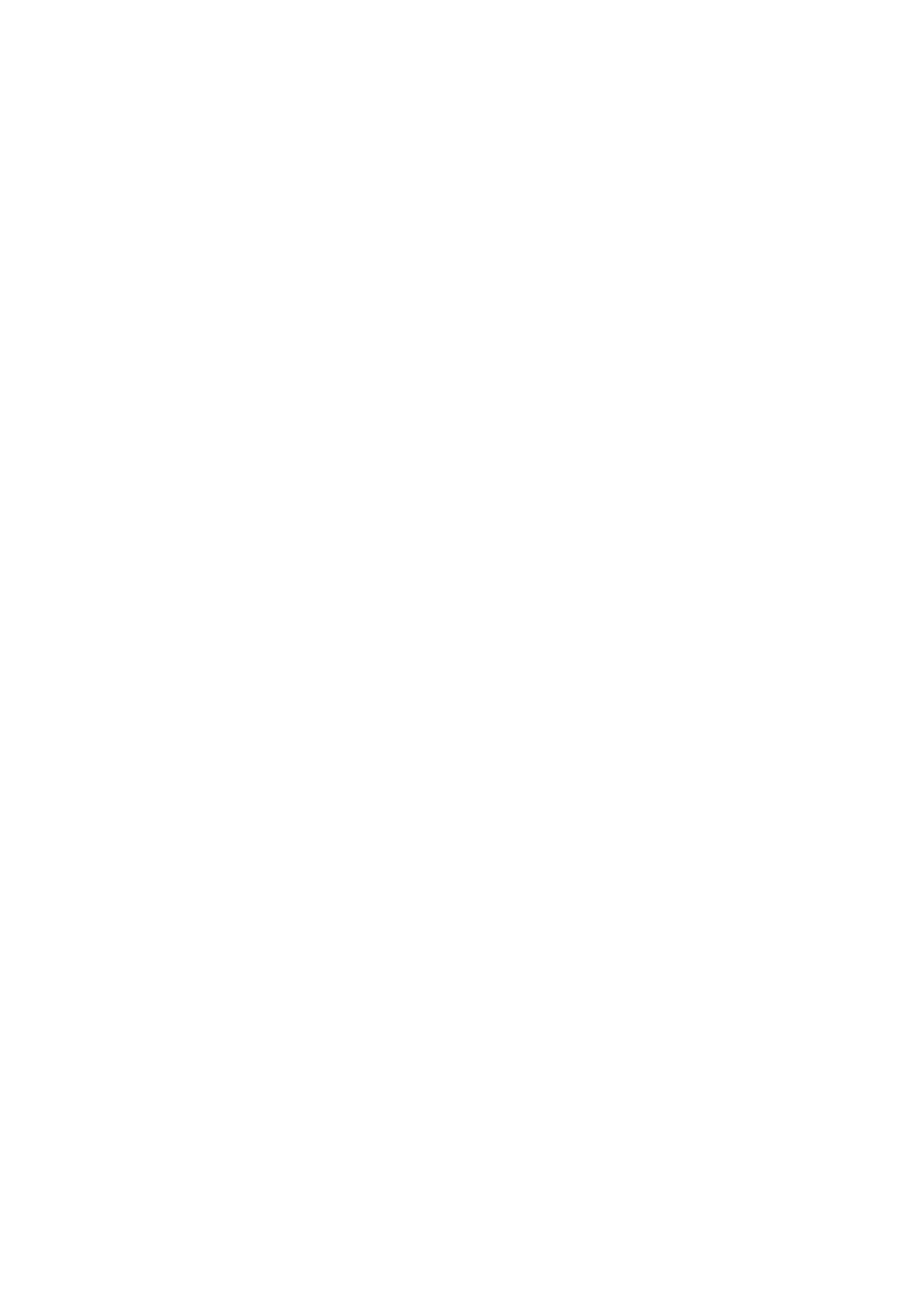
3.3.3 Revert Button
The Revert Button had identical functionality to the Refresh button, but is semantically
different. The idea behind the Revert Button is that you can “revert” the panel’s state to the
initial state of the panel prior to changing a GUI widget. Semantically, once the apply button
has been pressed it is not possible to revert. The Revert Buttons are currently being phased
out in favor of the Refresh Button.
3.3.4 Defaults Button
The Defaults Button is used to restore the managed entity to the default settings found in
the Host Interface document. This mechanism employs a “canned” Host Interface Message
that will be issued to the OLT when the button action is invoked by left clicking on the
button.
For most commands a provisioning operation will also result in a subsequent query. In such
cases the Apply Button will not be disabled until the query operation completes. This audit
mechanism ensures that the values displayed by the panel are the same values stored in
the relevant managed entity. For a few Host Interface Messages the granularity of the data
is less than that of the provisioned value.
Some Apply actions result in multiple commands being issued to the OLT.
- 32 -