PLANET EPL-1000 User Manual
Page 73
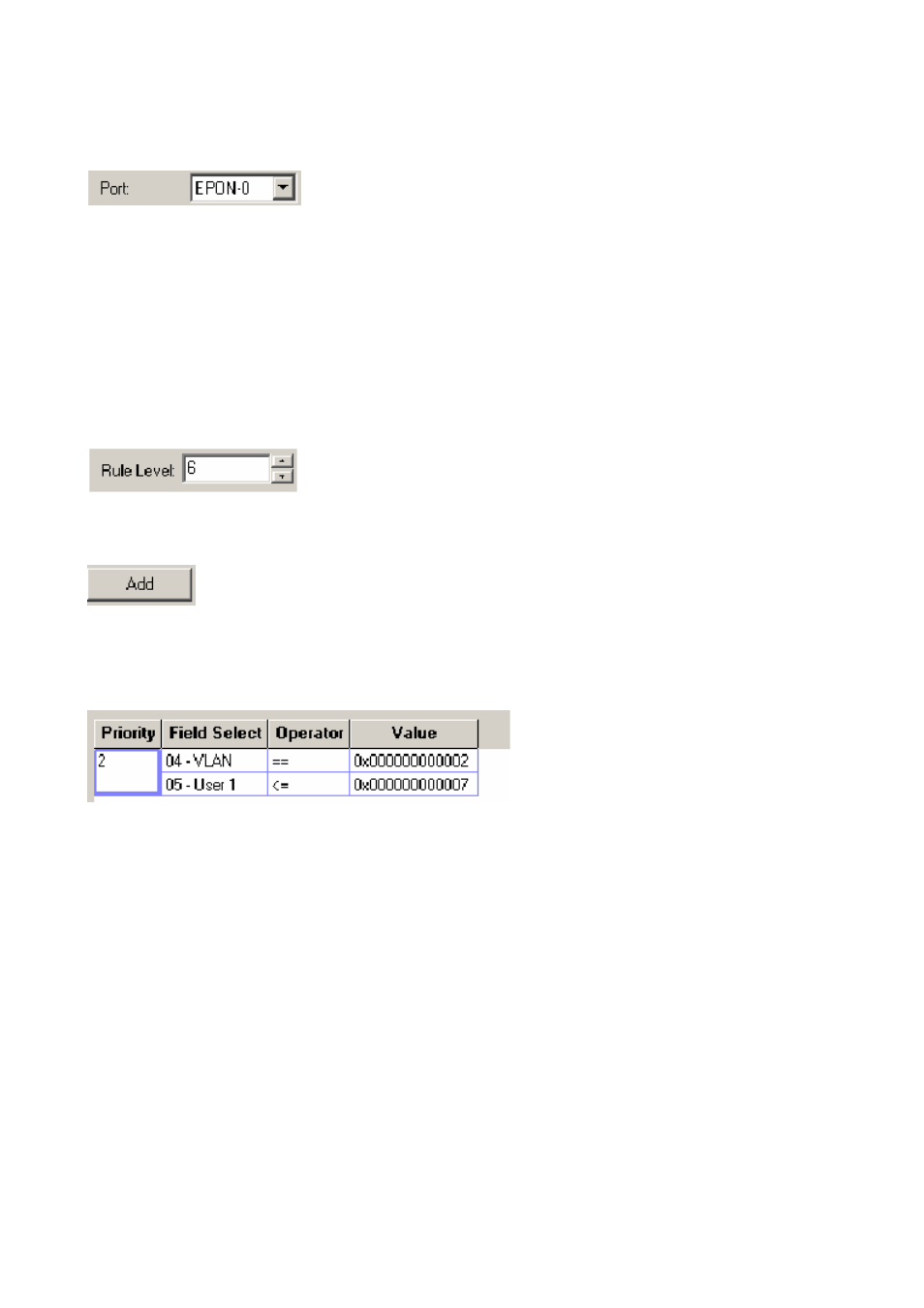
Adding a Filtering Rule
Step 1. Select the Port to Filter.
Step 2. Set the rule precedence level. The Rule Level may be configured for 1 of 8 different
precedence levels, 0 being the highest priority and 7 being the lowest. The ONU firmware
installs system rules at precedence levels 0..3 and 7. It is recommended that user
provisioned classification rules be provisioned in the range that the ONU does not use. If
two rules (classifying traffic into different FIFOs) match the same frame, the provisioned
Rule Level will determine where the frame is classified. A classification rule with higher
precedence than a filtering rule can be used to override a filtering function.
Step 3. Add the filtering rule to the ONU by clicking the Add button.
Unlike the Classification panel, adding a filtering rule will cause the ONU to be updated
without an additional apply action.
The TK37XX ONU support 8 clauses per rule. It is important to consider the capabilities and
limitations of each chipset when designing filtering schemes.
- 73 -