2 selecting lookup fields – PLANET EPL-1000 User Manual
Page 62
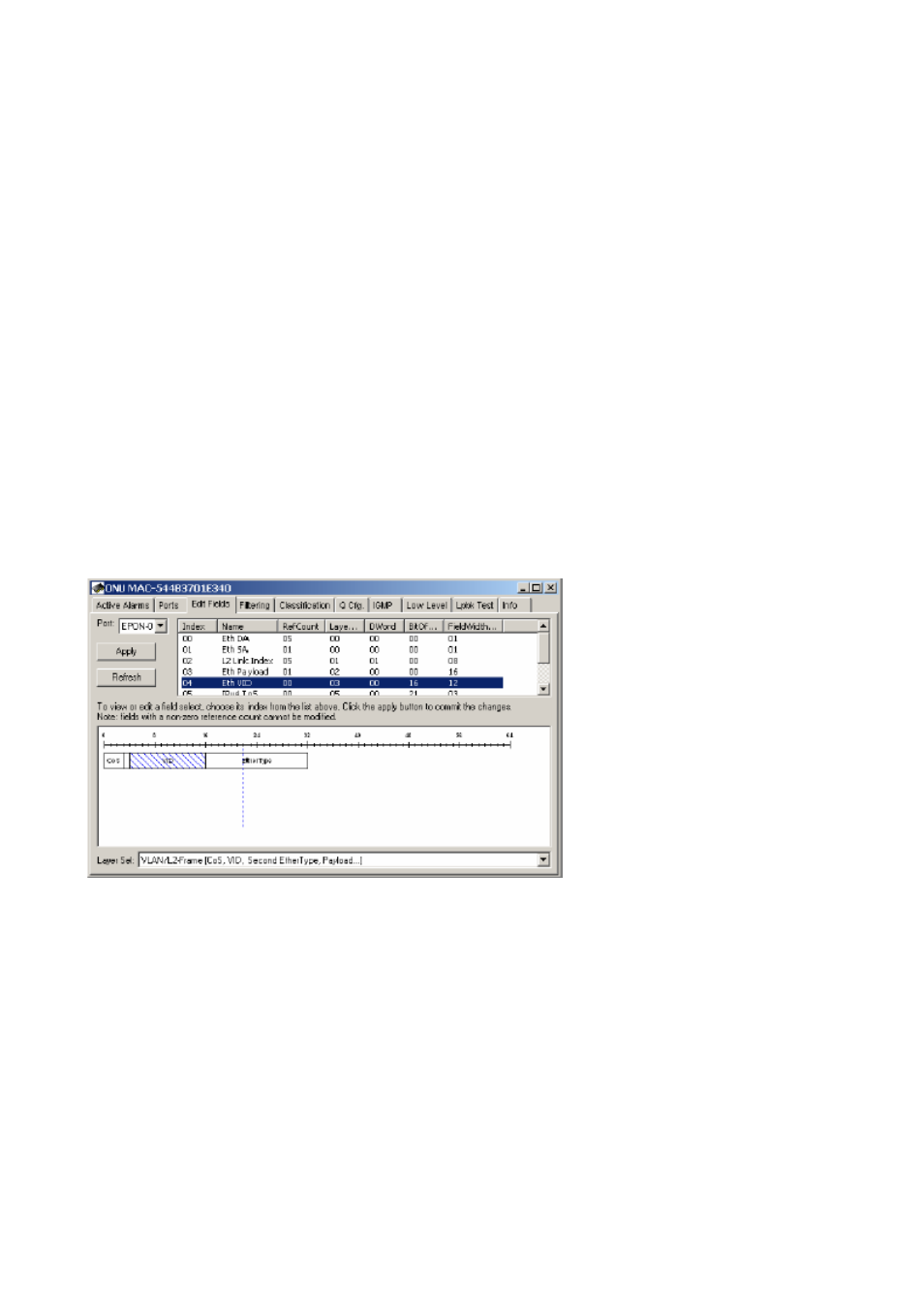
It is important to note that not all configurations make use of the Flooding FIFO, however all
FIFOs including the Flooding FIFO must be allocated a minimum queue space of 2KBytes,
to ensure that there is enough free space to hold a 1536 byte packet. The GUI enforces this
restriction.
Picking the right FIFO size is easy. In a typical configuration the ONU is Burst Tolerant to
the provisioned FIFO Size. A typical PC running Windows XP has a default TCP Window
size of 17K. Therefore the FIFO should be at least 17K if it is to carry PC data. Typically
4-10K is enough for voice traffic depending on the type of service. Generally speaking 32K
of Burst Tolerance is more than adequate for high throughput applications such as FTP.
The ONU MUST be reset to complete the configuration process (this can be performed with
the GUI). It should be noted that the GUI applies the new Classification scheme with the
FIFO configuration; this is INCORRECT behavior that will be fixed in a future version of the
GUI. Well behaved host software should apply the classification rules only after the ONU
has been reset.
4.6.2 Selecting Lookup Fields
The TK37XX and future ONUs support highly configurable line rate classification engines.
Depending on the model, the ONU lookup engine is capable of simultaneously examining
anywhere from 8-12 fields in the frame! The position and size of each field is programmed
into the lookup engine prior to use in filtering and classification rules.
Depending on the device the ONU reserves a certain number of fields that cannot be
changed by the user. These fields may be used to construct user provisioned classification
and filtering rules, however their definitions may not be changed. All of the currently
provisioned fields including those reserved by the ONU may be viewed by clicking on the
Edit Fields tab.
- 62 -