PLANET EPL-1000 User Manual
Page 68
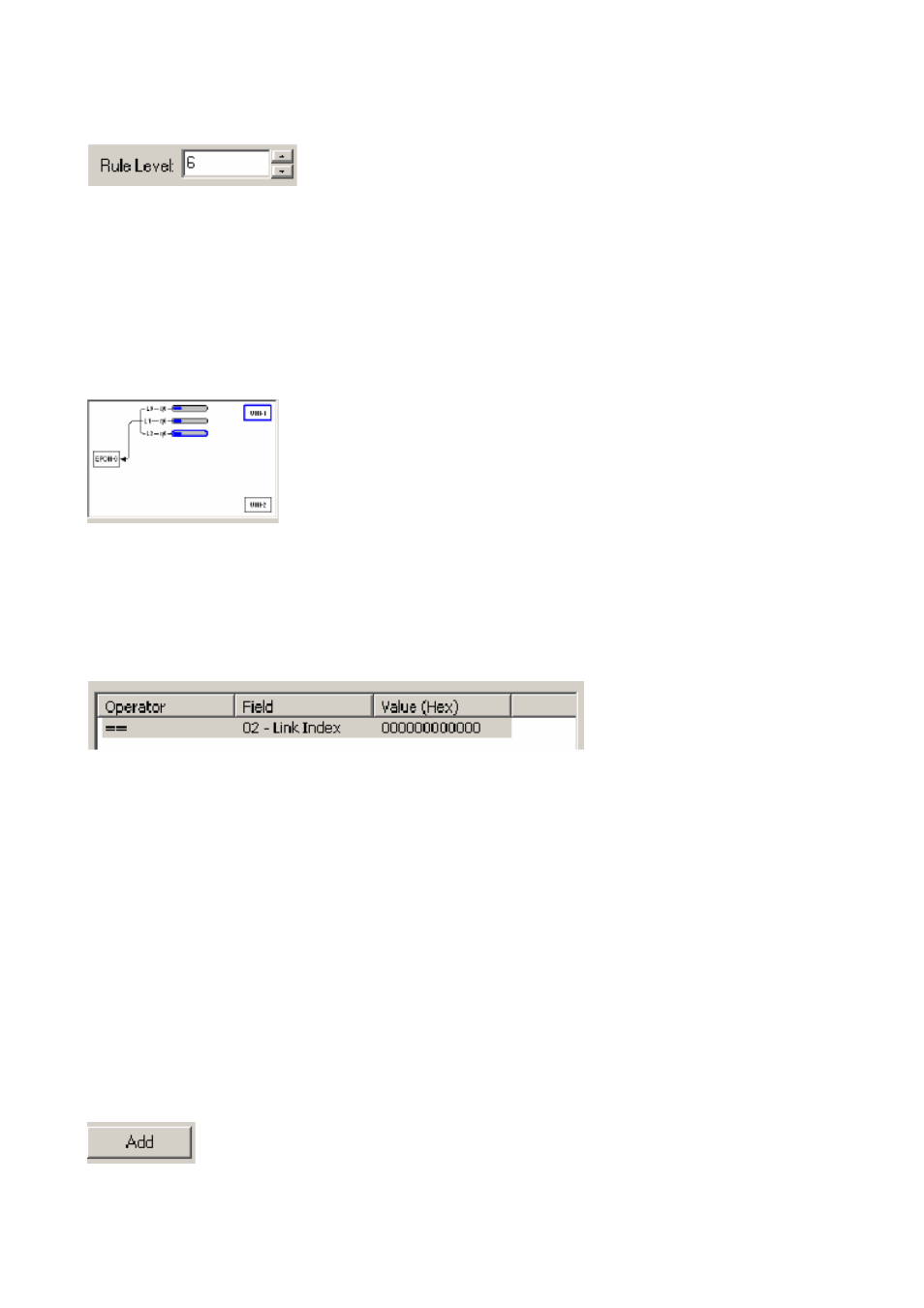
Rule Level will determine where the frame is classified. A classification rule with higher
precedence than a filtering rule can be used to override a filtering function.
Step 2. Select the FIFO for classification. First select the ingress port (the port the classified
frame arrives at), next select the egress FIFO (the FIFO that the frame will be classified
into). Notice that selecting an ingress port automatically selects the set of available egress
FIFOs. Black lines drawn from the FIFO to the ONU port indicate which port the forwarded
frames will be sent to. Arrowhead serve to indicate the direction the data will be transported
(in the figure below the direction is upstream).
ALL downstream classification rules MUST include a clause to indicate the link on which
the forwarded frames arrive. The consequences of not inserting this clause are unknown,
but random device failure is a possibility! The ONLY supported operator for this rule is: “==.”
The Link Index is the same as N, where Base MAC + N = Link MAC.
Selecting an ingress port automatically selects the set of available egress FIFOs. Black
lines drawn from the FIFO to the ONU port indicate which port the forwarded frames will be
sent to. Arrowhead serve to indicate the direction the data will be transported.
If two Classification Rules or a Classification Rule and a Filtering Rule (next section) match
the same frame, the action associated with the HIGHEST priority rule will be carried out (0
is highest priority). If the precedence levels MATCH the action is UNDEFINED!
Step 3. Adding the classification rule to the ONU. Once we have selected the FIFO for
classification adding the rule is as simple as clicking the Add button. The GUI software will
not allow the addition of identical rules.
Adding the rule will cause the Entity Selection Control to draw a connection from the
- 68 -