PLANET EPL-1000 User Manual
Page 44
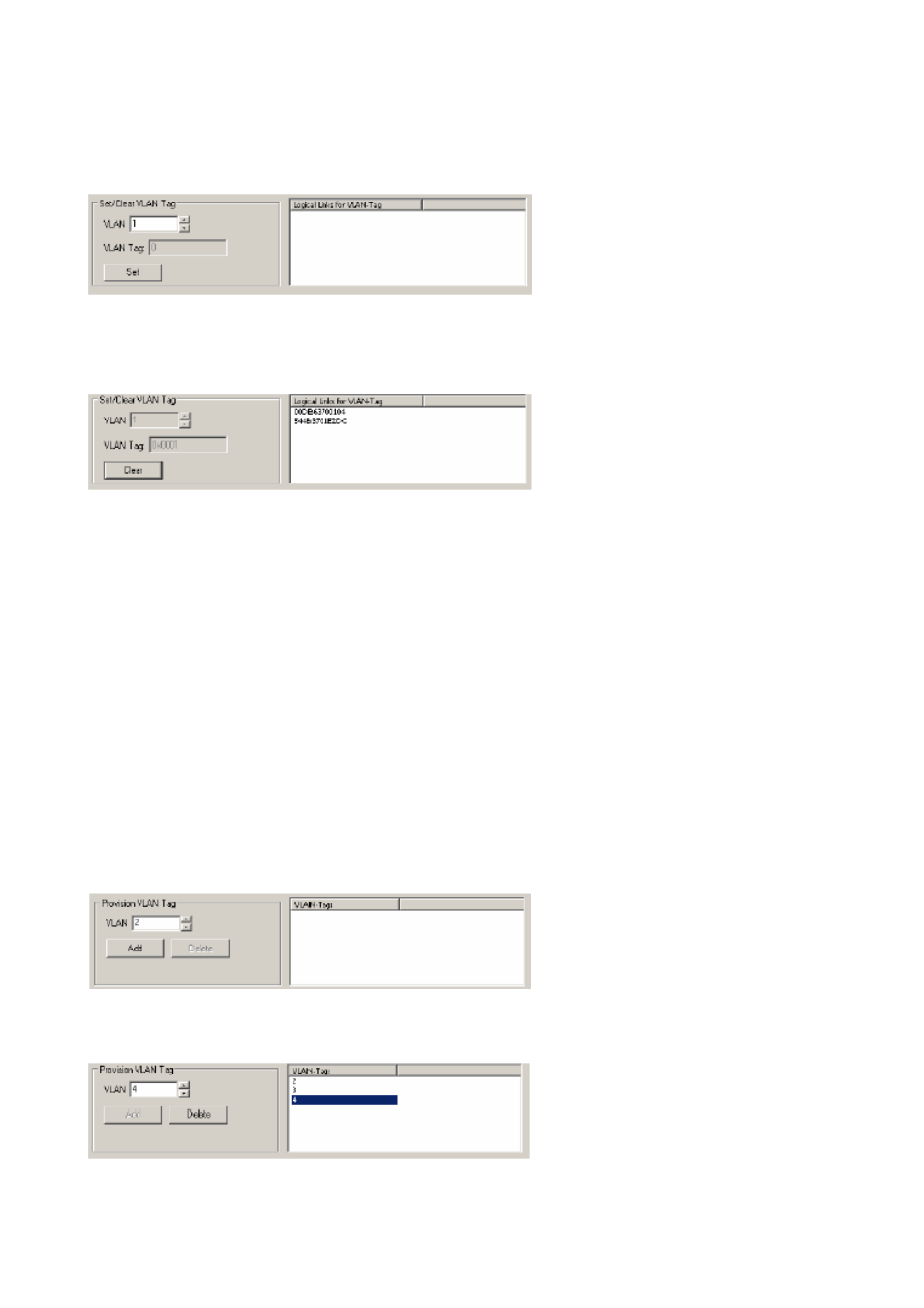
Provisioning a link in a Shared
Shared VLAN modes associate multiple links with a single VLAN. The upstream CoS
inserted by the TK3721 is always 0.
Notice that the panel features a “Set” button similar to the panel used to provision the
dedicated VLAN. This button has identical functionality.
In addition to the VLAN provisioning box, a second box appears to the right that is used to
display a list of all logical links in the provisioned VLAN. No links will be displayed in this
box until the VLAN provisioning is applied. Clicking on a logical link in this list allows the
user to quickly change the context of the panel to the other logical link. This is useful when
changing links to a different VLAN.
Provisioning links in Transparent
Transparent VLAN uses the VLAN tag for downstream bridging decisions but does not
modify the tag. A single link may be provisioned with multiple VIDs. It should be noted that
the CoS field is not used for bridging decisions. Upstream frames shall be bridged
regardless of the Tag value.
The “Add” button is used to add a VID and the “Delete” button is used to remove a VID.
A box to the right of the provisioning window is used to display all of the VIDs associated
- 44 -