3 setting alarm thresholds – PLANET EPL-1000 User Manual
Page 55
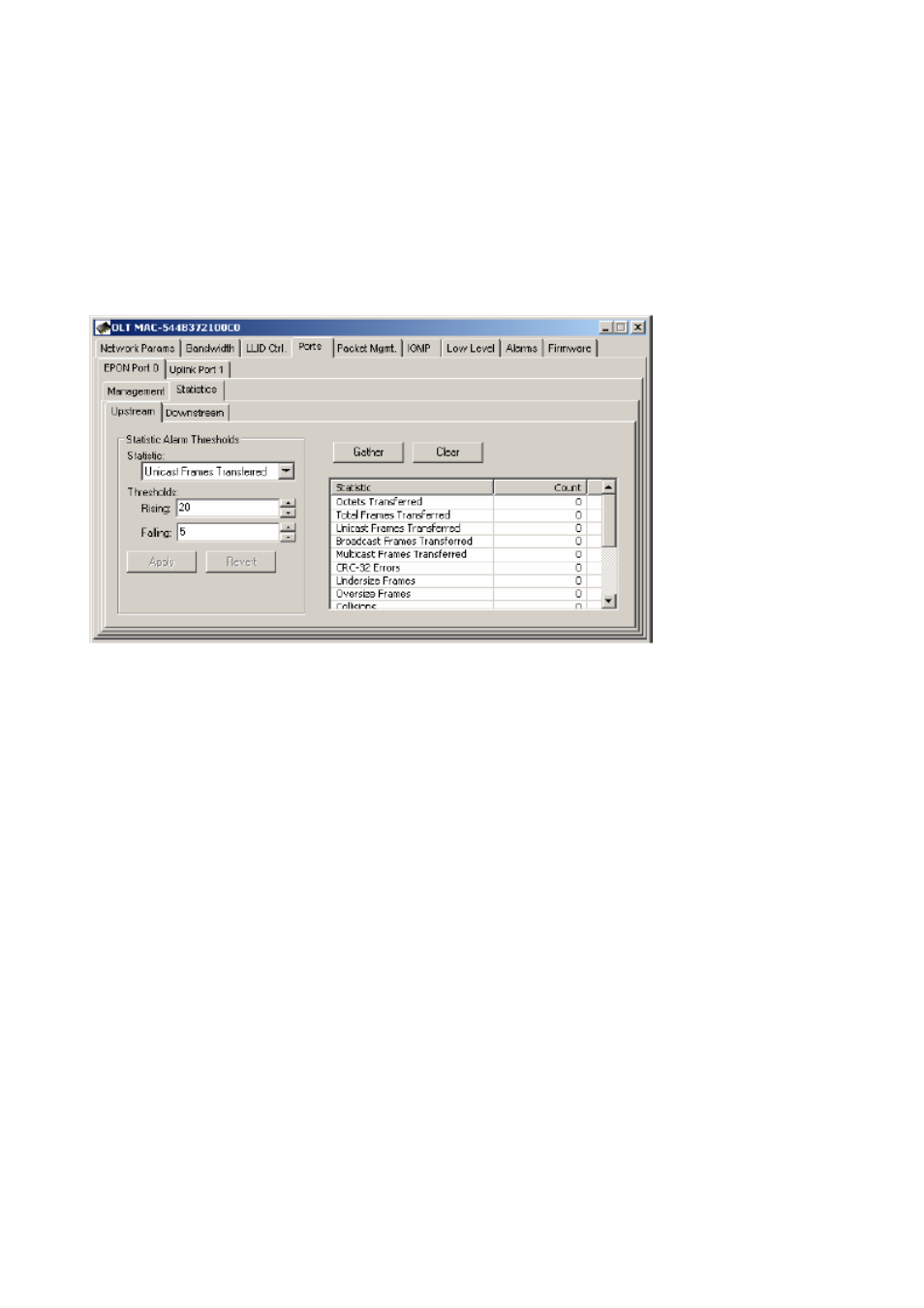
4.5.3 Setting Alarm Thresholds
Alarm thresholds may be set via the Evaluation Kit GUI. This process is the same for ONU
and OLT statistics thresholds. The units for all thresholds are in events/second. To set a
threshold, enter an appropriate value for the rising and falling thresholds, and then click the
apply button. When the transaction completes successfully the Apply and Revert buttons
will turn grey indicating that the OLT and GUI values are synchronized. Note that not all
statistics are present for every entity. Refer to the host interface document for supported
statistics.
When the rate meets or exceeds the rising threshold the alarm will be issued. When the
rate meets or falls below the falling threshold the alarm will be cleared.
- 55 -