ProSoft Technology PS69-DPM User Manual
Page 16
Advertising
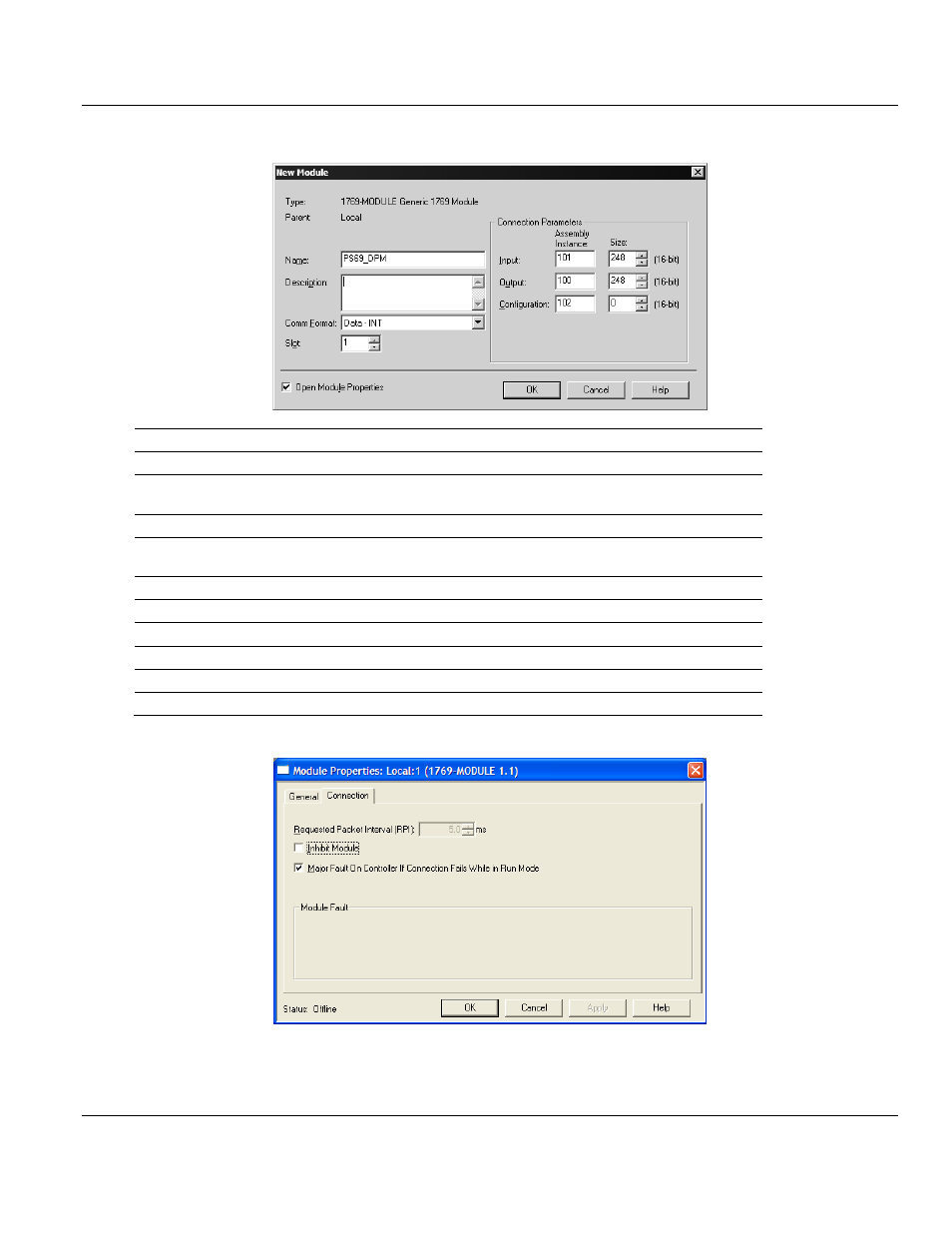
Contents
PS69-DPM ♦ CompactLogix or MicroLogix Platform
User Manual
PROFIBUS DPV1 Master
Page 16 of 130
ProSoft Technology, Inc.
October 1, 2014
3 Set the Module Properties values as follows:
Parameter
Value
Name
Enter a module identification string. Example: PS69PDPMV1
Description
Enter a description for the module. Example: PROFIBUS
DPV1 Master.
Comm Format
Select D
ATA
-INT
Slot
Enter the slot number in the rack where the PS69-DPM
module will be installed.
Input Assembly Instance
101
Input Size
248
Output Assembly Instance
100
Output Size
248
Configuration Assembly Instance
102
Configuration Size
0
4 On the Connection tab, check or un-check, as desired the M
AJOR
F
AULT
option.
Advertising