5diagnostics and troubleshooting – ProSoft Technology PS69-DPM User Manual
Page 95
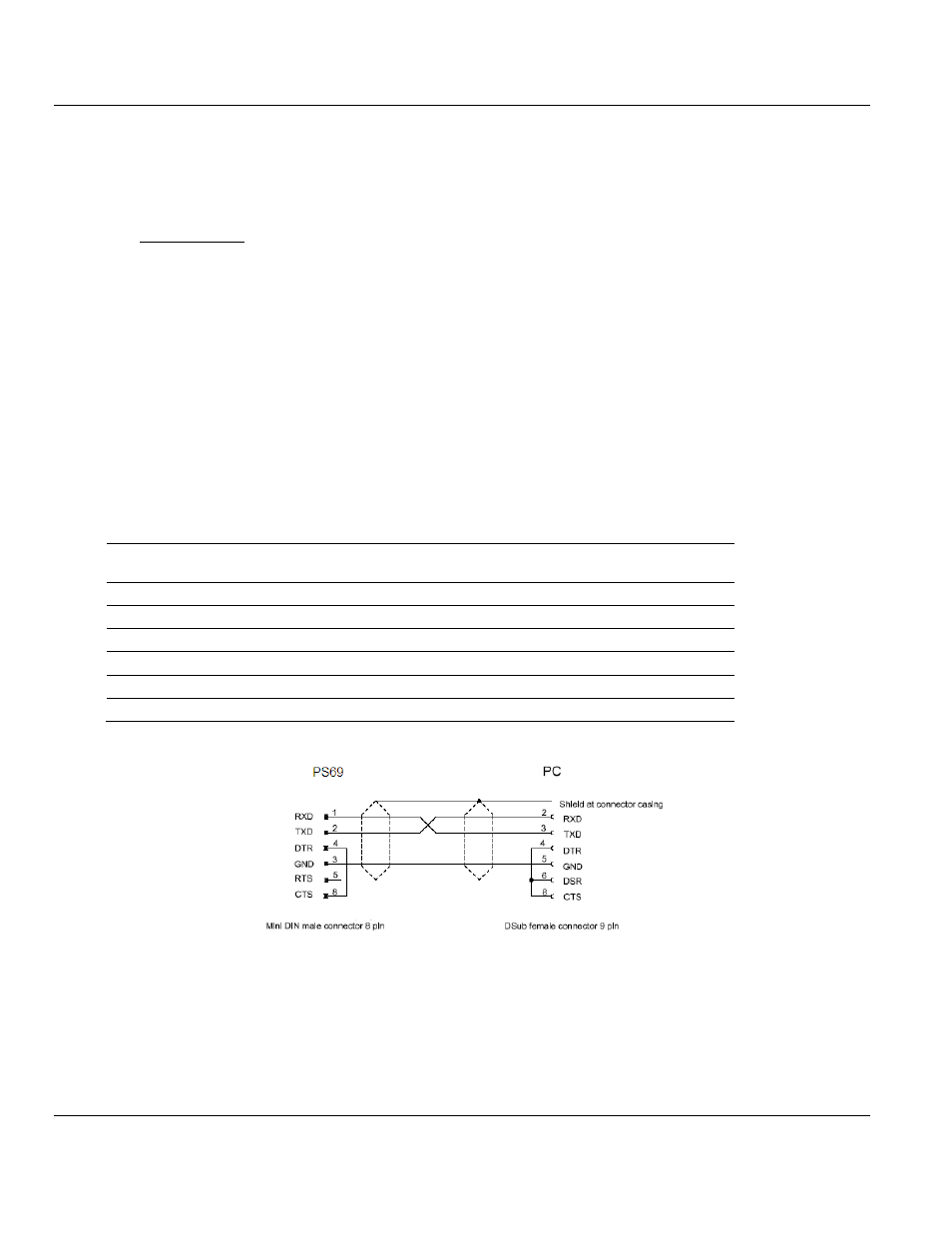
PS69-DPM ♦ CompactLogix or MicroLogix Platform
Contents
PROFIBUS DPV1 Master
User Manual
ProSoft Technology, Inc.
Page 95 of 130
October 1, 2014
5
Diagnostics and Troubleshooting
In This Chapter
Diagnostic Interface ...............................................................................95
Hardware Diagnostics (LED) .................................................................96
PROSOFT.fdt (SYCON.net) Diagnostics ...............................................97
Troubleshooting ...................................................................................100
This section describes the possible diagnostics and troubleshooting procedures for the
PS69-DPM Master module.
5.1
Diagnostic Interface
Non isolated RS-232C interface to connect with the COM port at the PC. The ProSoft part
number for the diagnostic cable is CABLE-SRV-MD8.
Connection with Mini DIN 8 pin
female connector
Signal
Meaning
1
RXD
Receive Data
2
TXD
Send Data
3
GND
Signal Ground
4
DTR
Data Terminal Ready
5
RTS
Ready to Send
8
CTS
Clear to Send