ProSoft Technology PS69-DPM User Manual
Page 43
Advertising
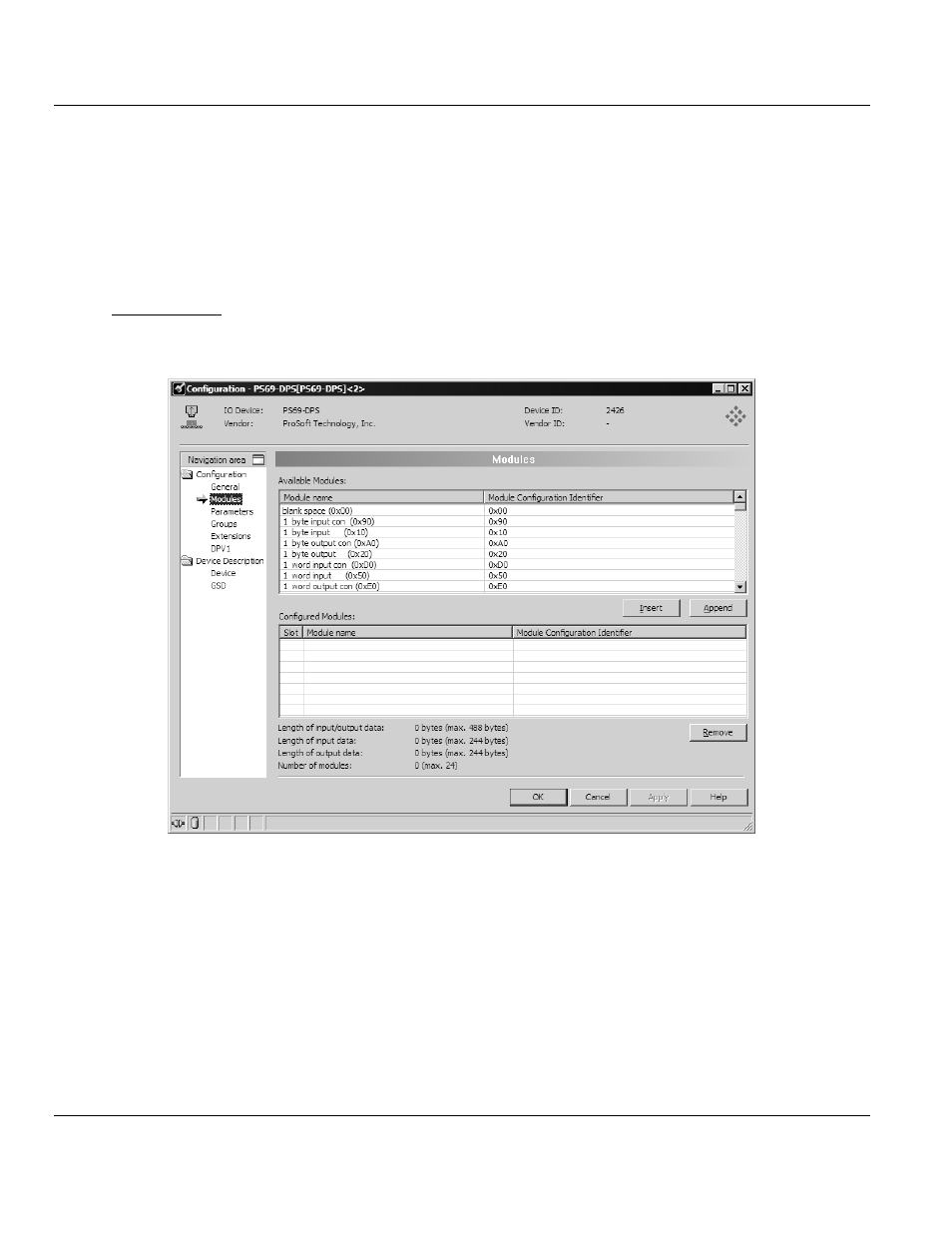
PS69-DPM ♦ CompactLogix or MicroLogix Platform
Contents
PROFIBUS DPV1 Master
User Manual
ProSoft Technology, Inc.
Page 43 of 130
October 1, 2014
Reload Device Catalog
Start PROSOFT.fdt (SYCON.net) application.
Create a new empty project without any device by using the Menu item File>New
Open the PROSOFT.fdt (SYCON.net) Device Catalog with the menu item
Network>Device Catalog...
Click the Reload button.
Now the new slave device is available in the Device Catalog list.
Slave Settings
Double click on the slave that has been added. A dialog box similar to the one show below
appears.
Insert or append appropriate data modules from the list of available modules into the list of
configured modules.
Advertising