ProSoft Technology PS69-DPM User Manual
Page 23
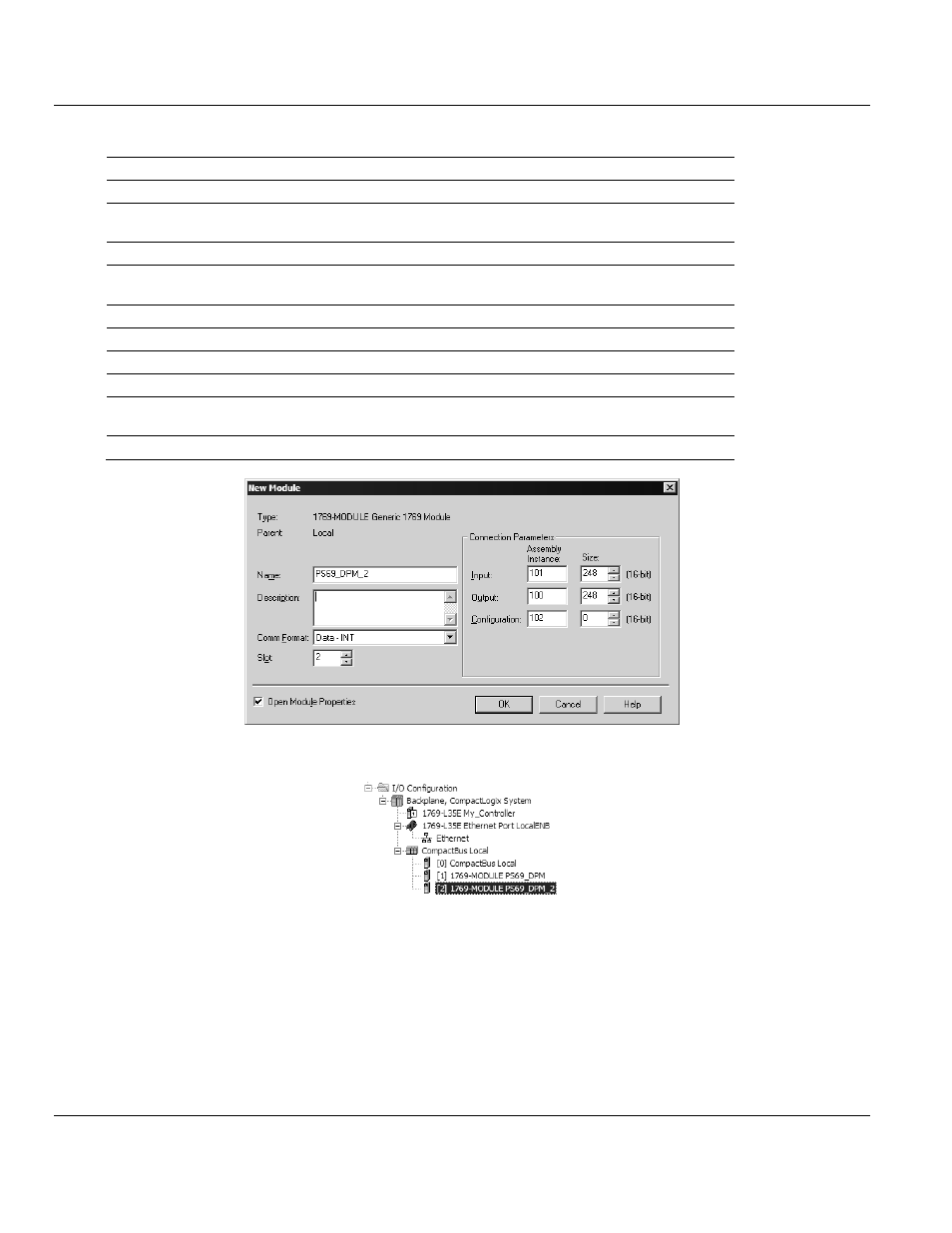
PS69-DPM ♦ CompactLogix or MicroLogix Platform
Contents
PROFIBUS DPV1 Master
User Manual
ProSoft Technology, Inc.
Page 23 of 130
October 1, 2014
2 Fill the module properties as follows:
Parameter
Value
Name
Enter a module identification string. Example: PS69PDPMV1_2
Description
Enter a description for the module. Example: PROFIBUS DPV1
Master
Comm Format
Select Data-INT
Slot
Enter the slot number in the rack where the PS69-DPM module
will be installed.
Input Assembly Instance
101
Input Size
248
Output Assembly Instance
100
Output Size
248
Configuration Assembly
Instance
102
Configuration Size
0
3 Click OK to confirm. The new module is now visible:
4 Expand the T
ASKS
folder, and then expand the M
AIN
T
ASK
folder.
5 On the MainProgram folder, click the right mouse button to open a shortcut menu. On
the shortcut menu, choose New Routine.
6 In the New Routine dialog box, enter the name and description of your routine, and then
click OK.
7 Select an empty rung in the new routine, and then click the right mouse button to open a
shortcut menu. On the shortcut menu, choose I
MPORT
R
UNG
…