ProSoft Technology PS69-DPM User Manual
Page 78
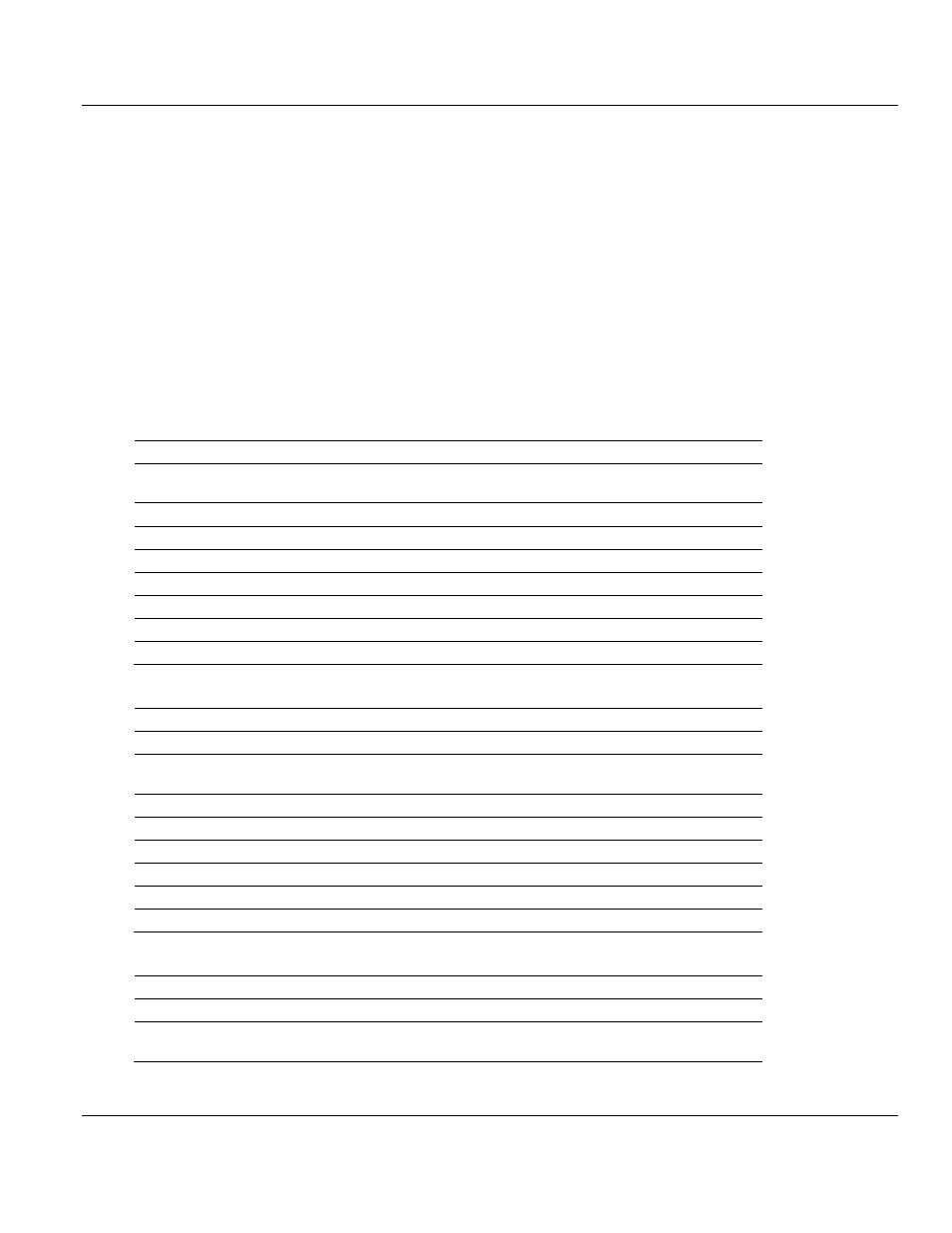
Contents
PS69-DPM ♦ CompactLogix or MicroLogix Platform
User Manual
PROFIBUS DPV1 Master
Page 78 of 130
ProSoft Technology, Inc.
October 1, 2014
MA := Master Address
This byte contains the address of the Master that has configured the Slave.
ID := Ident Number
In this word the Slave answers with its Ident Number.
EX:= Extended Diagnostic
EX is an extended diagnostic buffer. Valid values can be found in the manual of the
corresponding Slave or can be found in the PROFIBUS specification.
S1 := Station Status_1
This status byte will be zero indicating that the slave device has no errors. The non-zero
values which are errors are defined in the following table.
Bit Offset
Member Name
Data Type
Meaning if Bit is set
0
Sta_Non_Exist
BOOL
No response from slave device. The station is non
existent
1
Sta_Not_Ready
BOOL
Slave not ready
2
Cfg_Fault
BOOL
Slave has incorrect parameterization
3
Ext_Diag
BOOL
The extended diagnostics area is used
4
Not_Supp
BOOL
Unknown command is detected by the slave
5
Inv_Slv_Res
BOOL
Invalid slave response
6
Prm_Fault
BOOL
Last parameterization telegram was faulty
7
Master_Lock
BOOL
Slave is controlled by another master
S2 := Station Status_2
Bit Offset
Member Name
Data Type
Meaning if Bit is set
0
Prm_Req
BOOL
Slave must be parameterized
1
Stat_Diag
BOOL
This bit remains active until all diagnostic data has been
retrieved from the slave
2
Slave_Device
BOOL
This bit is always set by the Slave
3
WD_On
BOOL
Slave watchdog is activated
4
Freeze_Mode
BOOL
Freeze command active
5
Sync_Mode
BOOL
Sync command active
6
Reserved
BOOL
Reserved
7
Deactivated
BOOL
Slave not active
S3 := Station_status_3
Bit Offset
Member Name
Data Type
Meaning if Bit is set
0 .. 6
Reserved0..6
BOOL
Reserved
7
ExtDiagOverflow
BOOL
Slave has a large amount of diagnostic data and cannot
send it all