Prosoft.fdt (sycon.net) – ProSoft Technology PS69-DPM User Manual
Page 36
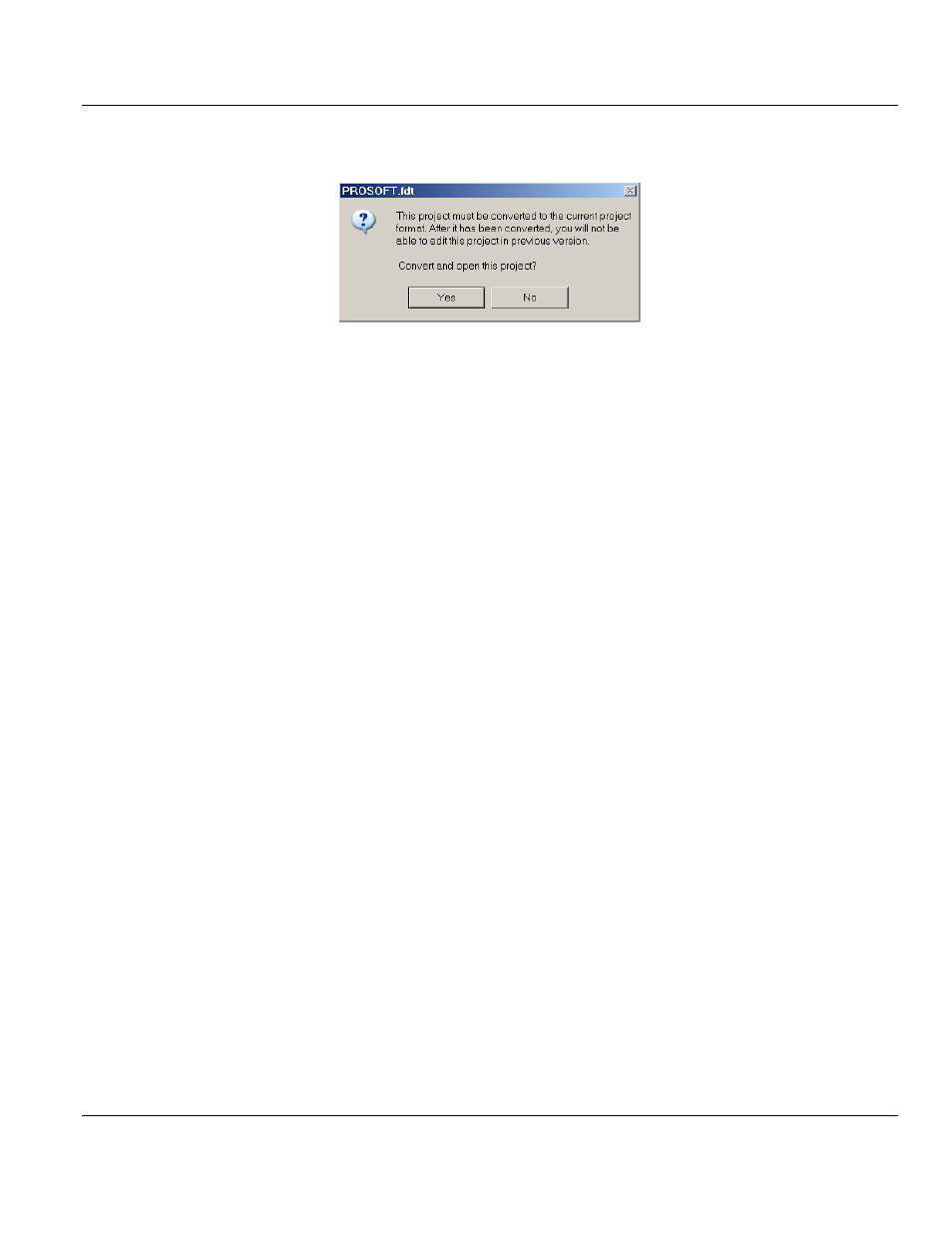
Contents
PS69-DPM ♦ CompactLogix or MicroLogix Platform
User Manual
PROFIBUS DPV1 Master
Page 36 of 130
ProSoft Technology, Inc.
October 1, 2014
3 Open each project file (SPJ file) that you saved from Sycon.net. PROSOFT.fdt will
prompt you to convert the project.
4 Save and download the project to the module.
2.2
PROSOFT.fdt (SYCON.net)
The following section will detail the basics of using the configuration and diagnostic software
PROSOFT.fdt (SYCON.net) to configure the PROFIBUS-DP Master module and Slave I/O
system.
2.2.1 General
The PROFIBUS-DP system is configured by using the configuration and diagnostic tool
PROSOFT.fdt (SYCON.net). The configuration is downloaded to the module and stored into
the Flash memory of the Master module by using the download function of PROSOFT.fdt
(SYCON.net). Downloading of the configuration is done via the diagnostic interface.
Connect the diagnostic interface to a serial interface of the PC. Start PROSOFT.fdt
(SYCON.net) from the installation folder. Follow the basic steps to create a PROFIBUS
configuration. A comprehensive explanation for all configuration steps can be found in the
Online help in the Help > Topics... menu.