ProSoft Technology PS69-DPM User Manual
Page 81
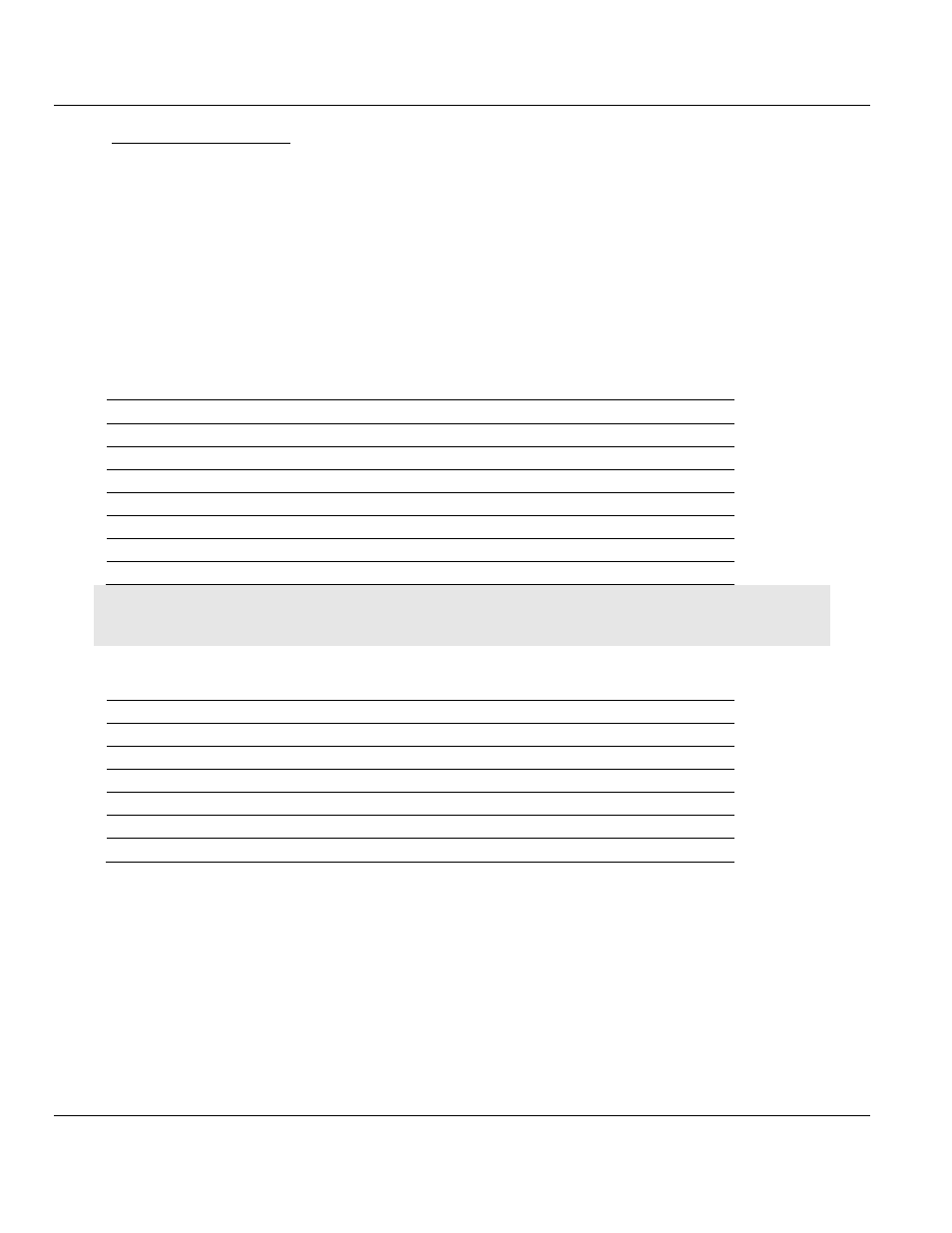
PS69-DPM ♦ CompactLogix or MicroLogix Platform
Contents
PROFIBUS DPV1 Master
User Manual
ProSoft Technology, Inc.
Page 81 of 130
October 1, 2014
DDLM_Set _Parameter
The DDLM_Set_Parameter request is used to manually send new Slave parameters. This
service is only applicable for Slave devices which are configured within the PROSOFT.fdt
(SYCON.net) project. This service activates the DP-Norm primitive DDLM_Set_Parameter in
order to send parameters to a specific Slave during the run time. The Master creates the
parameters that are to be sent to the Slave in such a way that it adds 7 bytes to the
USR_PRM_DATA of the DDLM_Set_Parameter service. These 7 bytes contain standard
parameters of a Slave (Ident_Number, Watchdog_Factor, Group_Ident, and so on). The
parameters come from the internal configuration of the Master through the PROSOFT.fdt
(SYCON.net) configuration. The user program with this service has no influence on these 7
bytes. The MSG instruction Request /Confirmation format is as follows.
DDLM_SET_PARAMETER_REQUEST
Parameter
Data Type
Value
Description
Reserved1
INT
0
Reserved
Reserved2
INT
0
Reserved
Reserved3
INT
0
Reserved
Command
SINT
74
Command for the DDLM_Set_Parameter service
Reserved4
SINT
0
Reserved
UsrPrm[0]
SINT
0..125
Address of the PROFIBUS Slave
UsrPrm[1..233]
SINT
n
Slave parameter data, Slave specific
Note: The byte array UsrPrm[234] can be made smaller if needed. This saves memory. The value 234 is the
maximum number of parameters in bytes that can be transferred with the service.
DDLM_SET_PARAMETER_CONFIRM
Parameter
Data Type
Value
Description
Reserved1
INT
0
Reserved
Reserved2
INT
0
Reserved
Answer
SINT
74
Answer DDLM_Set_Parameter
Failure
SINT
e
Error, Status (see following section)
Reserved3
INT
0
Reserved
DeviceAdr
SINT
0..125
Slave Address