Nikon Zfc Mirrorless Camera with 28mm Lens User Manual
Page 119
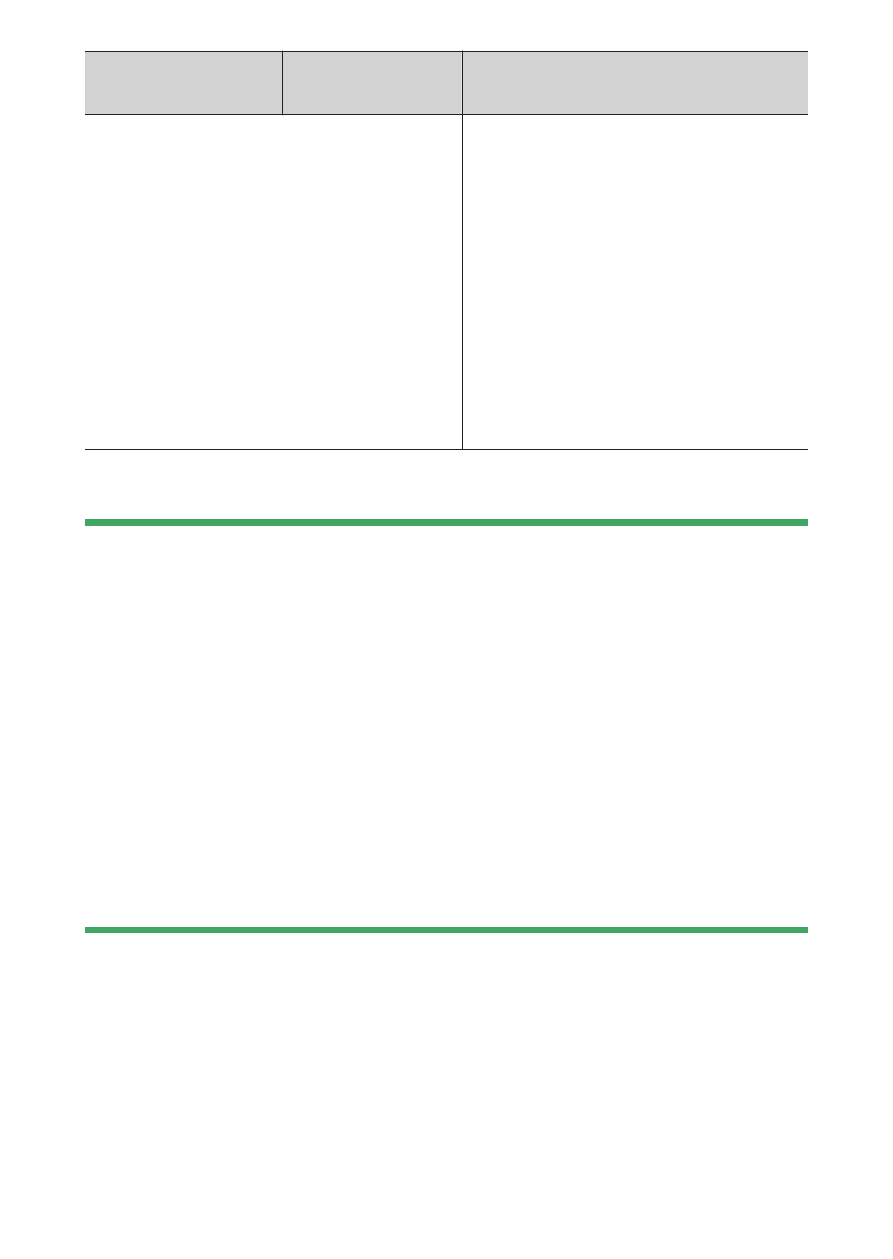
White balance
119
Option
Color
temperature*
Description
L
[P
reset manual]
・
Measure white balance for the
subject or light source or copy
white balance from an existing
photograph.
・
To choose a white balance
preset, hold the Fn button and
rotate the sub-command dial.
・
To enter direct measurement
mode, press and hold the Fn
button (
* Values when fine-tuning is set to 0.
D
D
[Natural light auto]
D
[Natur
al light auto] may not produce the desired results under artificial
light. Choose
4
[Auto] or an option that matches the light source.
D
White balance fine-tuning
At settings other than
K
[C
hoose color temperature], white balance can be
fine-tuned. Use the [White balance] items in the
i
menu, the photo shooting
menu, or video recording menu (
D
Studio flash lighting
4
[Auto] may not produce the desired results with large studio flash units.
Use preset manual white balance or set white balance to
5
[Flash] and use
fine-tuning to adjust white balance.