Save/load menu settings – Nikon Zfc Mirrorless Camera with 28mm Lens User Manual
Page 419
Advertising
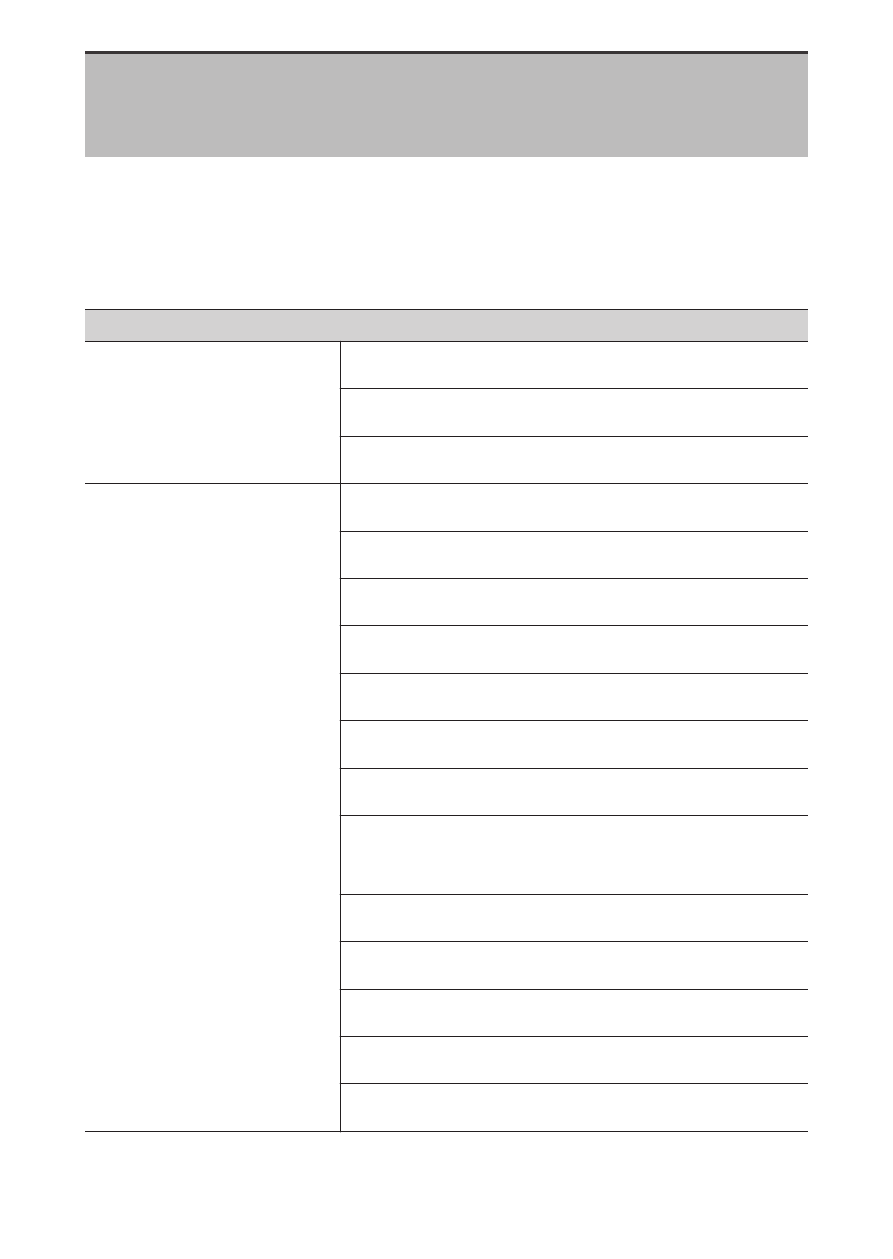
B
The setup menu: Camera setup
419
Save/load menu settings
G
button
U
B
setup menu
Save current camera menu settings to a memory card. You can also load
saved settings, allowing menu settings to be shared among cameras of
the same model.
・
The following settings are saved:
Settings that can be saved and loaded
PLAYBACK MENU
[Playback display options]
[P
icture review]
[Rotate tall]
PHOTO SHOOTING MENU
[F
ile naming]
[Choose image area]
[Image quality]
[Image size]
[RAW recording]
[ISO sensitivity settings]
[White balance]
[Set Picture Control] (Custom Picture Controls
are saved as [Auto])
[Color space]
[Active D-Lighting]
[Long exposure NR]
[High ISO NR]
[V
ignette control]
Advertising