Deleting unwanted pictures – Nikon Zfc Mirrorless Camera with 28mm Lens User Manual
Page 98
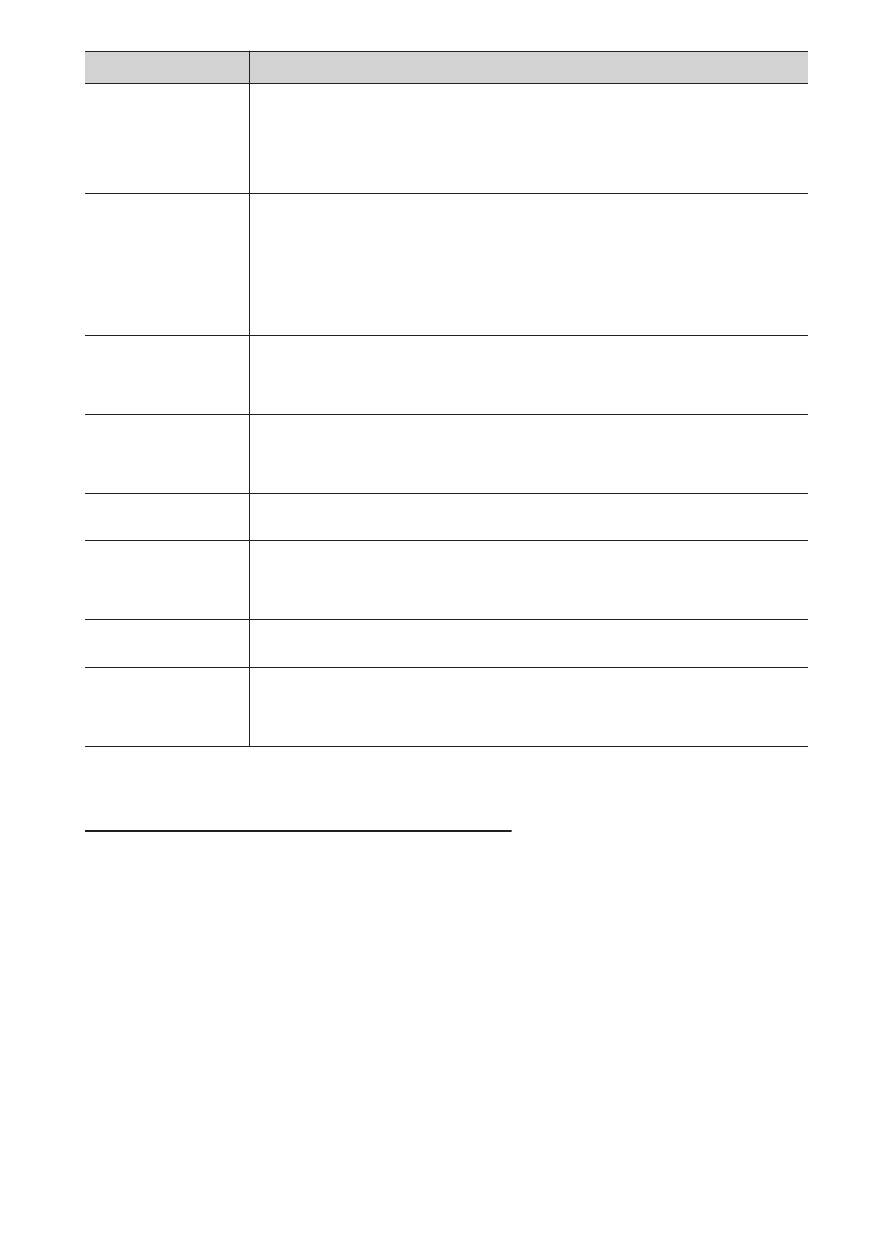
Viewing photos
98
To
Description
Start slow-
motion
playback
Press
3
while the video is paused to start slow-motion
playback.
Jog rewind/
advance
・
Press
4
or
2
while the video is paused to rewind or
advance one frame at a time.
・
Keep
4
or
2
pressed for continuous rewind or
advance.
Skip 10 s
Rotate the main command dial one stop to skip ahead or
back 10 s.
Skip to last or
first frame
Rotate the sub-command dial to skip to the last or first
frame.
Adjust volume Press
X
to increase volume,
W
(
Q
) to decrease.
Trim video
To display the [EDIT VIDEO] menu, pause playback and
press the
i
button.
Exit
Press
1
or
K
to exit to full-frame playback.
Resume
shooting
Press the shutter-release button halfway to return to
shooting mode.
Deleting unwanted pictures
Pictures can be deleted as described below. Note that pictures cannot
be recovered once deleted.