Nikon Zfc Mirrorless Camera with 28mm Lens User Manual
Page 285
Advertising
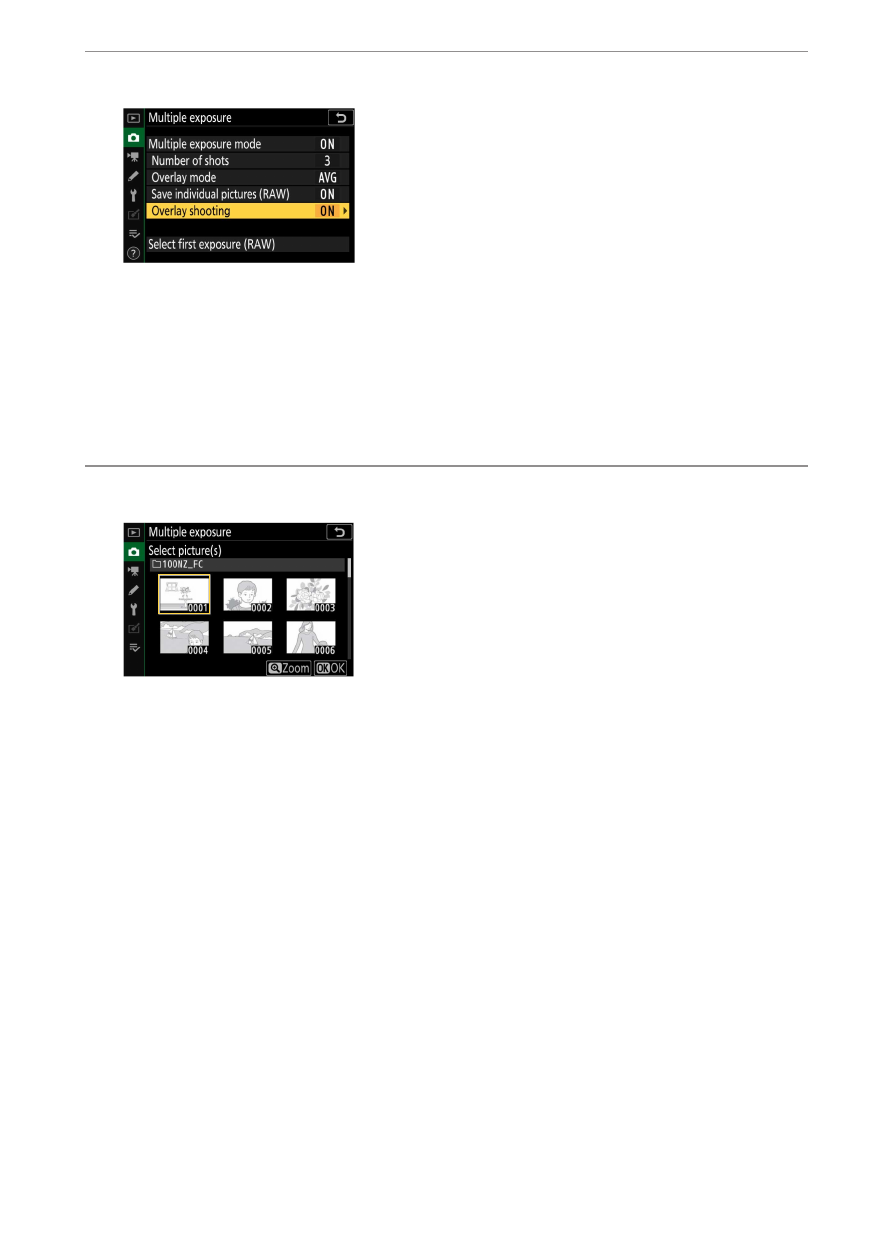
C
The photo shooting menu: Shooting options
285
6
Choose an option for [Overlay shooting].
・
Highlight [Overlay shooting] and press
2
.
・
Highlight an option using
1
or
3
and press
J
.
・
Select [On] to superimpose earlier exposures on the view through
the lens. You can use the earlier exposures as a guide when
composing subsequent shots.
7
Choose an option for [Select first exposure (RAW)].
・
To choose the first exposure from existing RAW pictures, highlight
[Select first exposure (RAW)] and press
2
.
・
Use the multi selector to highlight the desired picture.
・
To view the highlighted picture zoomed in, press and hold the
X
button.
・
After highlighting the desired picture, press
J
.
Advertising