The setup menu: camera setup, Tup menu, Bthe setup menu: camera setup – Nikon Zfc Mirrorless Camera with 28mm Lens User Manual
Page 391
Advertising
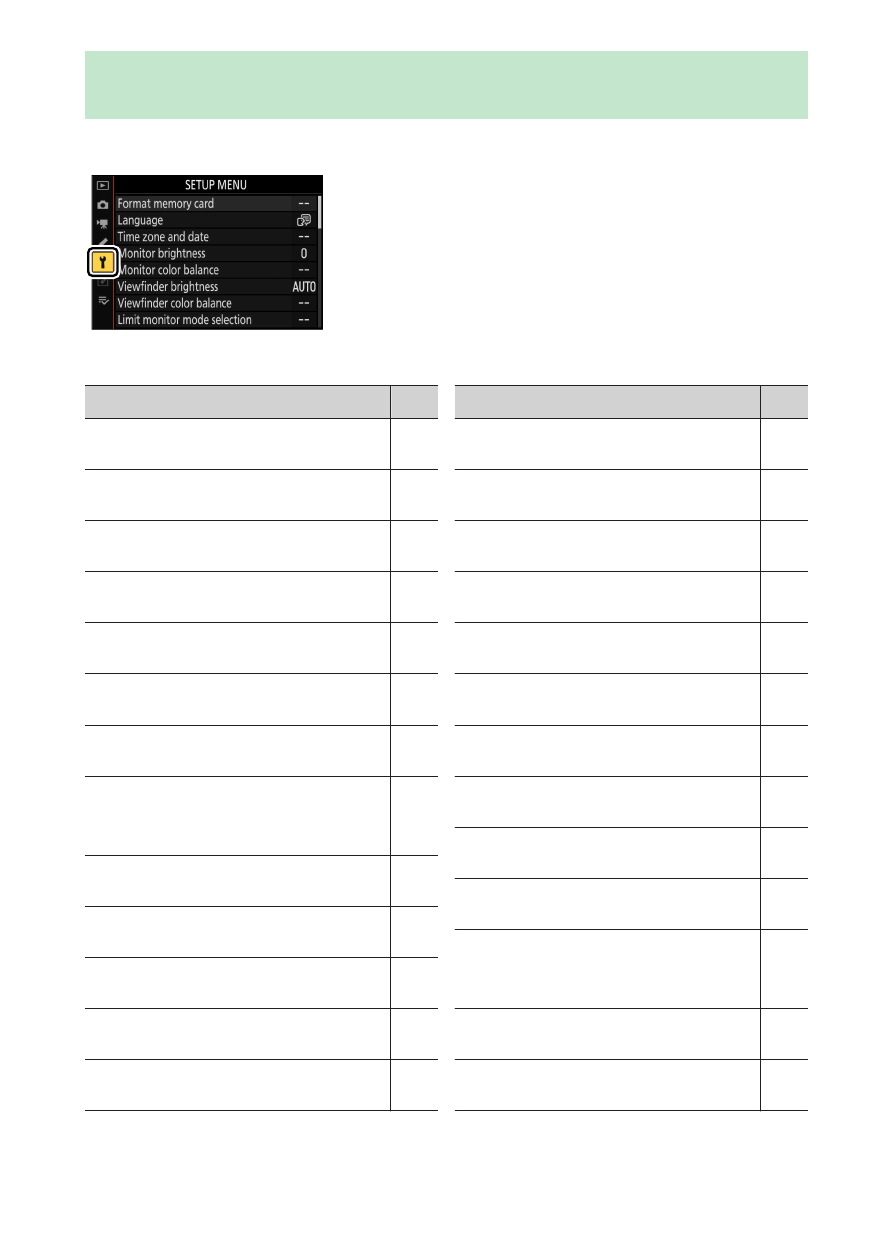
B
The setup menu: Camera setup
391
B
The setup menu: Camera setup
To view the setup menu, select the
B
tab in the camera menus.
The setup menu contains the following items:
Item
0
[Format memory card]
[L
anguage]
[T
ime zone and date]
[M
onitor brightness]
[M
onitor color balance]
[V
iewfinder brightness]
[V
iewfinder color balance]
[Limit monit
or mode
selection]
[I
nformation display]
[AF fine
-tuning options]
[N
on-CPU lens data]
[S
ave focus position]
[I
mage Dust Off ref photo]
Item
0
[Pixel mapping]
[I
mage comment]
[C
opyright information]
[B
eep options]
[T
ouch controls]
[S
elf-portrait mode]
[HDMI]
[A
irplane mode]
[C
onnect to smart device]
[C
onnect to computer]
[W
ireless remote (ML-L7)
options]
[C
onformity marking]
[USB p
ower delivery]
Advertising