Multiple exposure, Cancelling adl bracketing – Nikon Zfc Mirrorless Camera with 28mm Lens User Manual
Page 281
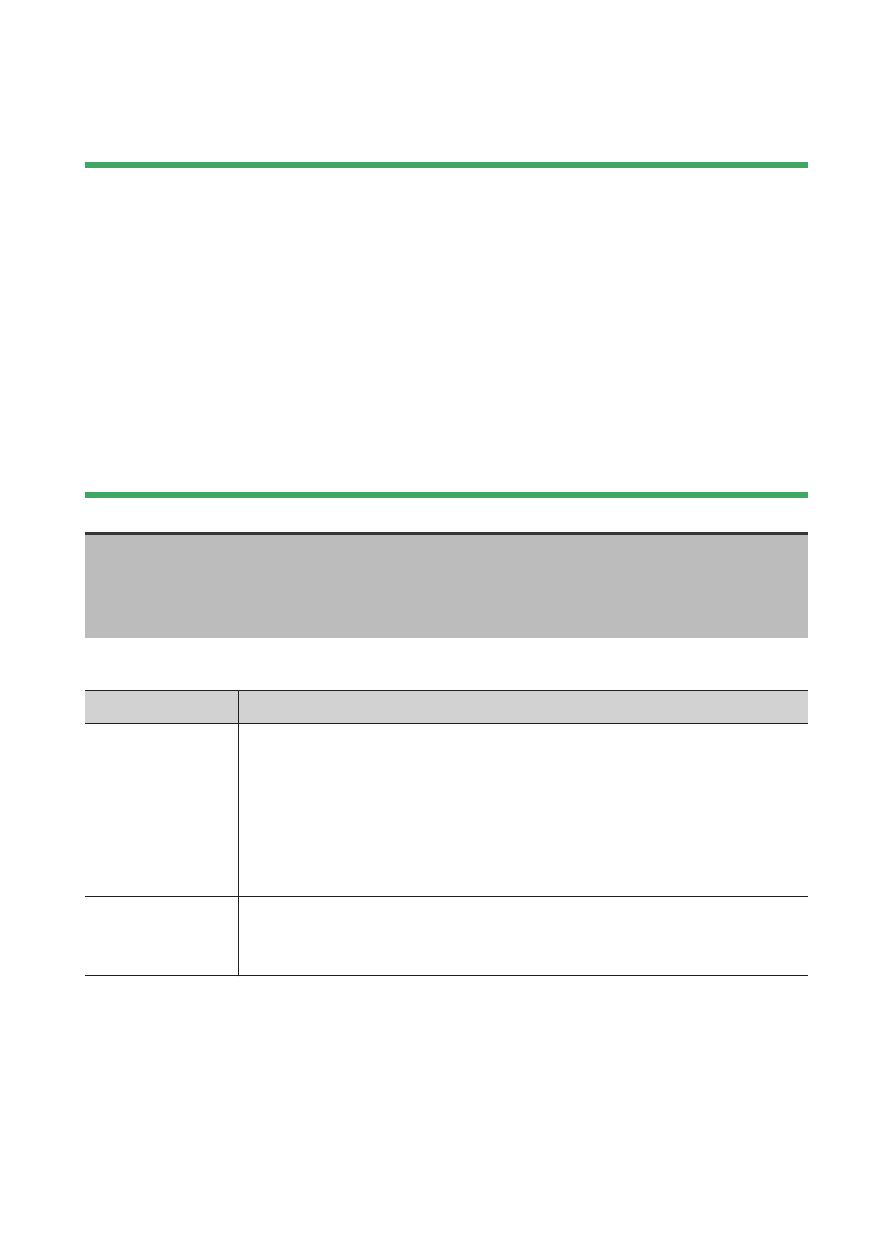
C
The photo shooting menu: Shooting options
281
Cancelling ADL bracketing
❚
❚
To cancel bracketing, select [0F] for [Number of shots].
D
ADL bracketing
・
In continuous release modes, shooting will pause after the number of
shots specified in the bracketing program have been taken. Shooting will
resume the next time the shutter-release button is pressed.
・
If the camera is turned off before all shots in the sequence have been
taken, bracketing will resume from the first shot in the sequence when
the camera is turned on.
・
If the memory card fills before all shots in the sequence have been taken,
shooting can be resumed from the next shot in the sequence after the
memory card has been replaced.
Multiple exposure
G
button
U
C
photo shooting menu
Record two to ten RAW exposures as a single photograph.
Option
Description
[Multiple
exposure
mode]
・
[On (series)]: Take a series of multiple exposures. To end
multiple exposure photography, select [Multiple
exposure mode] again and choose [Off].
・
[On (single photo)]: Create one multiple exposure.
・
[Off]: End multiple exposure photography.
[Numb
er of
shots]
Choose the number of exposures that will be combined to
form a single photograph.