D-lighting – Nikon Zfc Mirrorless Camera with 28mm Lens User Manual
Page 436
Advertising
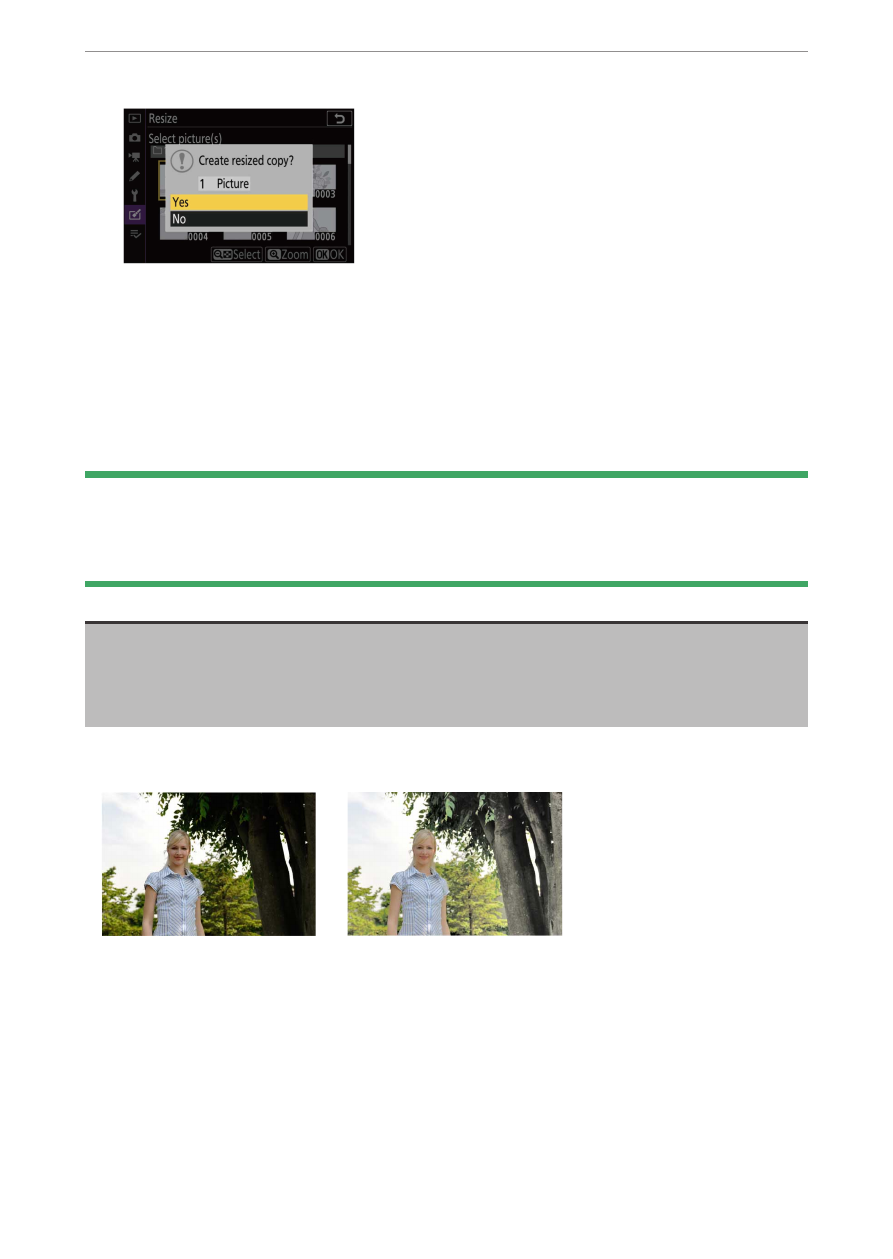
N
The retouch menu: Creating retouched copies
436
5
Save the resized copies.
・
A confirmation dialog will be displayed; highlight [Yes] and press
J
to save the resized copies.
・
To cancel the operation before all copies have been created, press
the
G
button; when a confirmation dialog is displayed, highlight
[Yes] and press
J
.
D
Resize
Depending on the copy size, playback zoom may not be available when
resized copies are displayed.
D-Lighting
G
button
U
N
retouch menu
D-Lighting brightens shadows. It is ideal for dark or backlit photographs.
Before
After
The edit display shows before and after images.
Advertising