Raw processing: converting raw to jpeg – Nikon Zfc Mirrorless Camera with 28mm Lens User Manual
Page 428
Advertising
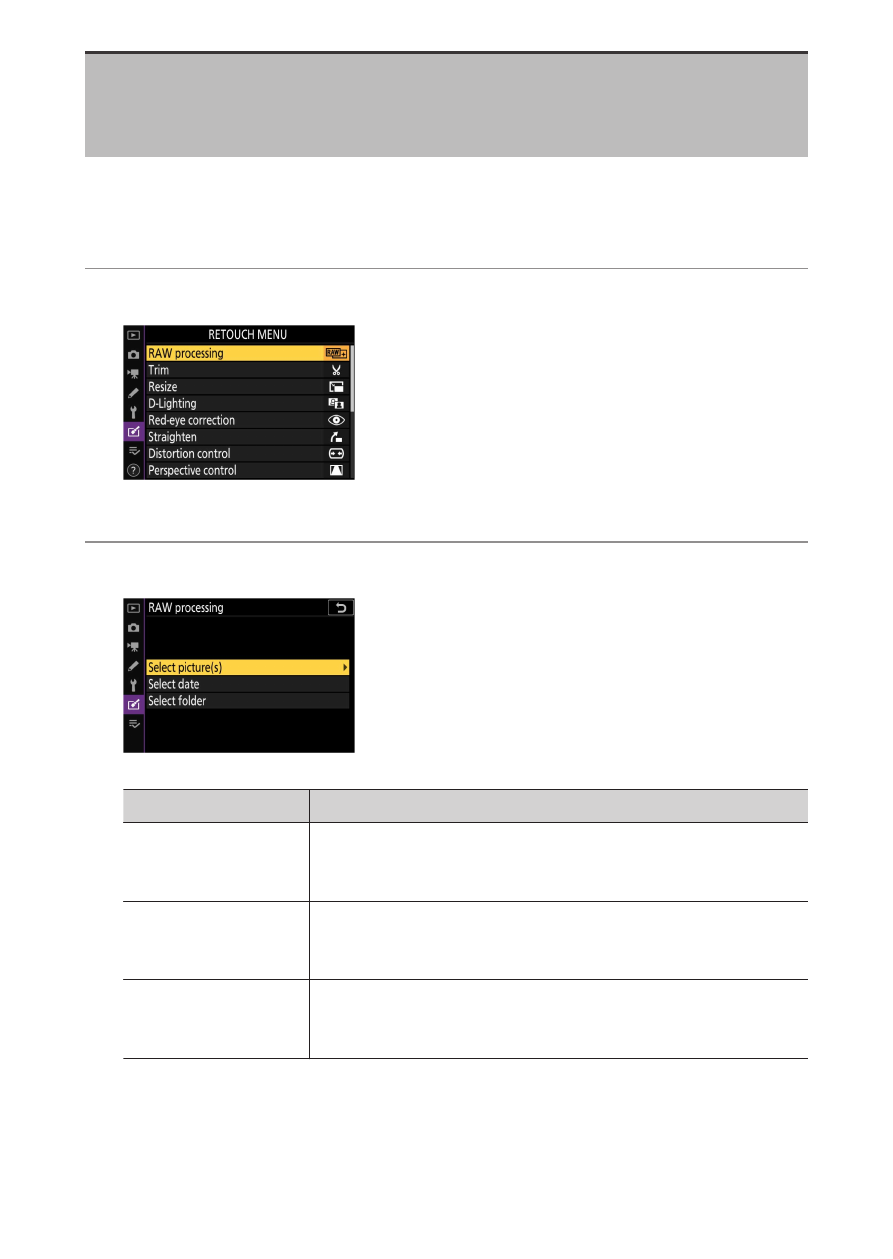
N
The retouch menu: Creating retouched copies
428
RAW processing: Converting RAW to JPEG
G
button
U
N
retouch menu
The process of converting RAW images to other formats such as JPEG is
referred to as “RAW processing”. JPEG copies of RAW pictures can be
created on the camera as described below.
1
Select [RAW processing] in the retouch menu.
Highlight [RAW processing] and press
2
.
2
Choose how pictures are selected.
Option
Description
[Select picture(s)]
Create JPEG copies of selected RAW images.
Multiple RAW images can be selected.
[Select date]
Create JPEG copies of all RAW pictures taken on
selected dates.
[Select folder]
Create JPEG copies of all RAW pictures in a selected
folder.
Advertising