Nikon Zfc Mirrorless Camera with 28mm Lens User Manual
Page 246
Advertising
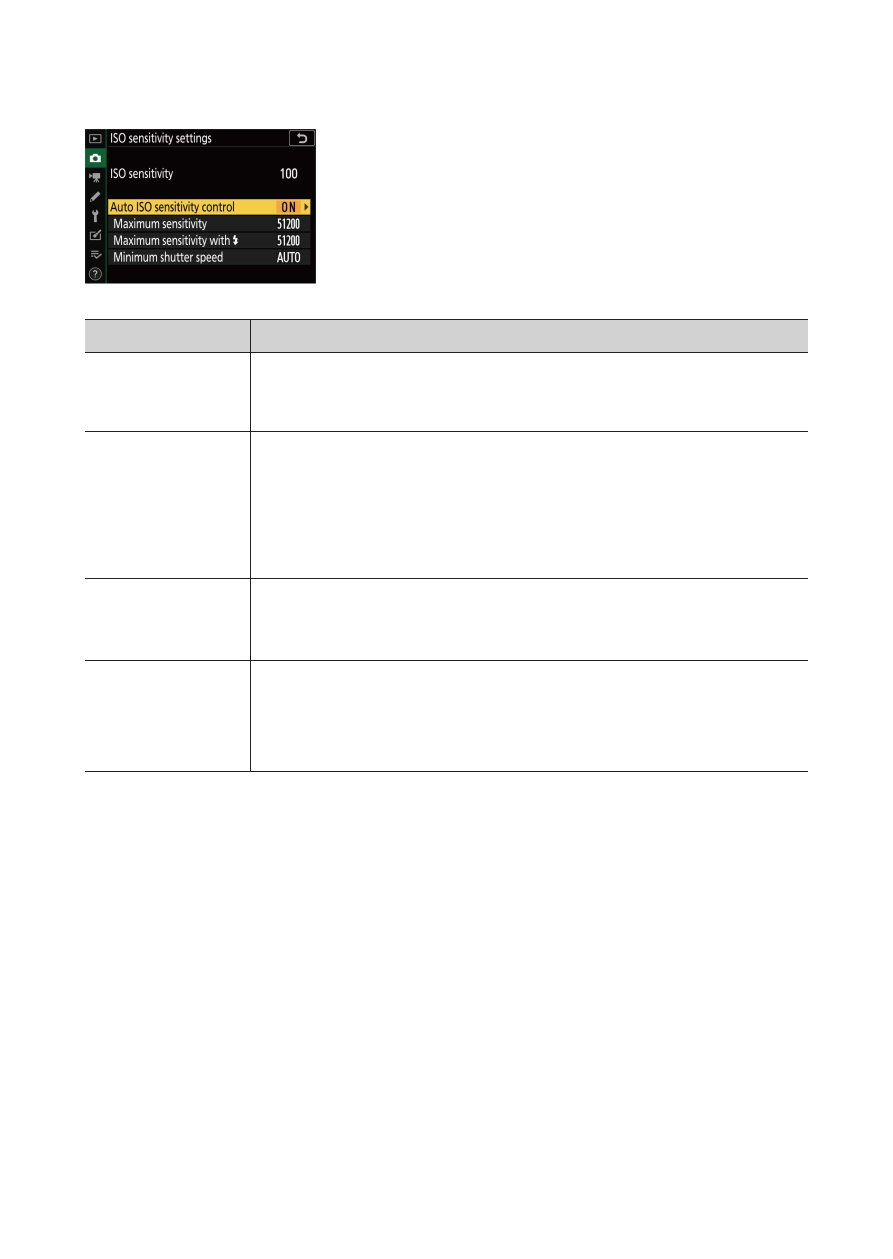
C
The photo shooting menu: Shooting options
246
exposure cannot be achieved at the value selected by the user in modes
P, S, A, and M.
Option
Description
[ISO
sensitivity]
The ISO sensitivity selected with the ISO sensitivity dial is
displayed.
[Auto ISO
sensitivity
control]
Highlight [O
n] and press
J
to enable auto ISO
sensitivity control. If [Off] is selected, the ISO
sensitivity will remain fixed at the value selected with
the ISO sensitivity dial.
[Maximum
sensitivity]
Choose the upper limit for auto ISO sensitivity control
to prevent it being raised too high.
[Maximum
sensitivity with
c
]
Choose the upper ISO sensitivity limit for photos taken
using an optional flash unit.
Advertising