Create a new quartus ii project, Launch the megawizard plug-in manager – Altera SerialLite II IP Core User Manual
Page 17
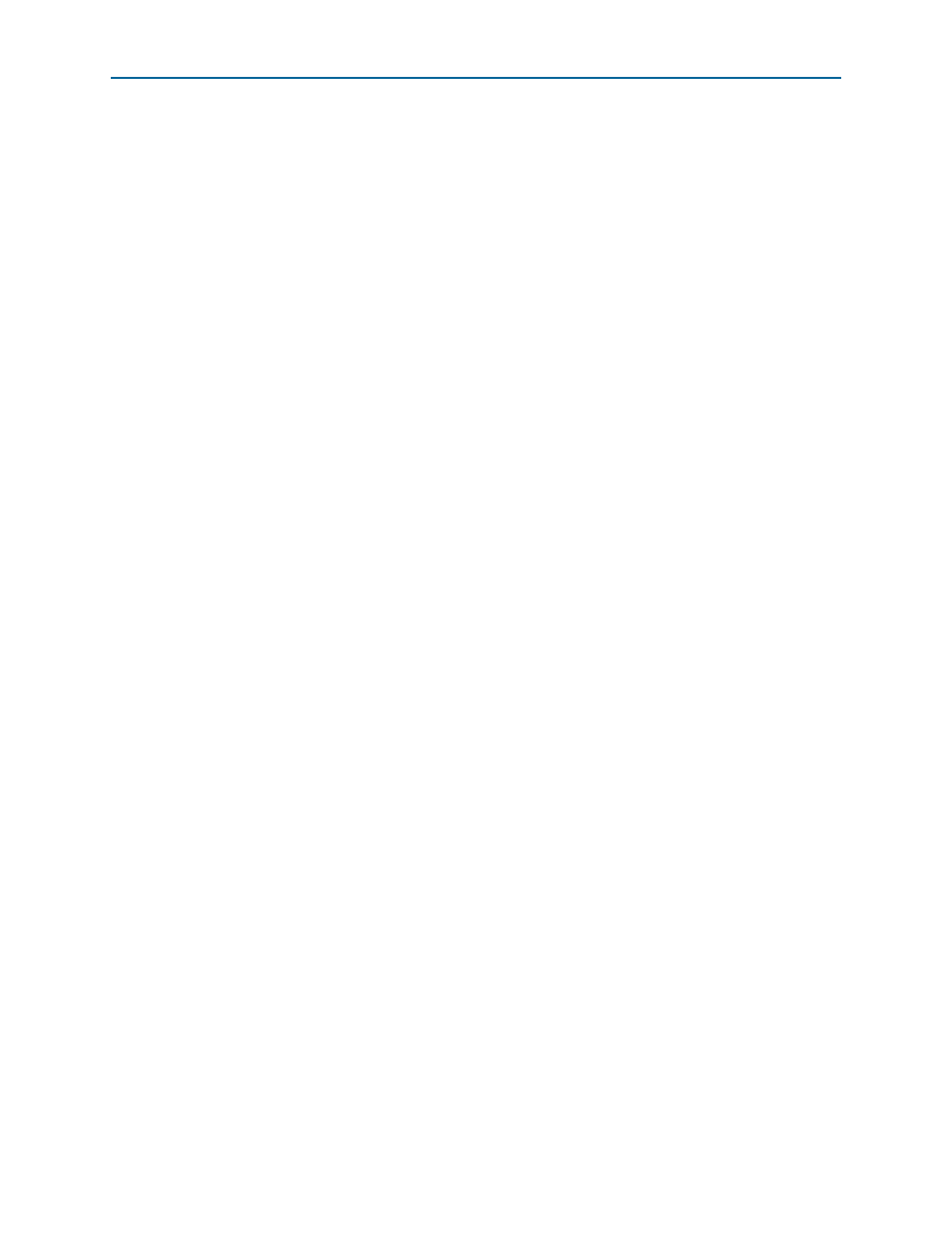
2–2
Chapter 2: Getting Started
Design Flow
SerialLite II MegaCore Function
January 2014
Altera Corporation
User Guide
Create a New Quartus II Project
You can create a new Quartus II project with the New Project Wizard, which specifies
the working directory for the project, assigns the project name, and designates the
name of the top-level design entity.
To create a new project follow these steps:
1. Choose Programs > Altera > Quartus II <version> (Windows Start menu) to run
the Quartus II software. Alternatively, you can use the Quartus II Web Edition
software.
2. On the File menu, click New Project Wizard.
3. Click Next in the New Project Wizard: Introduction page (the introduction does
not display if you turned it off previously).
4. In the New Project Wizard: Directory, Name, Top-Level Entity page, enter the
following information:
a. Specify the working directory for your project. For example, this walkthrough
uses the c:\altera\projects\slite2_project directory.
b. Specify the name of the project. This walkthrough uses example for the project
name.
1
The Quartus II software automatically specifies a top-level design entity
that has the same name as the project. This walkthrough assumes that the
names are the same.
5. Click Next to display the New Project Wizard: Add Files page.
1
When you specify a directory that does not already exist, a message
prompts you to create a specified directory. Click Yes to create the directory.
6. Click Next to close this page and display the New Project Wizard: Family and
Device Settings
page.
7. On the New Project Wizard: Family and Device Settings page, choose the target
device family in the Family list.
8. The remaining pages in the New Project Wizard are optional. Click Finish to
complete the Quartus II project.
Launch the MegaWizard Plug-In Manager
To launch the MegaWizard Plug-In Manager in the Quartus II software, follow these
steps:
1. On the Tools menu, click MegaWizard Plug-In Manager.
1
Refer to Quartus II Help for more information on how to use the
MegaWizard Plug-In Manager.
2. Specify that you want to create a new custom megafunction variation and click
Next
.