Testbench, Simulation support, Testbench –20 simulation support –20 – Altera SerialLite II IP Core User Manual
Page 74
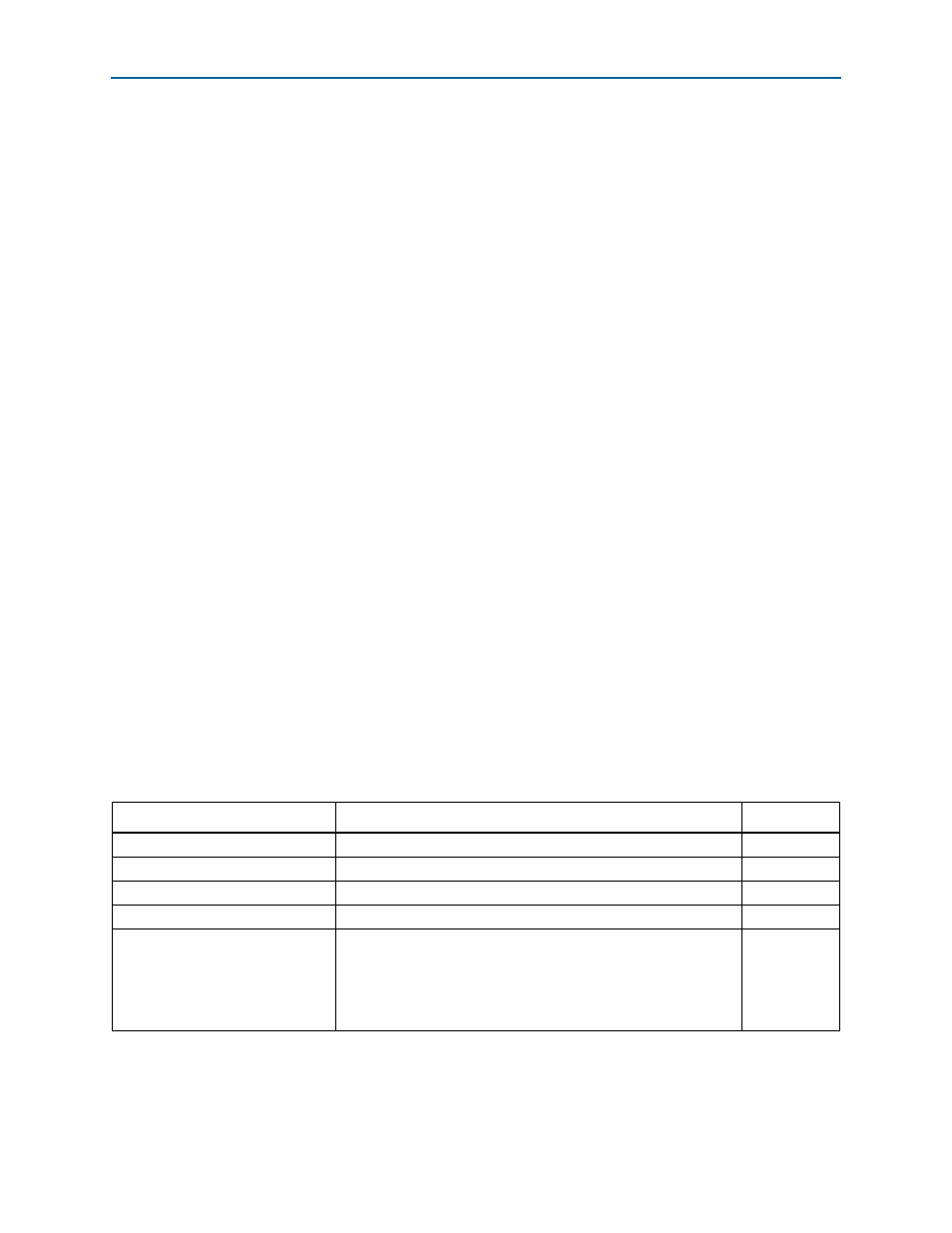
4–20
Chapter 4: Functional Description
MegaCore Configuration for Arria V, Cyclone V, and Stratix V Devices
SerialLite II MegaCore Function
January 2014
Altera Corporation
User Guide
Testbench
For the SISTER MegaCore function instance, you are required to edit the SerialLite II
MegaCore function dynamically generated testbench to include the Custom PHY IP
core instantiation. The testbench verifies whether the integration of both cores is
functionally correct in the simulation.
f
The SISTER MegaCore function is a SerialLite II MegaCore function with parameters
derived from the DUT parameters. For more information about the testbench, refer to
“Testbench Specifications” on page 5–2
Simulation Support
The Quartus II software generates the simgen netlist, which contains only the
SerialLite II MegaCore function soft logic. The hard transceiver instantiation logic is
not included. You are required to add the Custom PHY IP core simulation files into
the command line Tcl file (<top level design name>_run_modelsim.tcl) to enable the
simulation to work in the Modelsim simulator.
f
For more information about the compilation and simulation flow, refer to the design
example for
Parameter Settings For SerialLite II MegaCore and Custom PHY IP Core
The parameters associated with the transceiver configuration (Configure Transceiver
page) in the SerialLite II MegaCore function are disabled since there is no hard
transceiver in this configuration. Other parameters for the SerialLite II MegaCore
function remains the same and are enabled. Refer to
“Parameter Settings” on page 3–1
for a more detailed description of the parameters.
The SerialLite II MegaCore function requires specific features to be enabled on the
Custom PHY IP core to support this configuration.
Table 4–3
list the options that you
can set using the Custom PHY IP core parameter editor in the MegaWizard Plug-In
Manager. Note that the required ports are essential for the Custom PHY IP core
instantiation.
Table 4–3. Custom PHY IP Core Settings (Part 1 of 2)
Option
Description
Setting
pll_locked output port
Provides Tx PLL locking status in the Custom PHY IP core.
Optional
tx_ready output port
Indicates that the Custom PHY IP core is ready to transmit data.
Required
rx_ready output port
Indicates that the Custom PHY IP core is ready to receive data.
Required
Enable TX Bitslip
Provides control for bitslip functionality.
Off
Create rx_coreclkin port
Provides transceiver clock output to the rx_coreclk signal in the
SerialLite II MegaCore.
For Arria V, Cyclone V, and Stratix V designs with more than 1
channel, connect transceiver PHY rx_clkout(0) to
rx_coreclkin (N-1:0)
.
Required