Getting started, Design flow, Chapter 2. getting started – Altera SerialLite II IP Core User Manual
Page 16: Design flow –1
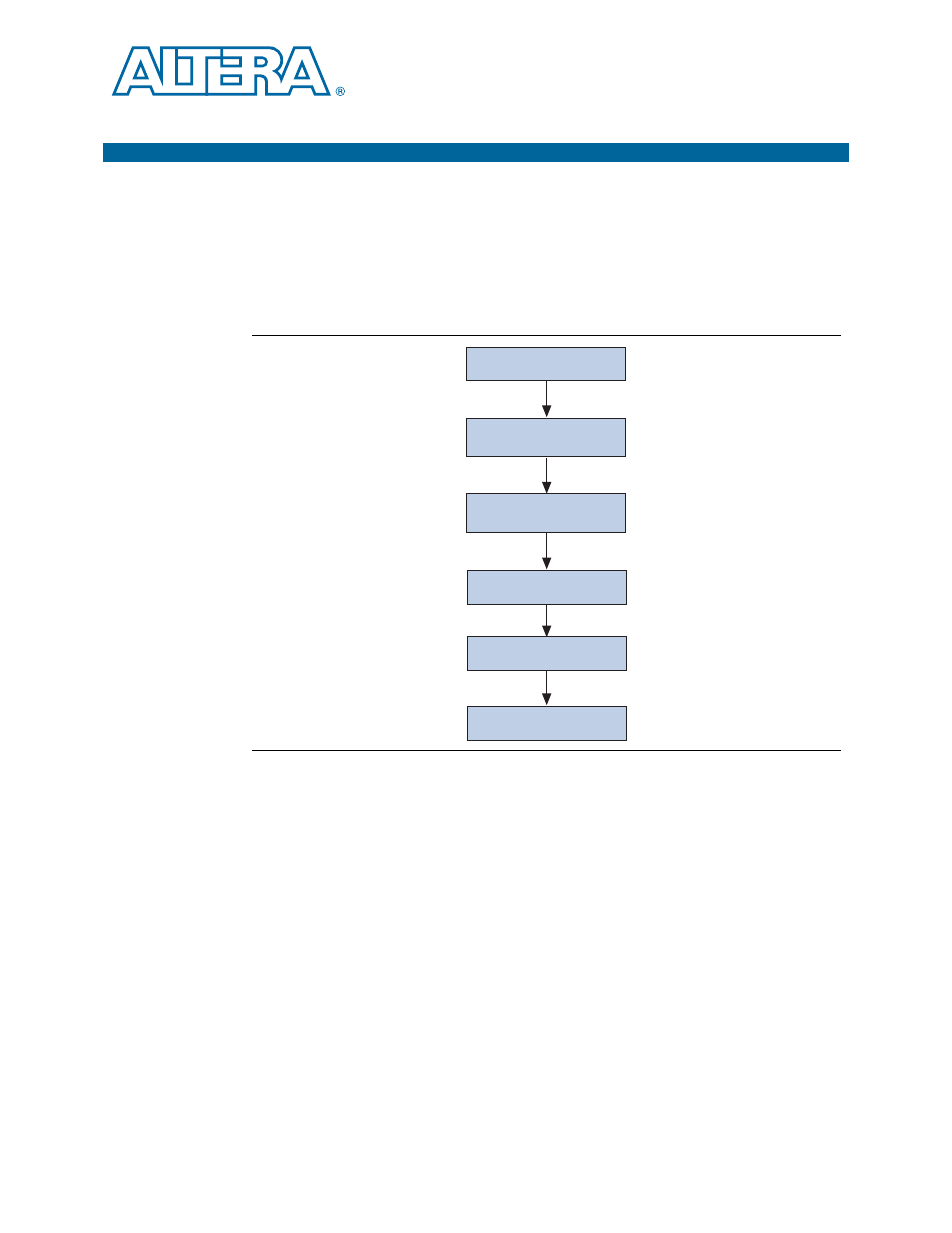
January 2014
Altera Corporation
SerialLite II MegaCore Function
User Guide
2. Getting Started
Design Flow
outlines the high-level steps required to create a design that includes the
SerialLite II MegaCore function. Each step is explained in detail in the walkthrough
below.
This chapter explains how to create a SerialLite II MegaCore function using the
SerialLite II parameter editor in the MegaWizard Plug-In Manager and the Quartus II
software. When you finish generating a custom variation of the SerialLite II MegaCore
function, you can incorporate it into your overall project.
This walkthrough requires the following steps:
1. Create a New Quartus II Project
2. Launch the MegaWizard Plug-In Manager
3. Parameterize
Figure 2–1. SerialLite II MegaCore Design Flow
Specify Constraints
Specify Parameters
Instantiate in a Design
Compile
Design
Program
Device
Simulate with Testbench