Altera SerialLite II IP Core User Manual
Page 19
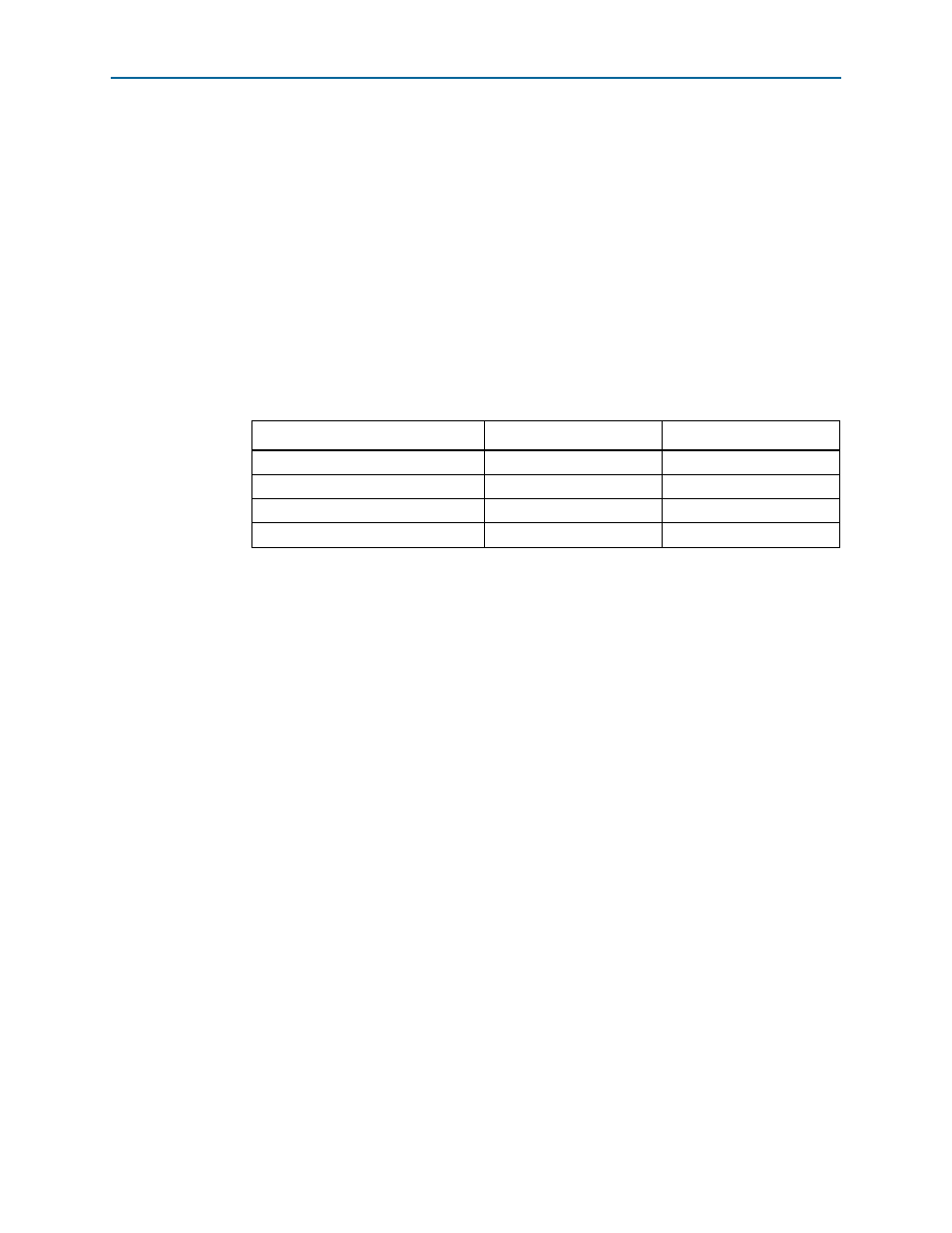
2–4
Chapter 2: Getting Started
Parameterize
SerialLite II MegaCore Function
January 2014
Altera Corporation
User Guide
1
If you choose Transmitter only or Receiver only, the self-synchronized
link-up parameter (LSM) is enabled by default.
6. Turn on or off the Self-Synchronized Link-Up option. This parameter allows the
receiver on the far end of the link to synchronize itself to incoming data streams,
rather than on an exchange of status information with the transmitter. Note that
the Self-Synchronized Link-Up feature is only for single lane applications.
7. Under Transmitter Settings, select the number of lanes for the transmitter.
8. Turn on or off the Scramble and Broadcast mode options.
9. Under Receiver Settings, select the number of lanes for the receiver.
shows the allowable number of lanes depending on the chosen
parameters.
10. Turn on or off the De-scramble option.
11. Turn on or off the Enable frequency offset tolerance option. If you turn on this
option, select an offset tolerance of ±100 or ±300 parts per million (ppm).
12. Click Configure Transceiver to display the Configure Transceiver page. Select the
following parameters on the Configure Transceiver page to configure the ALTGX
megafunction.
Refer to
“Transceiver Configuration” on page 3–23
for a more detailed description
of the transceiver parameters.
Table 2–1. Number of Transmit Lanes
Self-Synchronized Link-Up
Broadcast
Number of Lanes
v
v
2 – 16
v
—
1
—
v
2 – 16
—
—
1 – 16