Error detection – CIRCUTOR PowerStudio Series User Manual
Page 102
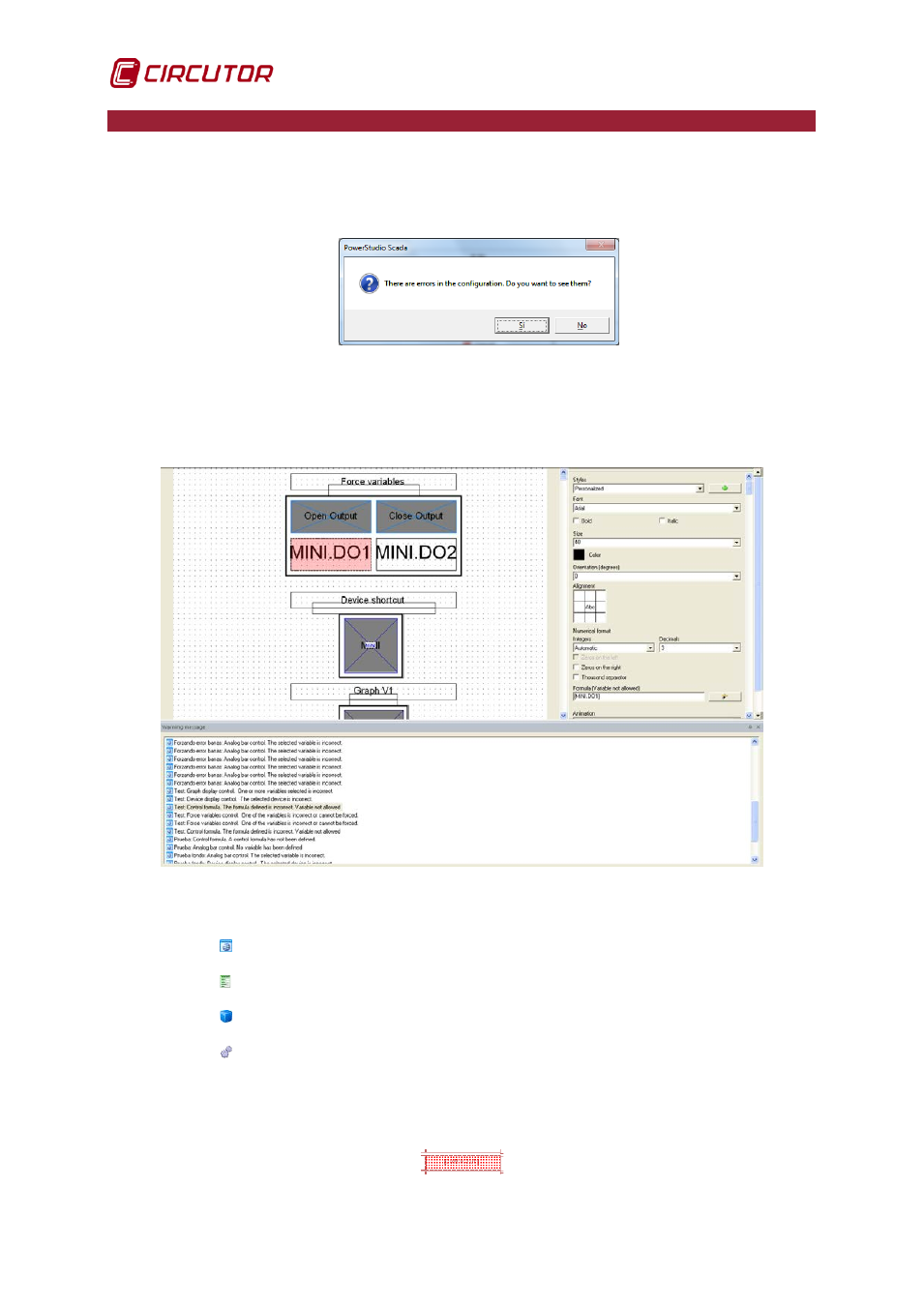
PowerStudio
102 User Manual
10.- ERROR DETECTION
When an application is exported to the communications engine, PowerStudio verifies that its
configuration is correct, verifying possible errors in the SCADA screens, reports, etc. Once the entire
verification has been performed, if there is any error, PowerStudio will offer the option to view and
correct them.
If you do not want to see errors, the active application will be sent to the communications engine
without modification, but it may not behave as desired on those controls that contain errors. For this
reason, checking for errors is recommended.
An example of a screen with errors would be:
The list below shows errors found. The report includes the resource name and type and a brief
explanation of the error found. The different types of resources are
SCADA Screens
Reports
Events
Calculated variables
Double left click an error line to display the SCADA screen, report or event where the error was
found. If it is a SCADA screen control it will select the control where that error was detected.