CIRCUTOR PowerStudio Series User Manual
Page 55
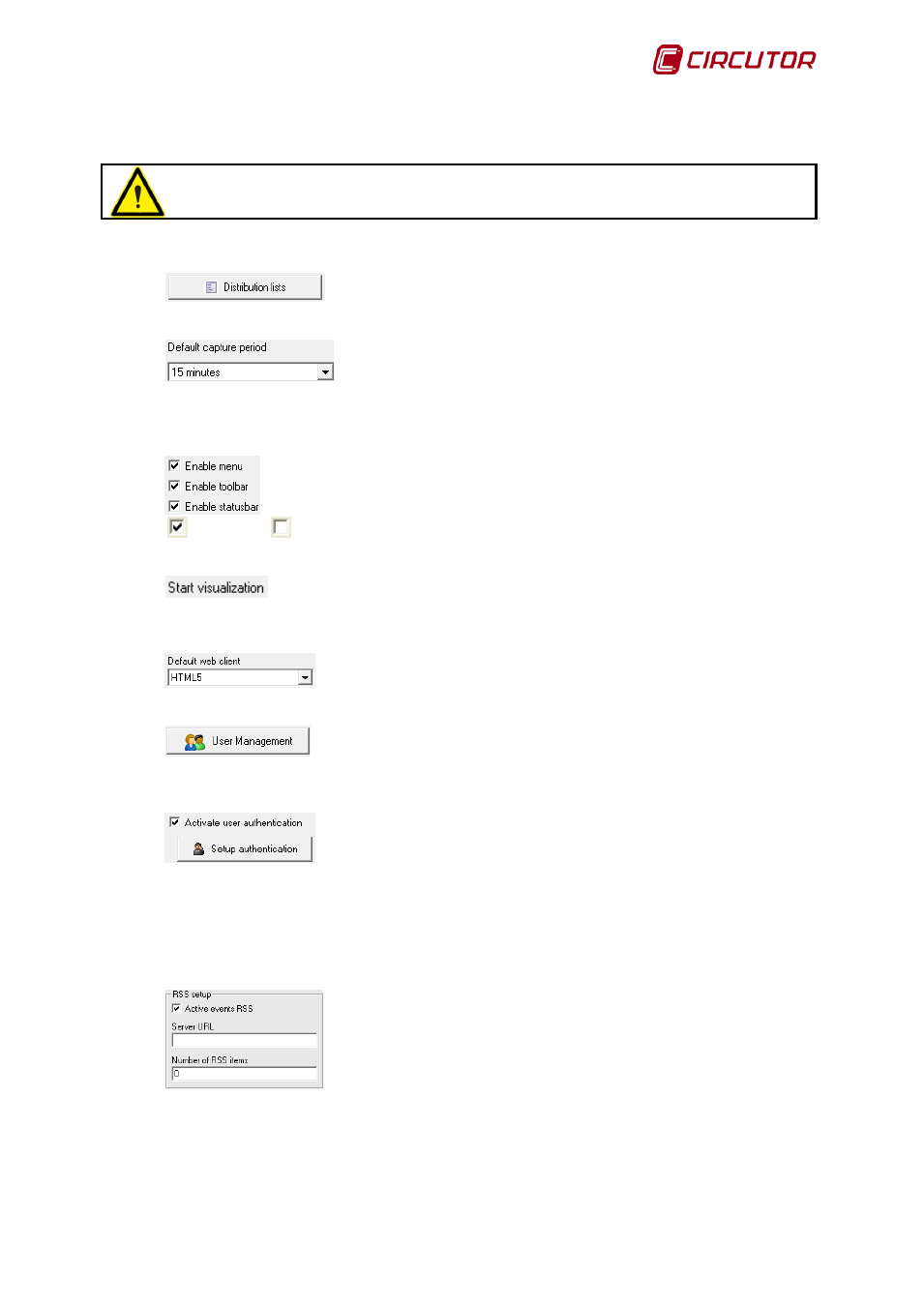
PowerStudio
User Manual 55
whether the configuration is correct by pressing the ‘Test configuration…’ button, which sends and
email to the sender or displays an error message.
Contact your system administrator for the parameters need to configure the mail server..
Using the ‘Distribution lists’ option, mails or text messages can be sent
to several receivers configured in the lists.
This enables the database capture period that will be assigned to the
new units we add to our configuration to be changed. This option will also change all of the databases
of units already added but with default databases. However, this will not affect units with personalised
databases.
It permits the menu display, toolbar and status bar on the Java Client to be
enabled
or disabled
.
It allows the initial display to be configured when accessing the application by
the Java Client or HTML5. We can choose between the state of the devices, one device, a display or a
report (the last two only in SCADA and Deluxe versions).
It permits the client to be detected who will be activated by default on
accessing our application with a web browser.
The ‘User management’ function enables users and all their respective
data to be added, modified and deleted. The users can be used for the ‘Distribution lists’ and for
‘Configure authentication’.
Similarly, using ‘Activate User Authentication’, the name and password of
the user trying to access on a remote PC can be requested, in order to allow access to some of the
resources of the application and deny access to the rest of the resources. The ‘Configure users’ button
will allow the resources that each one of authorized users can access to be configured. User
configuration will be explained in detail in section 7.1.3.2 Users. If the ‘Save system events’ option is
enabled, user actions will be saved, whether they have been granted access to the resource or if they
have been denied it.
The engine can be configured as a RSS content producer so that we
can generate news related to the events which can be consulted by any RSS news reader (available
free for almost any platform and environment).To do so activate the corresponding box in the
‘Configuration of the RSS feed’ window and configure the two required fields. In the ‘URL server’ field
the address to which the HTML server is configured is added and in the 'Number of news feeds’ we
add the maximum number of news stories we want to publish (stories are published in a circle, so that