2 day types, Day types – CIRCUTOR PowerStudio Series User Manual
Page 77
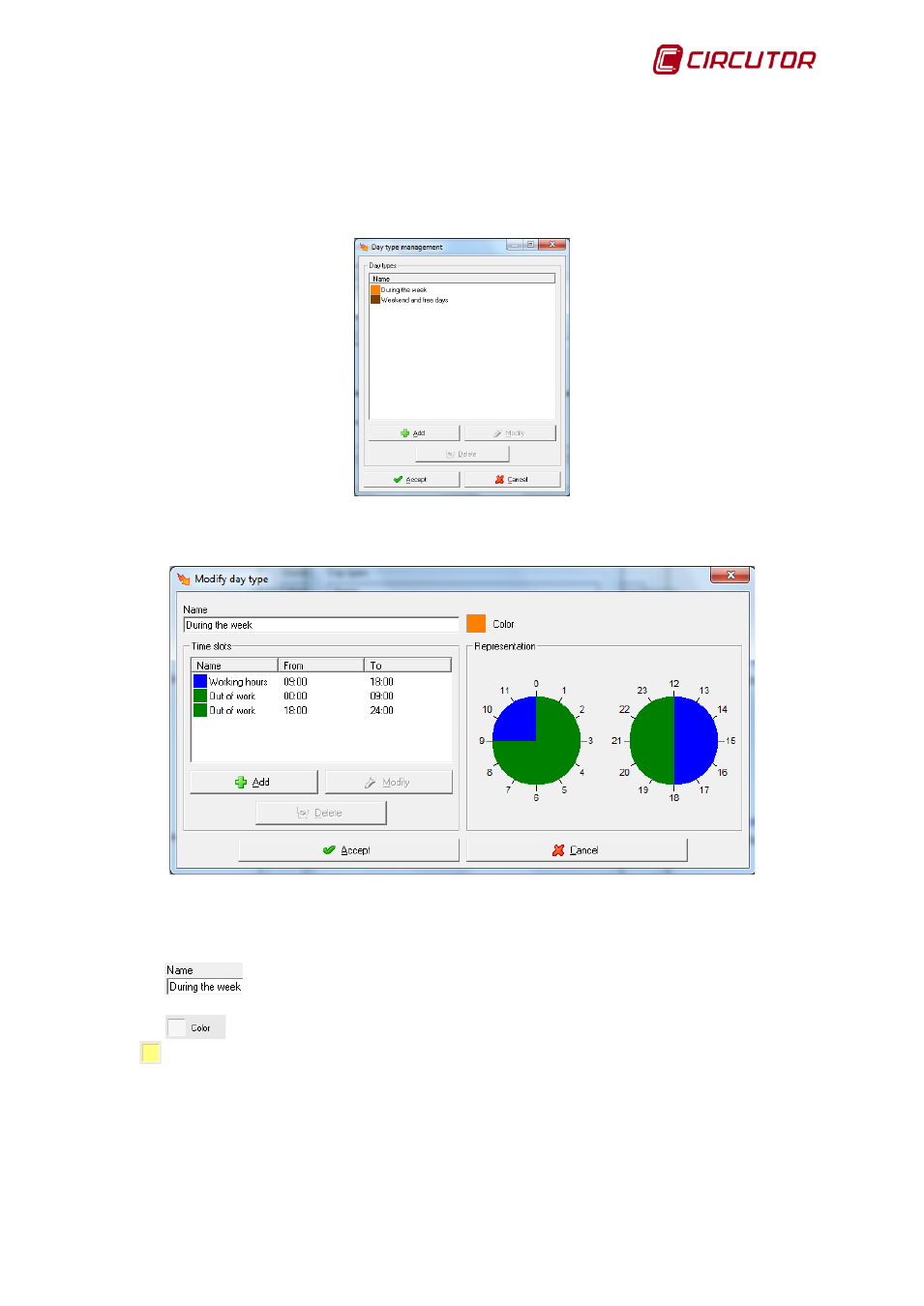
PowerStudio
User Manual 77
Clicking the “Delete” button, will delete all the selected hour types from the list.
Once defined they are distributed to each day defining the various day types that will make up
our filter.
7.7.1.2 Day types
Use this dialogue to add, delete or modify the various day types. On adding or modifying the
following dialogue will appear:
Defining a day type implies indicating the hour types into which it is divided (e.g. a Sunday
could have all day defined as a type of reduced rate time and a weekday may be divided into two
sections, i.e., day and night)
Alphanumeric type data which uniquely identifies the type of day within the filter.
Color that visually identifies the type of day within the rate. Left click on the colored
box
and the following dialogue appears, where the day type color may be configured.