Updates, 1 updates – CIRCUTOR PowerStudio Series User Manual
Page 57
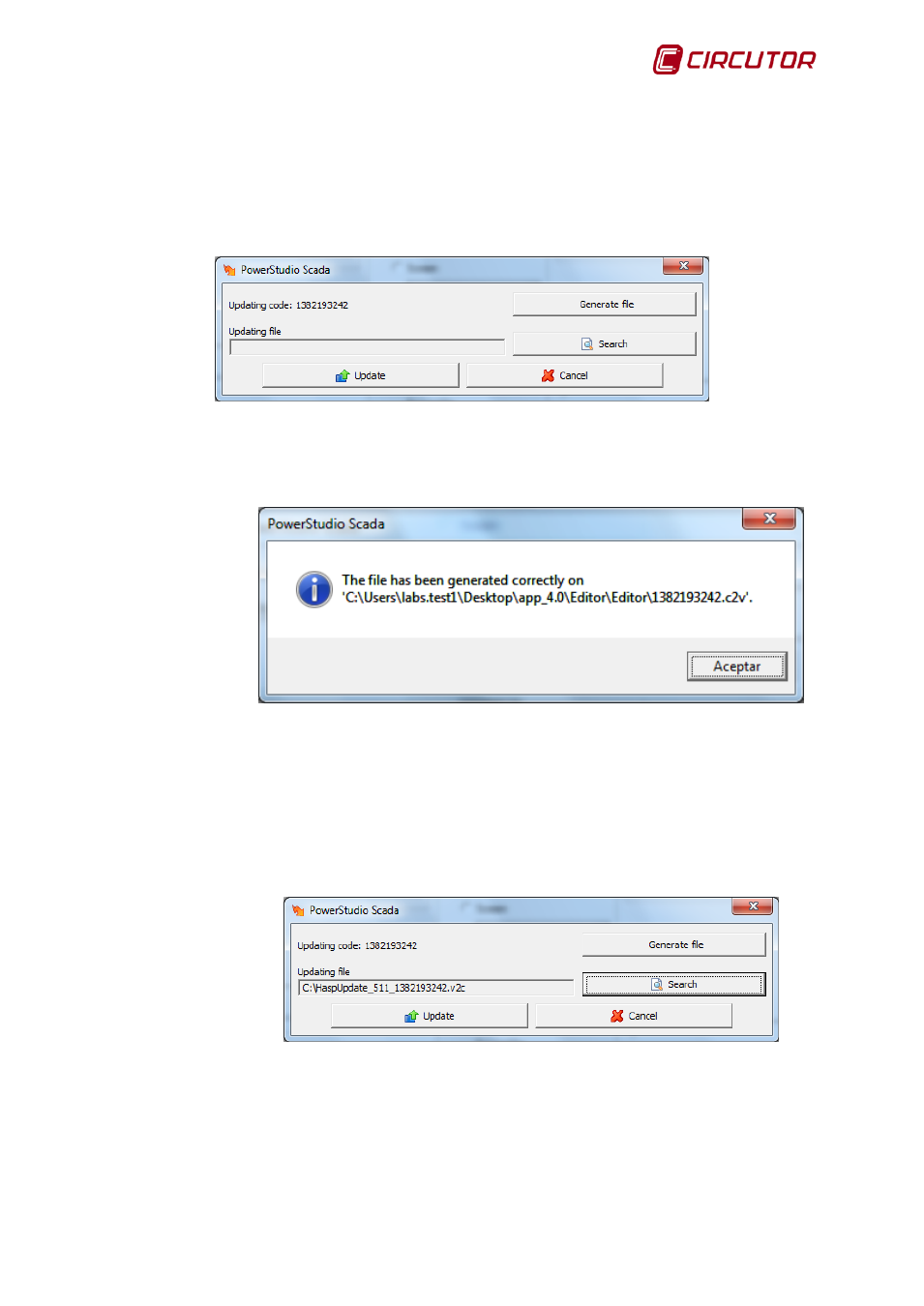
PowerStudio
User Manual 57
7.1.1 Updates
In cases where you have a version of the software and want to upgrade or expand this
limitation, updates should be from the USB key.
Click on the ‘Updates’ button in the 'Preferences' dialogue and the following window will
appear.
To update follow these steps
1. Click on the ‘Generate file’ button. This button will generate a file with the
information required to perform the update. Once the file has been generated the
following message will appear:
Reporting where the file with the c2v extension containing software information has
been generated.
2. Send the file produced in the previous step to its usual distributor, so you can
create the updated file. You should wait for your distributor to send you the
updated file, with the v2c extension, to continue.
3. Once your distributor has sent the updated file, click on the ‘Search’ button to
select the file.
In this case the file is ‘HaspUpdate_89553109.v2c’, which can be found in the root
directory on your hard drive.
4. Click on the ‘Update’ button and wait until the end of the update.