CIRCUTOR PowerStudio Series User Manual
Page 99
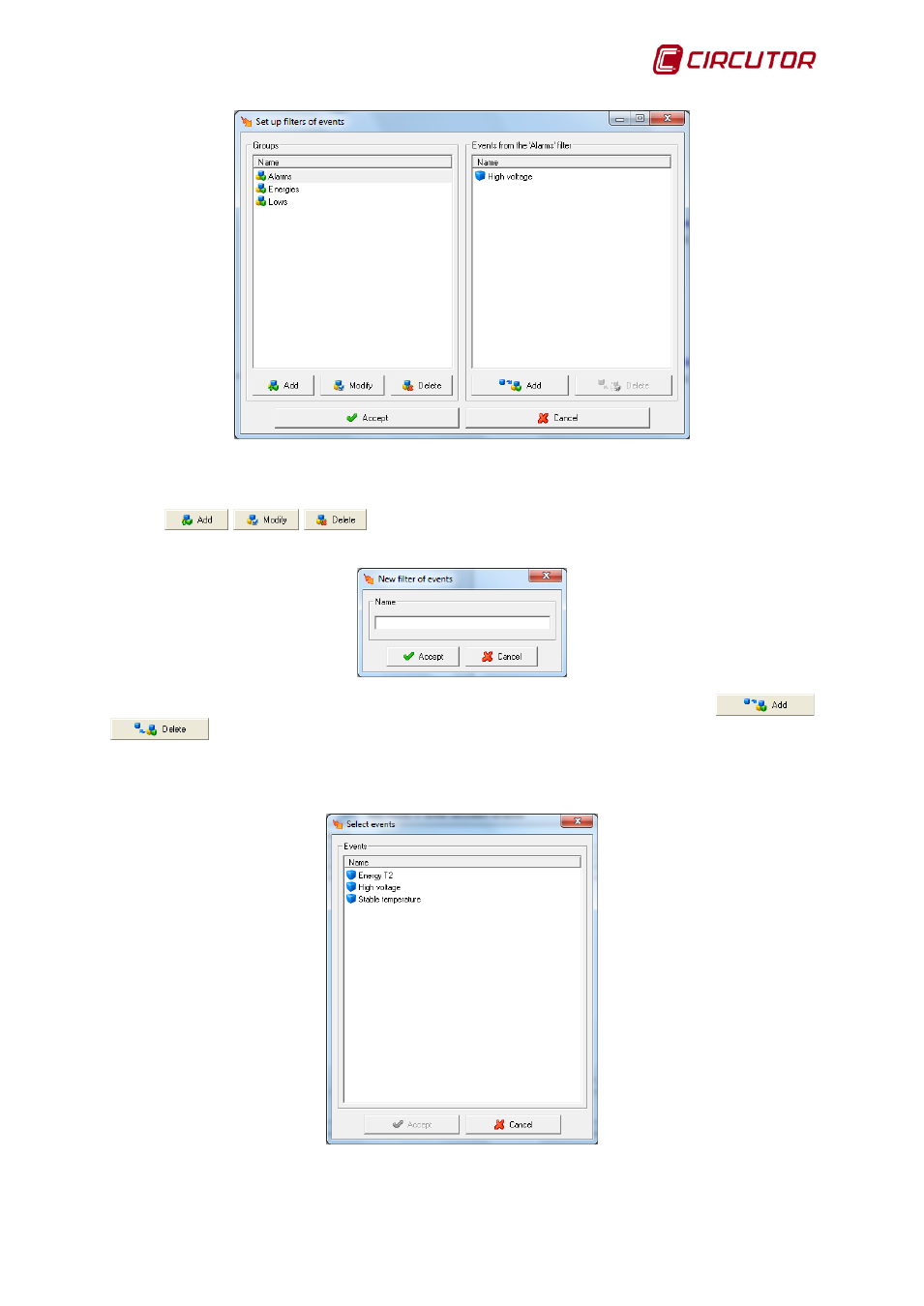
PowerStudio
User Manual 99
On the left-hand list all the configured event groups will be displayed, while on the right hand
list events that have been assigned to the group selected from the list of groups will be displayed.
Allows us to add, modify or delete groups of events. On adding
or modifying the following dialogue will appear:
Here the name of the event is entered. This name uniquely identifies the group.
Allows events from the group of selected events in the list of groups to be added or
deleted. Deleting a group event will only delete it from the group and in no case will it be removed
entirely from the event set up. When you click the ‘add’ button a list with the events outside the group
will appear, where events to be added can be selected.