3 event variables, Event variables, Events – CIRCUTOR PowerStudio Series User Manual
Page 95: Schedules, Events schedules
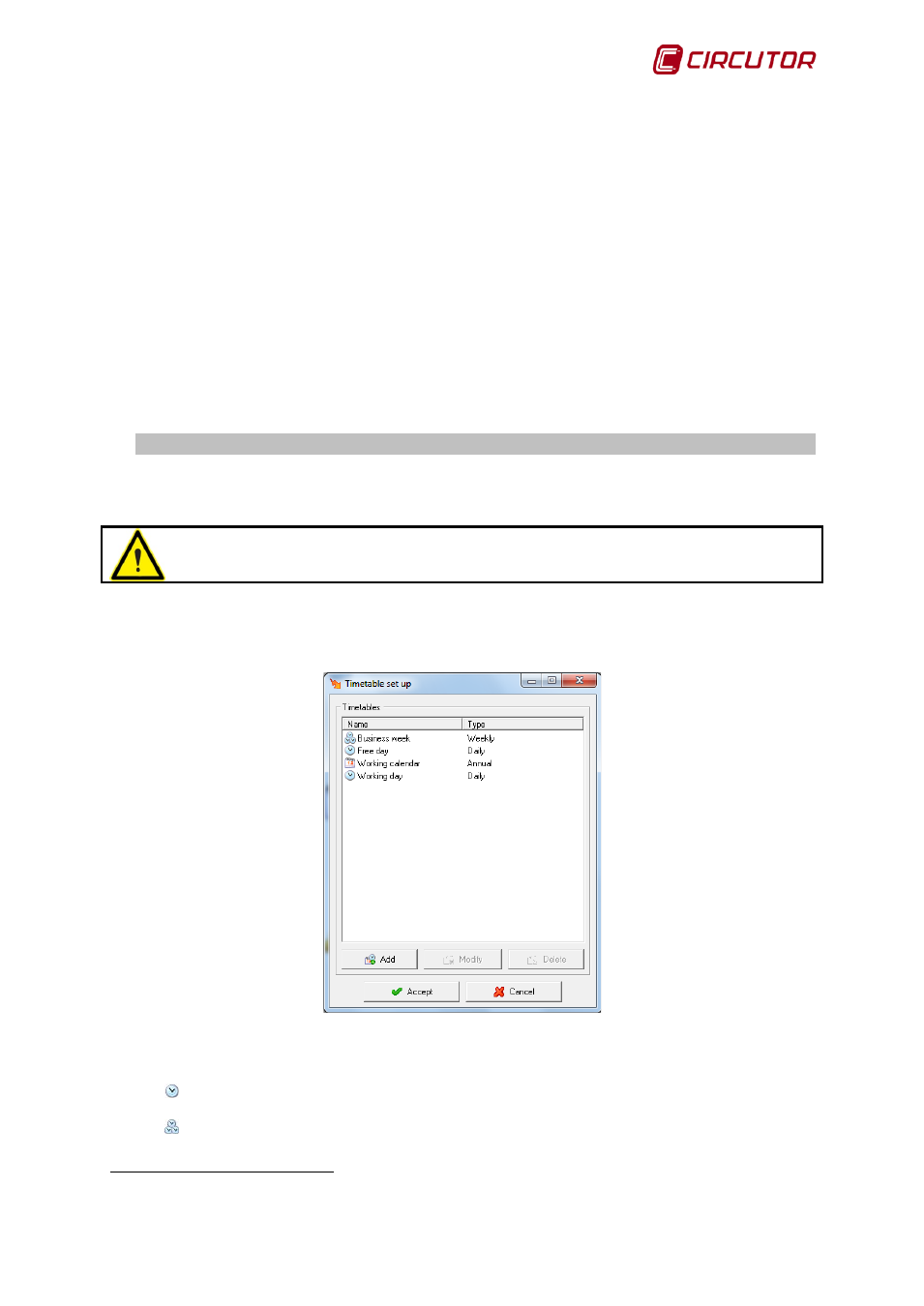
PowerStudio
User Manual 95
7.9.3 Event Variables
Each of the events has an associated series of variables that can be used in SCADA screens,
reports, graphs and tables.
Using these variables it is possible, for example, to know the status of the event on a SCADA
screen, or the number of activations of the event in a report.
The number of variables associated with each event may vary depending on whether the event
is reported or is stored in the event log.
The event variables are coded for use in formulas and expressions such as
R$EVE_variable. name
Using the R$EVE prefix tells the program that this is an event variable rather than a device
variable.
7.10.- EVENTS SCHEDULES
For each event a disabled schedule can be defined. In this schedule the times when the event
will be ignored are marked. If you do not want to disable the events you can go directly to 7.9 Events.
In this schedule the times when the event will be ignored are marked. If no disabled
calendar is configured the event will be taken into account and the program will monitor its
status, assessing the condition configured in the event.
To configure events click the ‘Events timetables’ option in the ' Setup ' menu. The following
dialogue box will appear:
Here the different configured schedule periods are displayed. 3 different types of timetable
can be configured
Daily: The disables periods for one day are configured.
Weekly: The disabled periods for one week are configured. For selection of different days of
the week the previously configured “Daily” types are used.
4
Only in SCADA and Deluxe versions